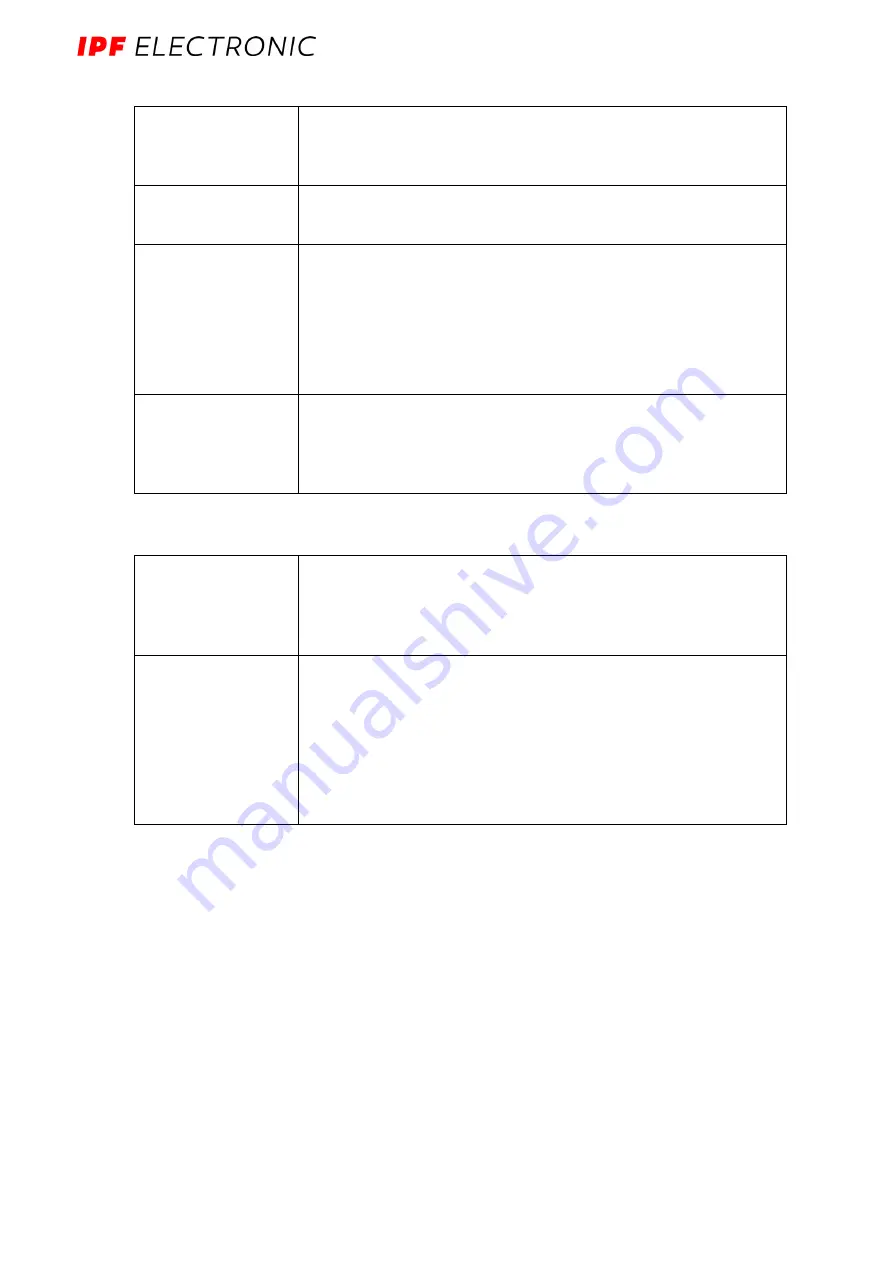
MANUAL
– Subject to alteration! Version: August 2022
ipf electronic gmbh
│
Rosmarter Allee 14
-
58762 Altena
-
Germany │ Tel +49 2351 9365
-
0
-
info@ipf-
electronic.com
26
DNS server
Enter the IP address of the DNS server via which names of
computers in the network / on the Internet are to be resolved.
DNS search domains
(optional)
Enter the internal DNS domain of your company network,
e.g. lan.mycompany.com.
Link-local addressing
(optional)
Set the slider to
On
if you need a link-local address for local
communication within the network segment.
The device generates the link-local address automatically so
that communication in the same network segment is possible
without DHCP or static IP address.
Multicast DNS
(optional)
Set the slider to
On
if all participants in the network are to be
addressed directly instead of a request to a DNS server.
Devices are then accessible in the network under
<hostname>.local.
5.
If you have selected
Automatic (DHCP)
, you can select or deselect the following
parameters:
IPv6
Autoconfiguration
By default, the slider is set to
On
, which means that along with
the IPv4 address, an IPv6 address is also automatically
configured using IPv6 router advertisements from the network
and the DHCPv6 client is started.
Use routes from DHCP
server
By default, the slider is set to
On if the
routes/gateways it
receives from the DHCP server are to be registered in the
system.
Set the slider to
Off
if you only want to access the local
network via this interface and access the Internet via
another interface if necessary.
6.
If you have configured both
Ethernet 1
and
Ethernet 2,
click on
Save
to save all changes.
On the
Overview
page, the entries you have made here are shown in the field
IP addresses
to see.









































