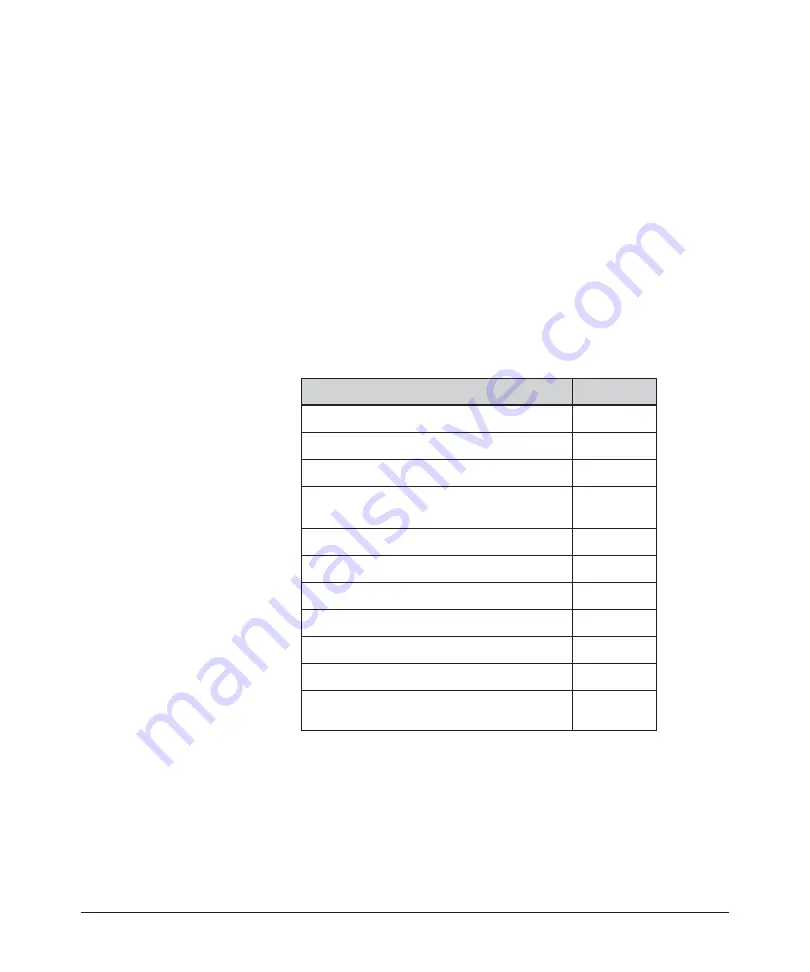
2-14
Using Your Device
Unpacking Instructions
Unpacking a Unit from a Wooden Crates
See Figure 2-10 on page 2-15 for an illustration of this procedure.
To unpack a unit from a wooden crate:
1. Place the package on a stable surface such as the floor or a large table. IPG
recommends using a powered screwdriver to remove all of the top screws
securing the top lid.
2. Remove the top lid and top foam insert.
3. Using a cutting tool remove the tie wraps securing the fiber to the second insert.
4. Place the fiber on top of the unit and carefully lift it out of the box. IPG strongly
recommends two people to lift the unit at all times.
5. Check the inventory of following items:
6. Retain all packaging for future transportation or storage needs.
Shipping Box Contents
Quantity
Cover, AC Power Inlet (P45-001394)
1
Strain Relief (P40-002294)
1
Strain Relief Nut (P40-002293)
1
Harting 24-pin Interface Connector Kit
(P30-007268)
1
Connector (P40-001344)
1
Hood (P40-001343)
1
Cable Seal (P40-000891)
1
Contact Pins (P40-000888)
16
Contact Pins (P40-000887)
10
Keys
2
Harting 7-pin Interface Connector (P30-
007305)
1
Summary of Contents for QCW YLR-150
Page 4: ...ii Preface Audience...
Page 10: ...viii...
Page 30: ...1 20 Overview of the YLR Series Fiber Lasers Additional Safety Resources...
Page 43: ...2 13 Using Your Device Unpacking Instructions Figure 2 9 Unpacking a Unit from a Cardboard Box...
Page 45: ...2 15 Using Your Device Unpacking Instructions Figure 2 10 Unpacking a Unit from a Wooden Crate...
Page 57: ...2 27 Using Your Device Using the YLR Series Figure 2 13 24 Pin Connector Interfaces...
Page 64: ...2 34 Using Your Device Using the YLR Series Figure 2 16 Main Menu Screen...
Page 66: ...2 36 Using Your Device Using the YLR Series Figure 2 17 Sub Menus Screen...
Page 68: ...2 38 Using Your Device Using the YLR Series Figure 2 18 Sub Menus Screen...
Page 70: ...2 40 Using Your Device Using the YLR Series Figure 2 19 Sub Menus Screen...
Page 72: ...2 42 Using Your Device Using the YLR Series Figure 2 20 Sub Menus Screen...
Page 74: ...2 44 Using Your Device Using the YLR Series Figure 2 21 Sub Menus Screen...
Page 76: ...2 46 Using Your Device Using the YLR Series...
Page 138: ...4 48 Pulse Shaping Using the Pulse Shaper Program...
Page 153: ...A 9 Web User Utility Configuring a LAN Connection for Ethernet...
Page 154: ...A 10 Web User Utility Configuring a LAN Connection for Ethernet...
Page 164: ...C 8 Optical Fiber Connector Inspection and Cleaning Overview...
Page 187: ......
















































