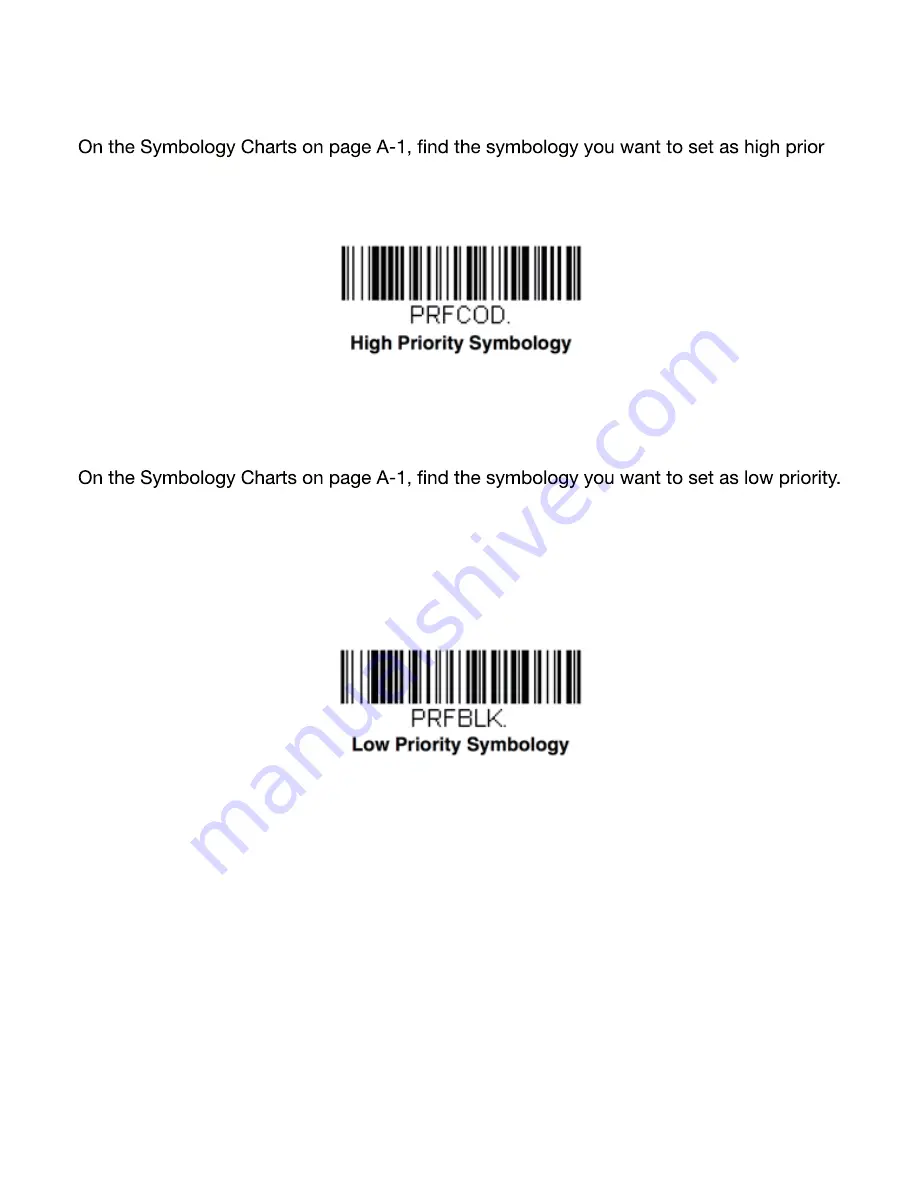
High Priority Symbology
To specify the high priority symbology, scan the High Priority Symbology
barcode
below.
-
ity. Locate the Hex value for that symbology and scan the 2 digit hex value from the Pro -
gramming Chart (inside back cover). Scan Save to save your selection. Default = None
Low Priority Symbology
To specify the low priority symbology, scan the Low Priority Symbology
barcode
below.
Locate the Hex value for that symbology and scan the 2 digit hex value from the Program
-
ming Chart (inside back cover). If you want to set additional low priority symbologies, scan
FF, then scan the 2 digit hex value from the Programming Chart for the next symbology.
You can program up to 5 low priority symbologies. Scan Save to save your selection. De
-
fault = None
21
Summary of Contents for iSAPPOS 4
Page 1: ...iSAPPOS 4 5 iPhone Jacket...
Page 2: ...Getting Ready with the Jacket 1 1 Package contents System Overview Getting started...
Page 3: ...Section 1 Package Contents iPhone Scanner Jacket Micro USB cable Quick user guide Hand strap 2...
Page 8: ...7 Running and using the App 2 Turn on Bluetooth SteakPhone Demo App...
Page 12: ...them from the list 11 Tap to select all items Tap to select one item...
Page 14: ...13 3 Input Output Settings...
Page 20: ...19...
Page 33: ...Programming Chart 32...













































