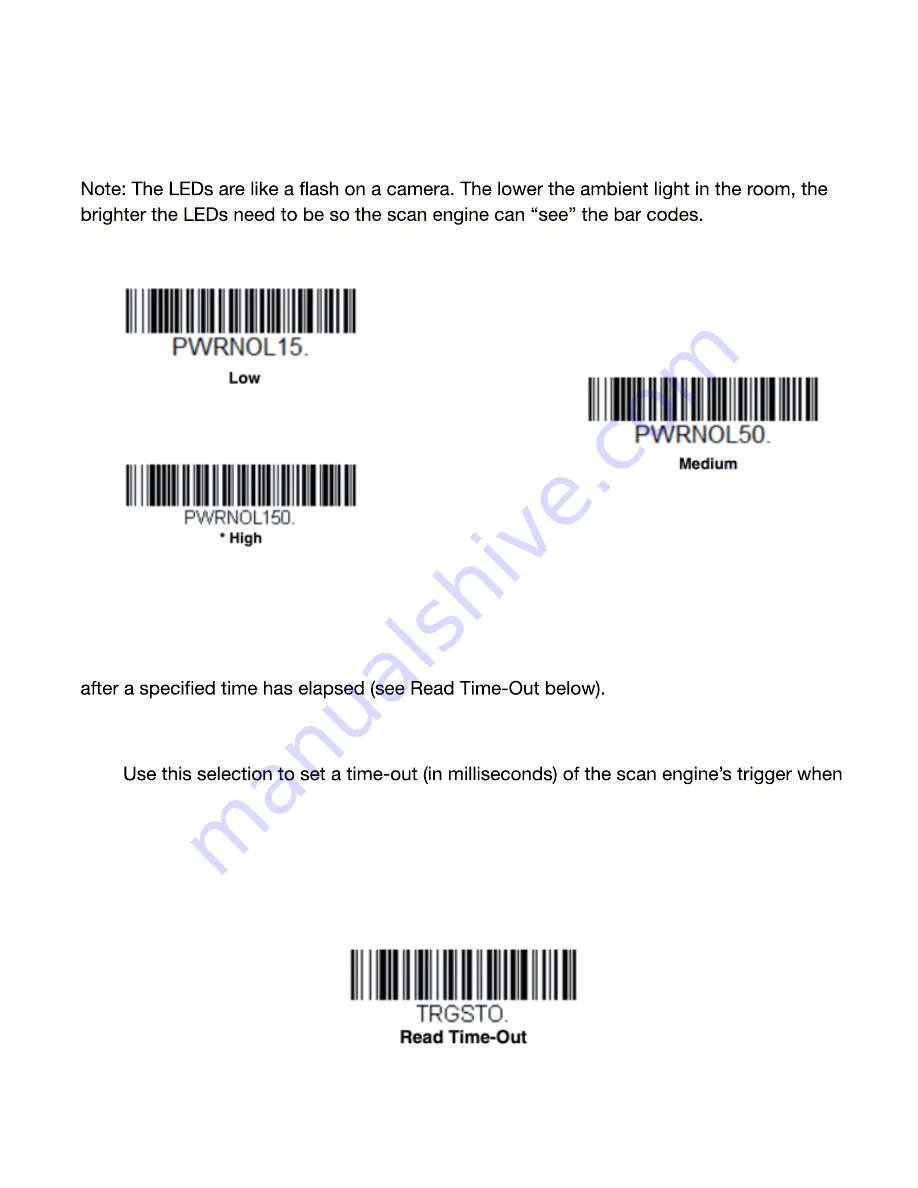
LED Illumination - Manual Trigger
If you wish to set the illumination LED brightness, scan one of the
barcodes
below. This
sets the LED illumination for the scanner when the trigger is pressed. Default = High.
Serial Trigger Mode
You can activate the scanner by pressing the scan button(s). When in serial mode, the
scanner scans until a
barcode
has been read. The scanner can also be set to turn itself off
Read Time-Out
using serial commands to trigger the scan engine. Once the scan engine has timed
out, you can activate the scan engine either by pressing the trigger or using a se
rial
trigger command. After scanning the Read Time-Out
barcode
, set the time-out
duration (from 0-300,000 milliseconds) by scanning digits
barcodes
on the Program
ming Chart at the end of this chapter, then scanning Save. Default = 30,000 ms.
27
Summary of Contents for iSAPPOS 4
Page 1: ...iSAPPOS 4 5 iPhone Jacket...
Page 2: ...Getting Ready with the Jacket 1 1 Package contents System Overview Getting started...
Page 3: ...Section 1 Package Contents iPhone Scanner Jacket Micro USB cable Quick user guide Hand strap 2...
Page 8: ...7 Running and using the App 2 Turn on Bluetooth SteakPhone Demo App...
Page 12: ...them from the list 11 Tap to select all items Tap to select one item...
Page 14: ...13 3 Input Output Settings...
Page 20: ...19...
Page 33: ...Programming Chart 32...













































