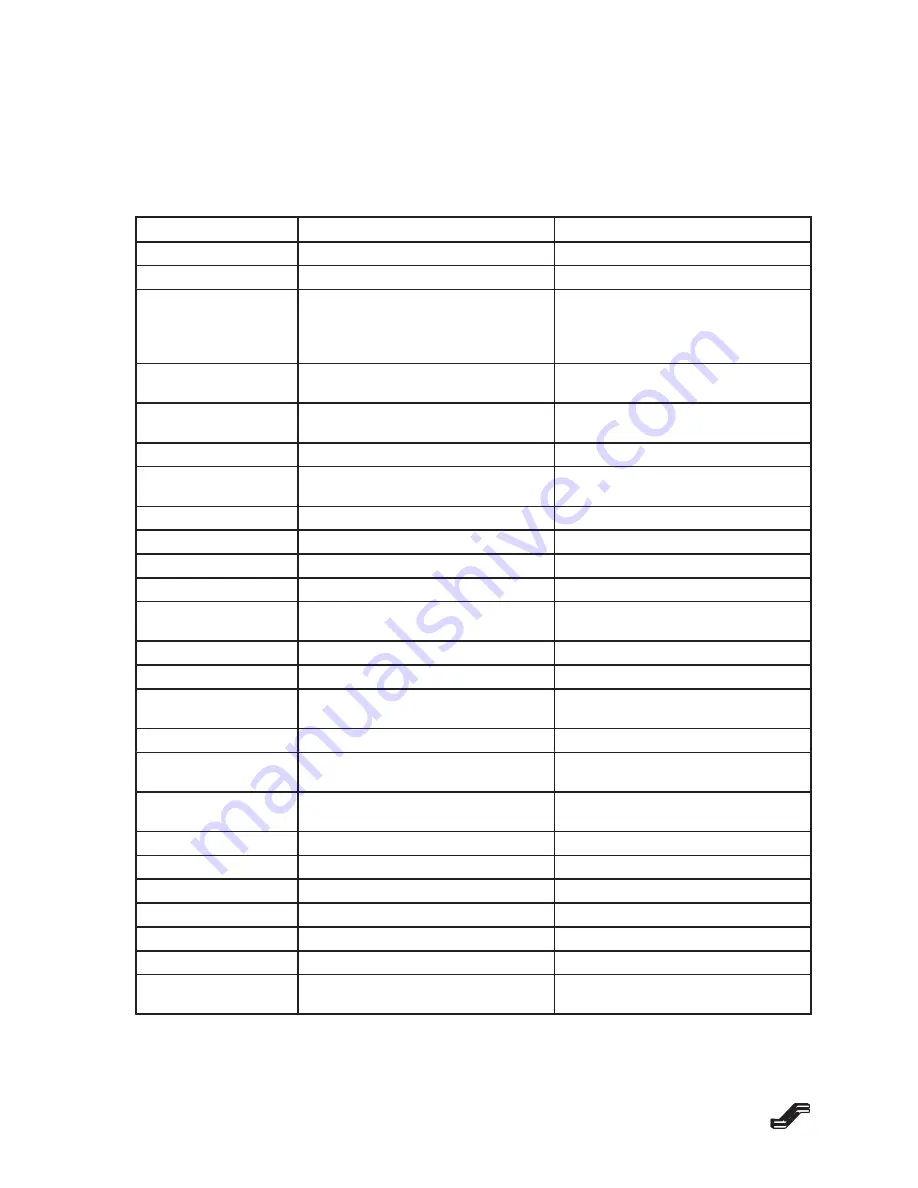
Section III
Operation
Page 3.15
BP
II S, 3.00
08/96
Table 3–2. Alarm History Messages and Descriptions with Corrective Actions (continued)
Screen Message
Corrective Action
Description
xfer enabled
∗
Transfer enabled
No action required.
rexfr enable
∗
Retransfer enabled
No action required.
maint by flt
Maintenance bypass fault
Maintenance bypass breaker is
closed with inverter operating.
Follow Startup procedure to open
bypass breaker.
bst hi shtdn
Inverter shutdown due to dc booster
overvoltage
Verify rectifier dc voltage. Decrease
if necessary.
bst low shtdn
Inverter shutdown due to dc booster
undervoltage
Verify rectifier dc voltage.
bst vlt norm
∗
Inverter booster voltage normal
No action required.
dc hi shtdn
Rectifier shutdown due to dc output
overvoltage.
Verify that rectifier automatically
restarts
inv mnl strt
∗
Inverter manual start
No action required
inv mnl stop
∗
Inverter manual stop
No action required
inv mnl xfer
∗
Inverter manual transfer
No action required
inverter on
∗
Inverter on
No action required
inverter off
Inverter off
Follow Startup procedure to restart
UPS.
inv fan fail
Inverter fan failure
Verify all cooling fans are operating.
inv fan norm
∗
Inverter fan normal
No action required
dc low shtdn
UPS shutdown – DC (battery)
voltage low
Batteries are discharged.
inv phrt nml
∗
Inverter phase rotation normal
No action required
out volt hi
Output voltage high
Verify UPS output voltage. Decrease
if necessary.
out volt low
Output voltage low
Verify UPS output voltage. Increase
if necessary.
out volt nml
∗
Output voltage normal
No action required
out frq high
Output frequency high
Verify UPS output frequency.
out frq low
Output frequency low
Verify UPS output frequency.
out frq norm
∗
Output frequency normal
No action required
out cur high
Output current high
Reduce load on the UPS
out cur norm
∗
Output current normal
No action required
out bkr open
UPS Output Circuit Breaker (Switch)
open
Follow Startup procedure to close
* – Not an alarm condition.
(continued next page)
















































