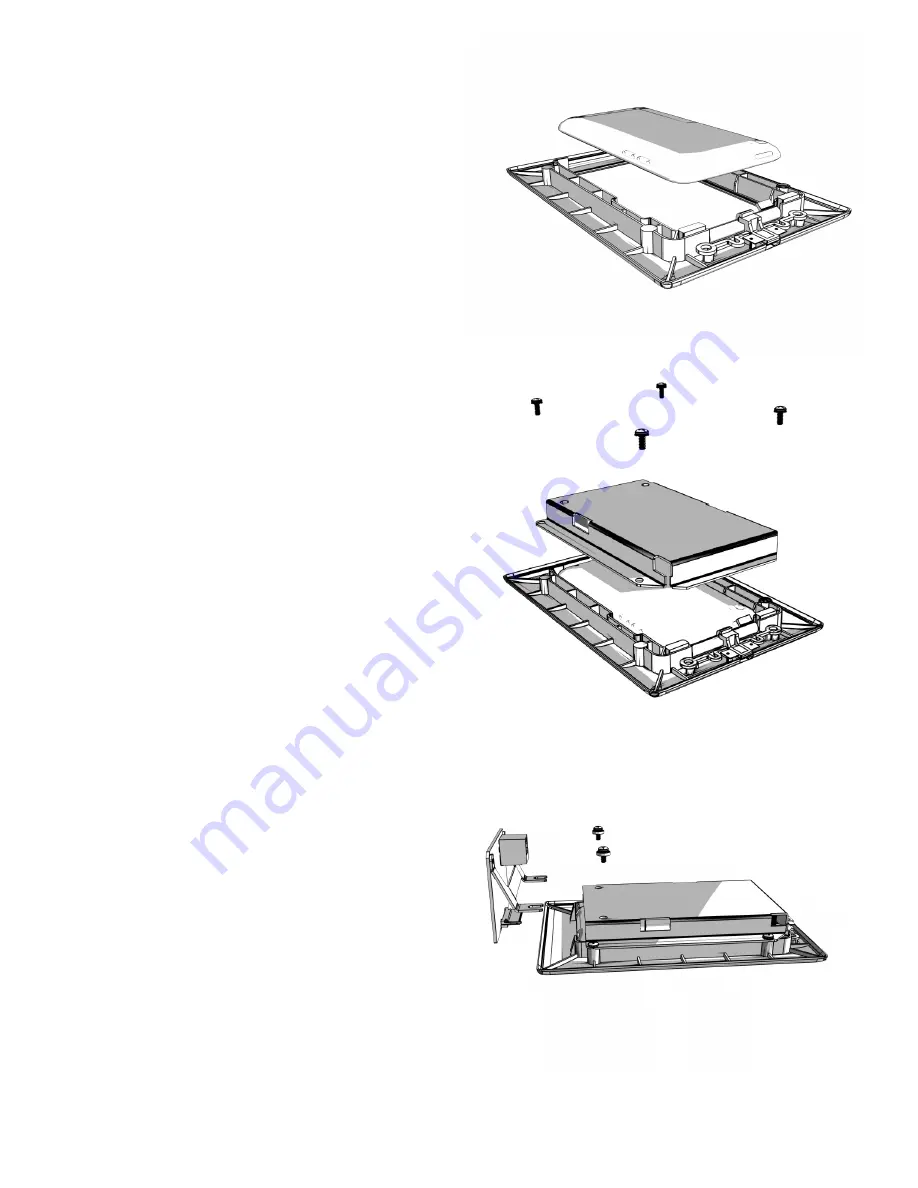
CM-IW200
Instruction Manual
7
IMPORTANT: NEVER over-tighten
the Roto-Lock screws.
10. If there is a wall stud up against one side
of the utility box that prevents one Roto-
Lock clamp from operating, secure the
box by hand-driving a 1½” #6 drywall
screw (not provided) through the hole on
that side of the chassis and into the wall
stud.
IMPORTANT: Do not over-tighten the
drywall screw.
11. Place iPod touch into Fascia. Alligh power
button on iPod with Power Button on
Fascia. See Figure 6
12
.
Place back plate over iPod and secure
with 4 screws. The back plate has a foam
pad to hold the iPod touch very securly.
See Figure 7
13. Place the conector board into the iPod
touch and secure to backplate with 2
screws. See Figure 8. Connect RJ-45
Cable to connector
Figure 6: Insert iPod into Fascia
Figure 7: Attach Back Plate
Figure 8: Attach Connector Board
Figure 5: Roto-Lock Screw Locations






























