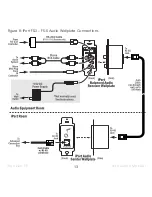17
iPor t ver. FS
Ins tr uction Manual
If you undock the iPod while the Status Indicator is
red
, Macintosh computers and PC computers
running Windows (other than Windows XP) will display an error message. (Windows XP permits ‘hot’
connection/disconnection via USB.) When you re-dock the iPod there will be a slight delay before you
can use it while the iPort software re-synchronizes with the iPod. See
Function Selector/Status Indicator
,
on page 6, for more information.
Adjusting the iPort Status Indicator Brightness
(FS-2 – FS-5 systems)
Both the white (Music Stream) and red (Data Transfer) indicators can be set to one of 3 illumination
levels:
BRIGHT, MEDIUM, and DIM
. The white (Music Stream) indicator can also be set to
OFF
.
These settings can be changed via RS-232 commands or by either model iPort remote.
Controlling the iPod in an iPort System
IR Control Notes:
• iPort IR codes for universal remotes can be downloaded from
www.iportmusic.com
.
At press time supported formats are: RTI, Phillips Pronto style and Universal Electronics (UEI).
Check
www.iportmusic.com
for the most up-to-date information.
FS-1 systems:
• From the iPod front panel.
FS-2 systems:
• From the iPod front panel.
• By an optional iPort Standard or EX remote.
FS-3 systems:
• From the iPod front panel.
• By an optional iPort Standard or EX remote.
• By IR commands from a compatible control
system connected to the Balanced Audio
Wallplate or the Advanced Connection Box.
FS-4 and FS-5 systems:
• From the iPod front panel (when not in RS-232
mode — see
RS-232 Control Notes
, page 18).
• By an optional iPort Standard or EX remote.
• By IR commands from a compatible control
system connected to the Balanced Audio
Wallplate or the Advanced Connection Box.
• By RS-232 commands from a compatible
control system connected to the Balanced
Audio Wallplate or the Advanced Connection
Box. Two-way communication from the iPod
including iPod metadata — non-program
information such as song titles — is available.