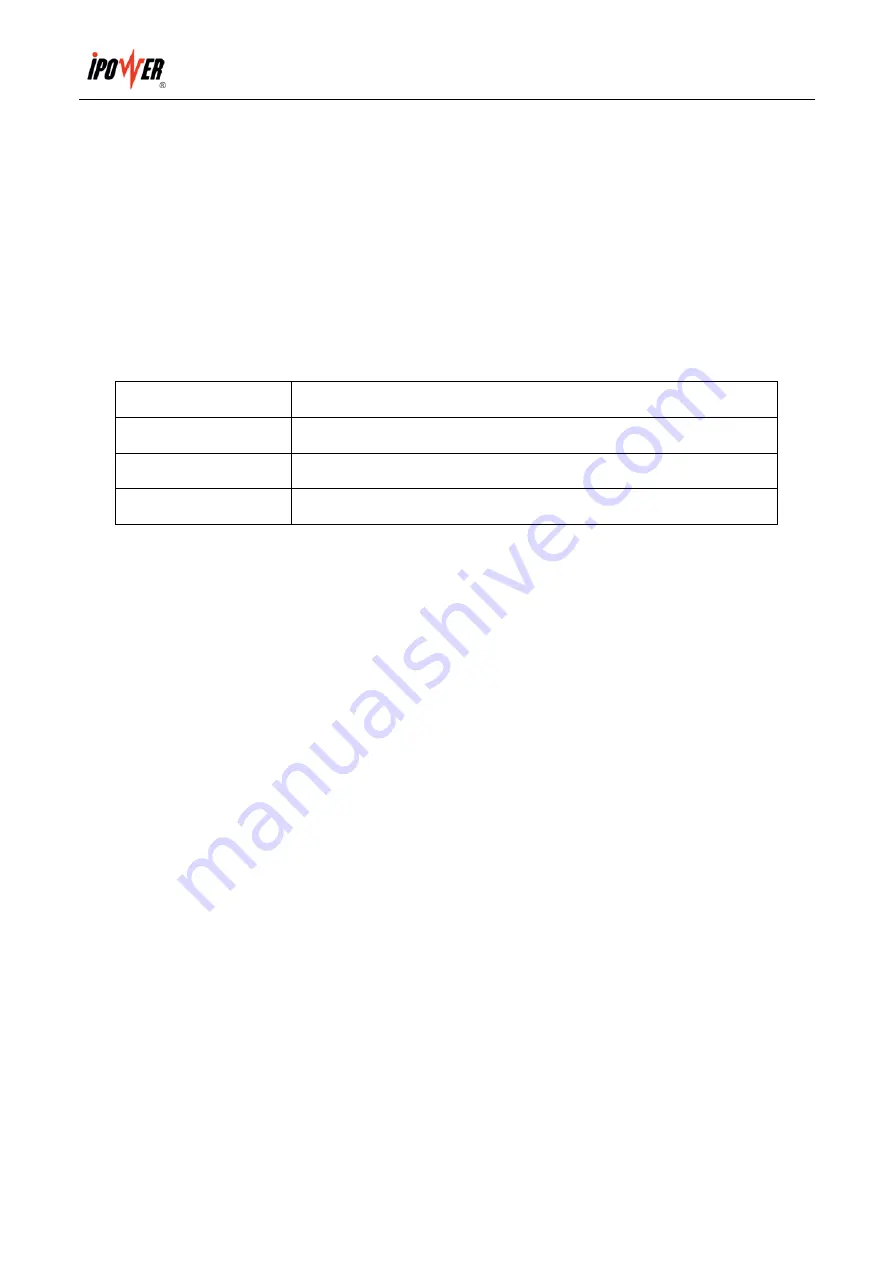
iPOWER TPD-800A User Manual
24
Command line input format: SET ONINTERVAL
【
ADDRESS
】【
OPTION
】
For instance: SET ONINTERVAABCDEF TIME=1 Set the interval of device whose series number is ABCDEF
to be 1 second.
J)
DEVICE
"SET DEVICE" to change the device name, output name and serial number.
Command line input format: SET DEVICE
【
ADDRESS
】【
OPTION
】
【
OPTION
】
as detailed in figure 3-6-j
Figure 3-6-j the description table of DEVICE OPTION
【
OPTION
】
Description
NAME
Change the device name
ADDRESS
Change the device serial number.
NO
Change the name of each outlet
Note:
the length of device name can not exceed 20 bytes.
The device series number only use six digits.
The length of output name can reach 35 byte.
The " " are required if there is a blank in the name.
7)
ADD
"ADD" is the command line of adding device,
Command line input format: ADD DEVICE
【
NO.
】
=
【
NO.
】
: the device rank number can be used here, one rank number at a time.
For instance: ADD DEVICE 2=ABCDEF
:
the series number of new added device 2 is ABCDEF
8)
REMOVE
"REMOVE" command line can be used to delete the connected device.
Command line input format: REMOVE DEVICE
【
ADDRESS
】
For instance: REMOVE DEVICE ABCDEF: Delete the device whose series number is ABCDEF
9)
RESET
"RESET" command line can be used to restore factory setting, e.g device name, output port name, HTTP
configuration, SSH configuration, TELNET configuration, SNMP configuration, voice alarm setting, e-mail alarm
setting and user management.
Note:
it will be valid after system reboot
10)
RESTART
































