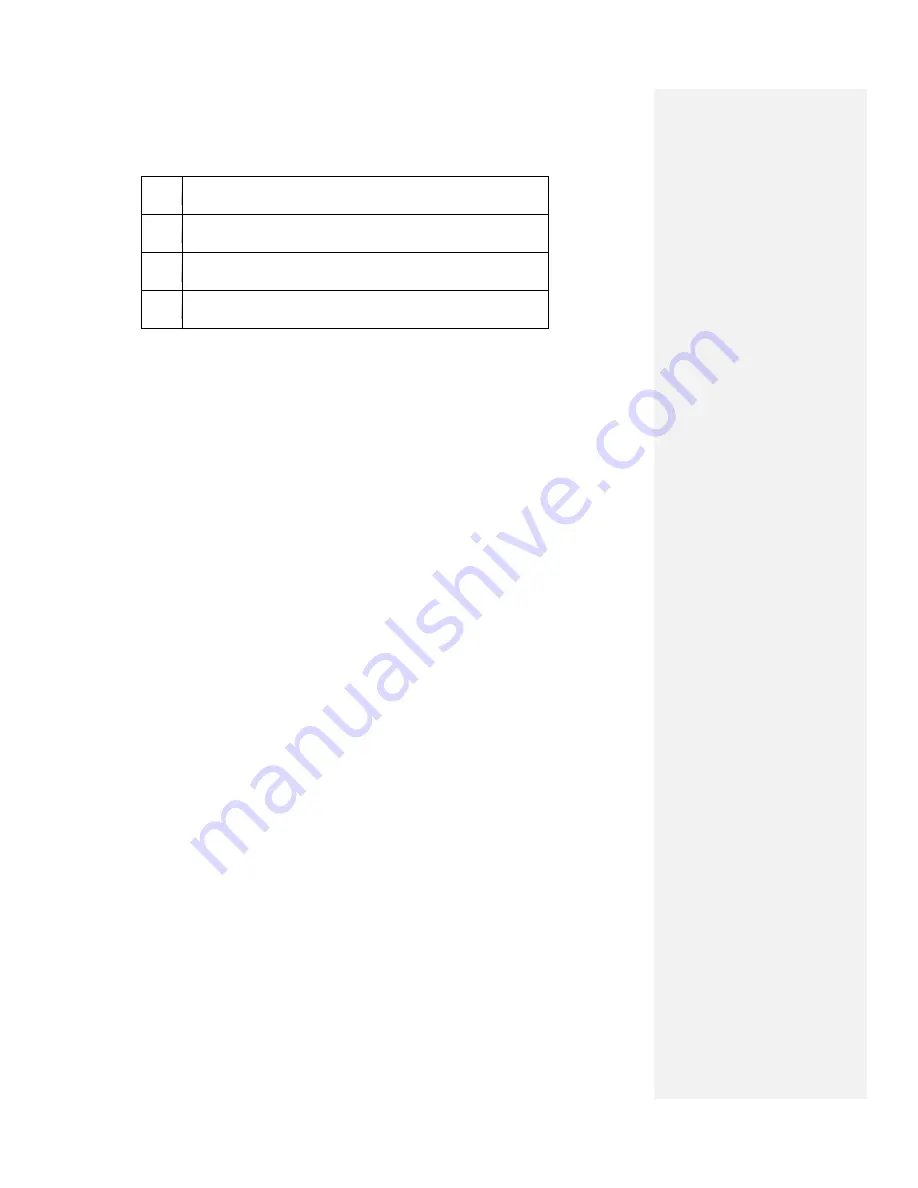
47
Open the setting function
Enter the video browsing interface
Switch to the camera
Back
In the video camera interface, you can achieve the following setting
functions: video size, video quality, night scene, special effect, white
balance, flash frequency, audio effect, file size limit, video time limit, EV
value.
Video size: CIF(352x288), QCIF(176x144). Press key “1” to switch
directly at the video point interface.
Video quality: high, low, standard. Press key “2” to switch directly at
the video point interface.
Night mode: on, off. Press key “4” to switch directly at the video
point interface.
Special effect: blur, common, monochrome, brown, negative, sketch,
paint, mosaic, serration.
White balance: auto, cloudy, daylight, fluorescence, white light.
white light. Press key “3” to switch directly at the video point interface.
Banding: 60 Hz, 50 Hz.
Sound: on, off. Press key “5” to switch directly at the video point
interface.
File size limit: unlimited, MMS size.
Summary of Contents for i9
Page 1: ...1 i9 ...
















































