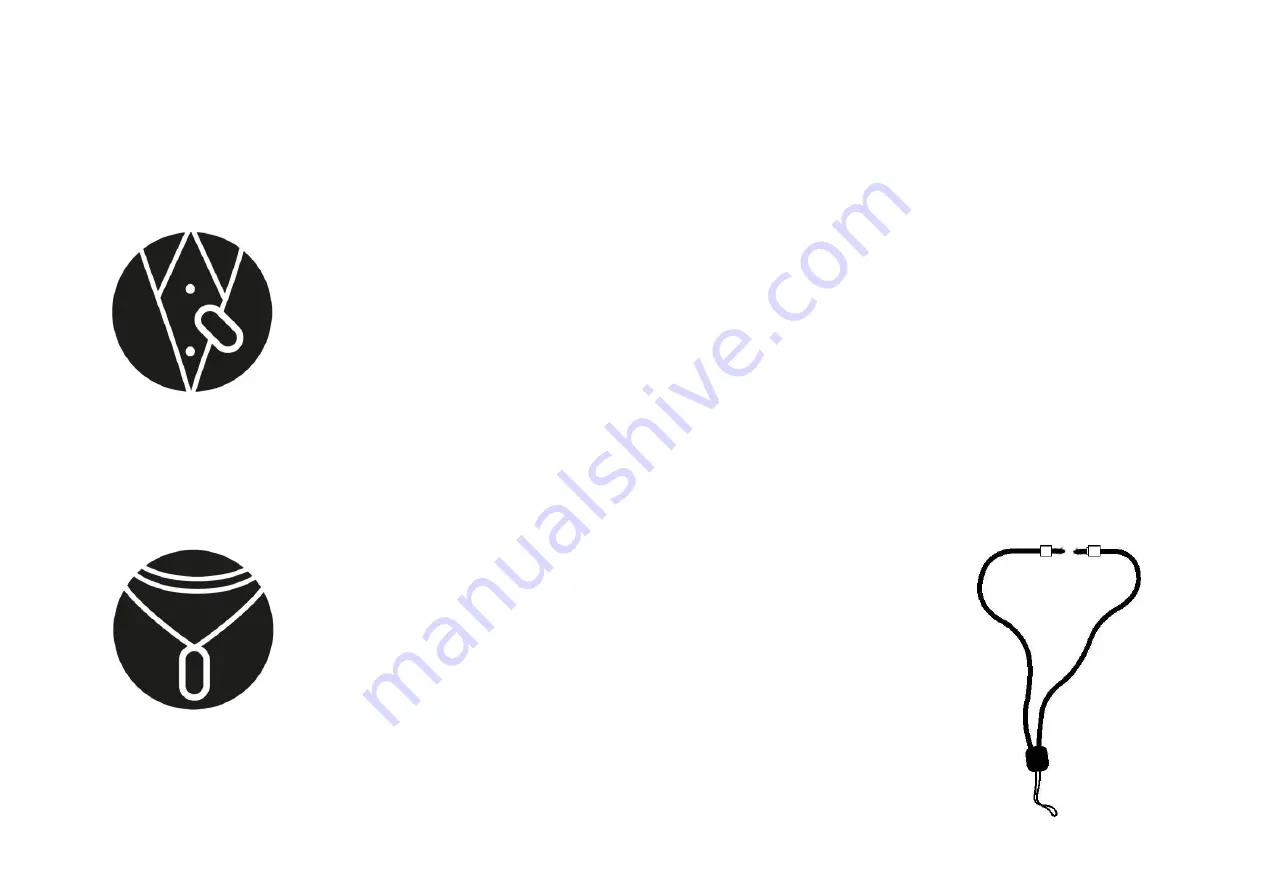
16
Multiple Wearing Solutions
Retractable Bluetooth Headset iPro RH119 offers multiple wearing solutions.
1.
Using the clip, you can set it to your lapel.
2.
Using the neck strap*, you can wear it around your neck.
Strap length is 38cm and it can be adjusted to your optimum length by cutting the
cord from the inner side of the strap.
*Neck strap is included in the packaging.








































