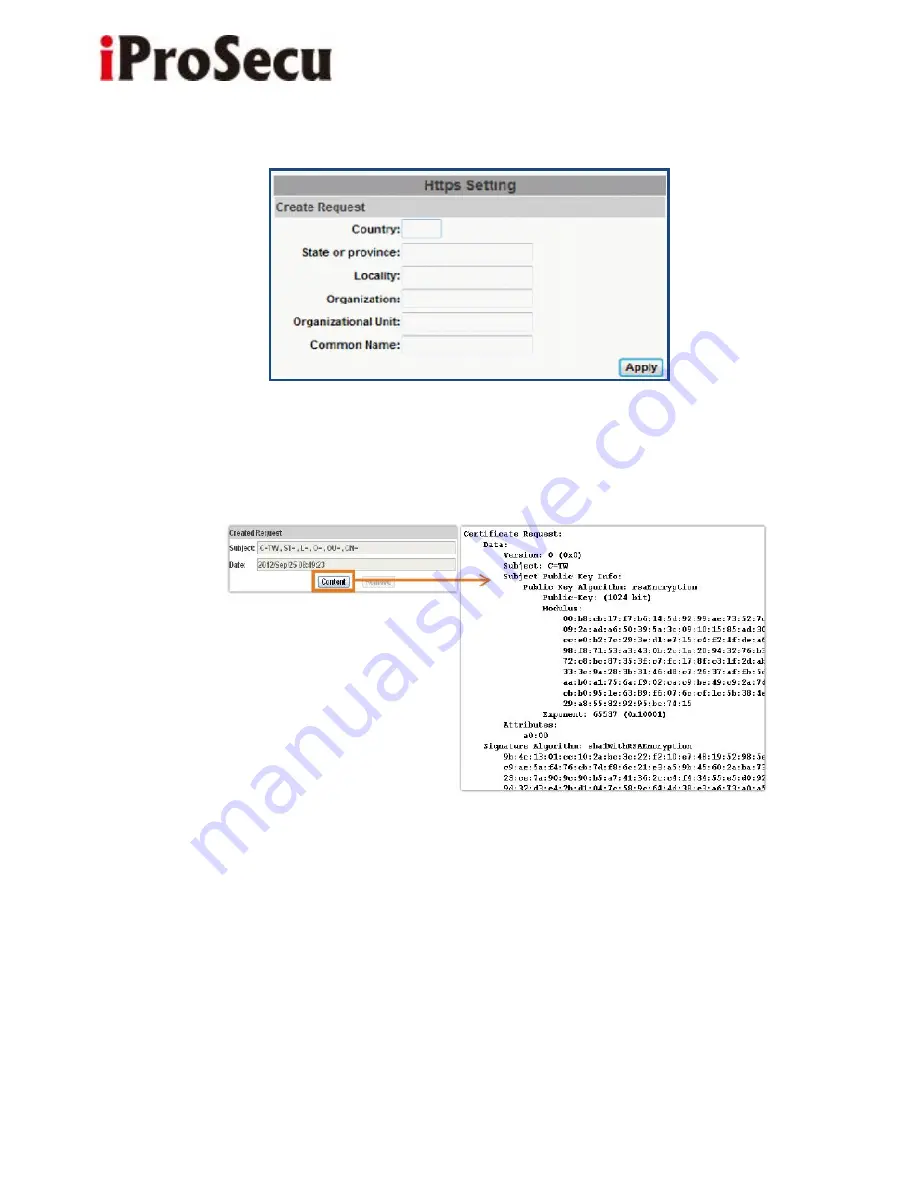
42
www.acti.com
www.iprosecu.com
(ii) Created Request: Fill in the following form and click “apply”.
(iii) After you generate a certificate request, if you choose to turn it to the trusted
third-party to verify, please click “Content” and copy all the request content.
(iv) According to the certificate source, there are two ways to install the
certificate.
If you had sent the certificate request to do sign and received a signed certificate,
please click” browse” and find the certificate file in your computer. Click “Apply”
to install it.
If you choose to generate a self-signed certificate, fill in the following forms and
set validity day, click “Apply” to finish installed it.
















































