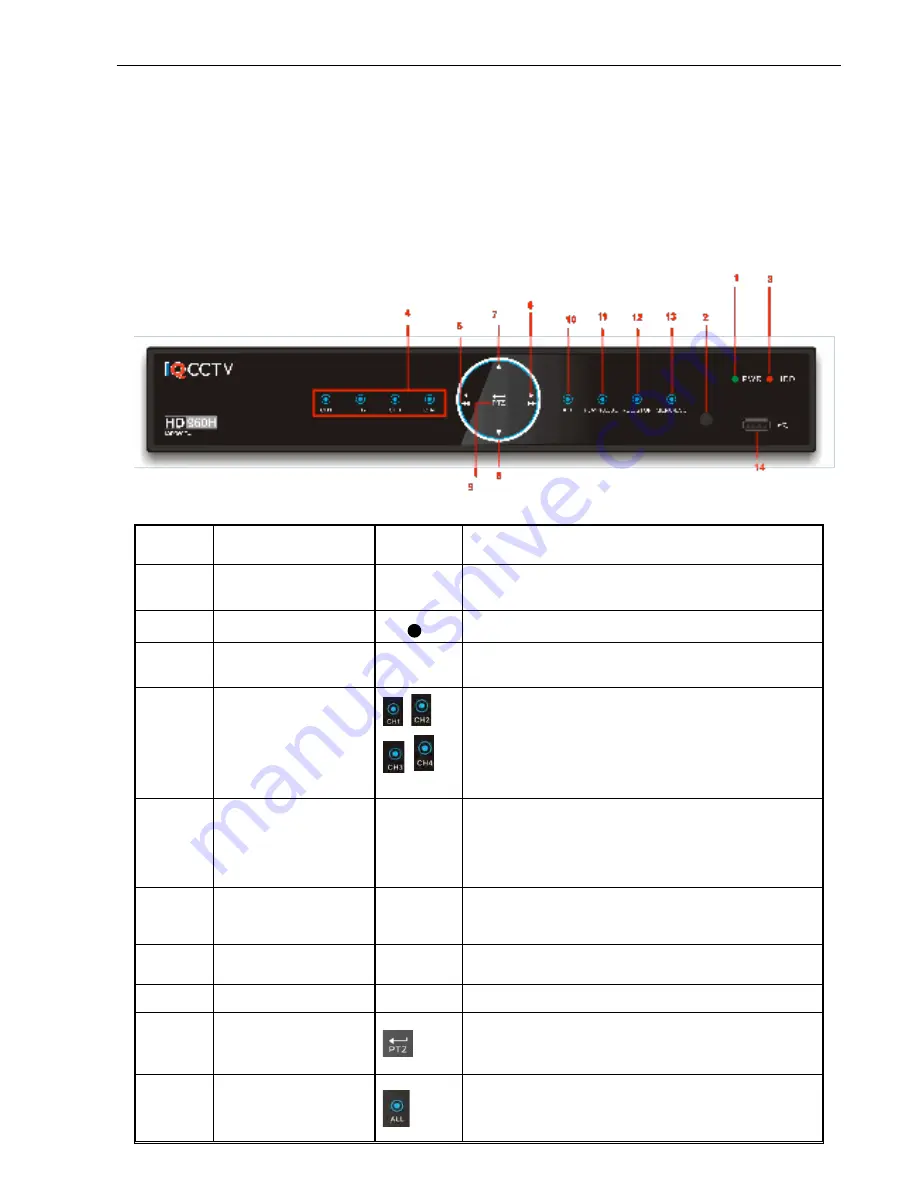
IQCCTV
IQ960DVR User Manual
8
Chapter 2 Overview
2.1 Front Panels
2.1.1. DVR Front Panel
Item
Key title or Indicator Remark
Function & Description
1
Power Indicator
PWR
If the “Green” indicator is on the system is getting
power normally.
2
IR Receiver
Receives IR signal from Remote Controller
3
HDD Indicator
HDD
When the “Red” indicator flashes it means the hard
drive is being read or Recording
4
Channel select:
CH1 CH2 CH3 CH4
CH select key
5
REW Left Key
Move to left; Rewind function;
Decrease PTZ rotation speed and parameter value.
On preview mode, hold the button to switch GUI
operation device
6
FWD
Right Key
Right key, increase PTZ rotation speed and
parameter value and fast forward
7
Up key
Move up
8
Down key
Move down
9
PTZ/Enter
In the Menu, press this key to enter. Not in the menu,
PTZ operation
10
All channel display
Display all channels









































