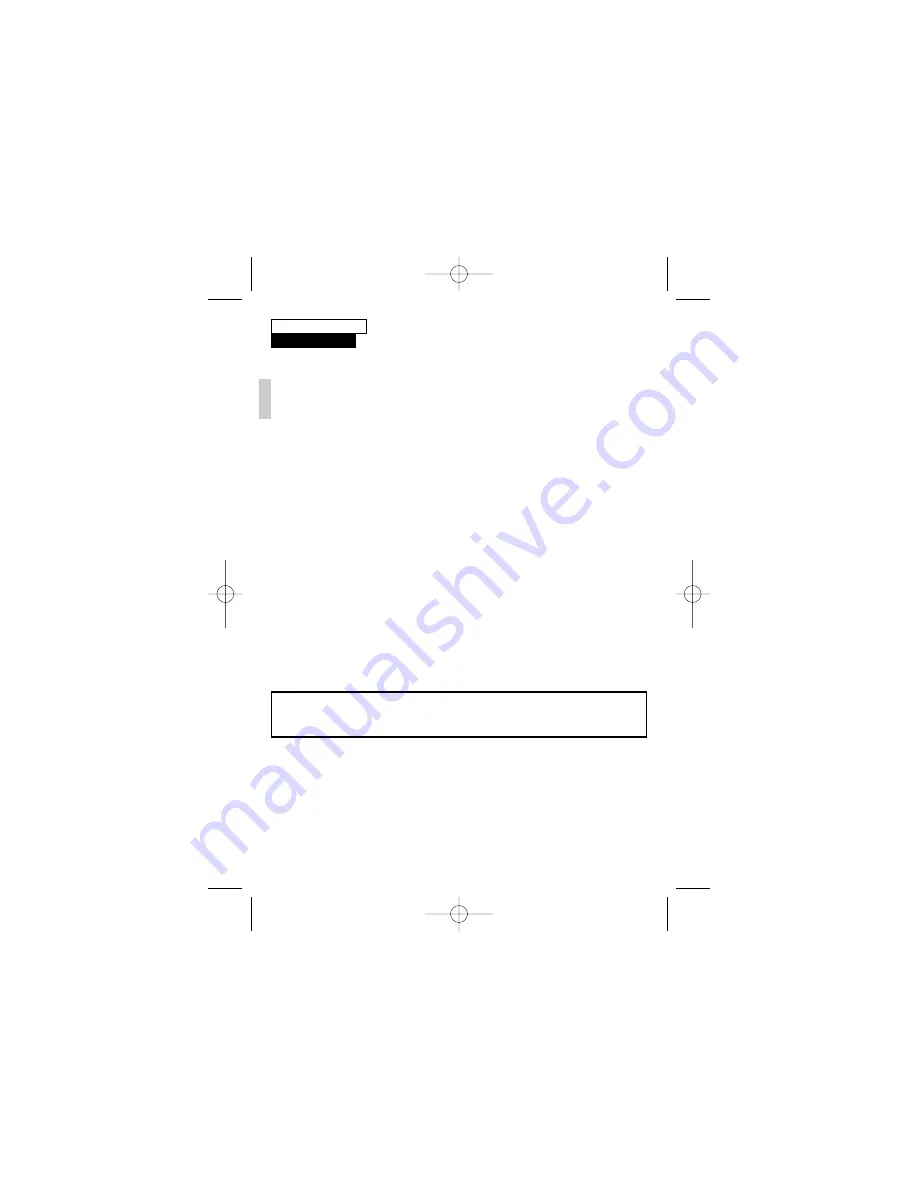
GB
SECTION THREE
INSTALLATION
After choosing a suitable location (see previous section) install the unit as follows:
The unit is suitable for connection to a 240V 50Hz electricity supply. It is suggested that
3-core round flexible cable of 1mm² gauge is used. An internal switch should be installed to
switch the power to the unit ON & OFF. This allows the sensor to be easily switched off when not
required or for maintenance purposes.
Unfasten the screw on the top of the floodlight. Install the halogen bulb, making sure not to touch
the bulb with bare hands. It is suggested that the bulb is handled using a dry cloth.
Ensure the bulb is correctly fitted in the lampholder before use.
Re-attach the floodlight front cover, do not overtighten the fixing screw.
This unit uses an integral wall fixing plate, detach the wall fixing plate by unscrewing but do not
remove the fixing screw on underside of the wall plate (diagram F).
The floodlight is located onto the wall plate by two lugs which are inserted into the rectangular
slots in the top of the wallplate. To remove, loosen but do not remove the fixing screw, and lift the
body of the floodlight upwards to release from the wall plate. (diagram F).
Mark the position of the fixing holes. Ensure wall plate is correctly positioned. Note the orientation
of the wall plate (diagram E).
Drill the holes. Insert wallplugs into the holes.
PIERCE & PASS THE CABLE THROUGH THE GROMMET BEFORE SECURING WALL
PLATE TO WALL
.
It is recommended that the grommet is pierced with a screwdriver to ensure a better seal.
Fix the wall plate to the wall (diagram G)
This unit is supplied with a hanging attachment (tether) to aid installation.
If it is not required, simply remove from the unit and discard.
Ensure the tether is securely fixed into the slot before releasing the weight of the unit.
The unit can now be suspended below the wall bracket. (Fig H)
*** IMPORTANT ***
Switch off the electricity at the fuse box by removing the relevant fuse or switching off
the circuit breaker before proceeding with the installation.
SF-73CA180-150-D.qxd 16/05/2005 11:20 Page 4





























