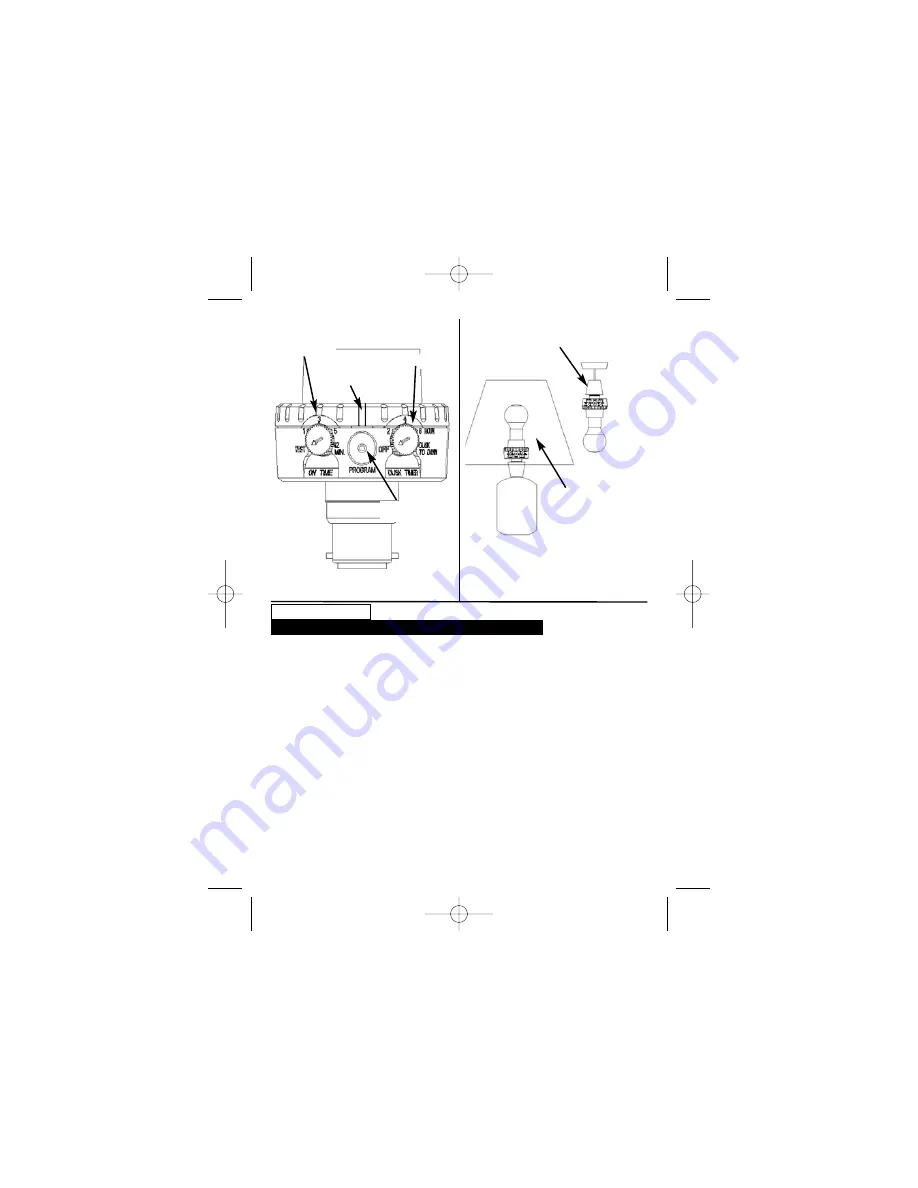
Lantern Receiver Controls
B
A
Lantern Receiver orientation
ON TIME
AFTER
DETECTION
DUSK TIMER
Program (reset)
Button
LED
Lantern Receiver in
Table/Standard
Lamp
Lantern Receiver in
Ceiling Socket
SECTION THREE
LANTERN RECEIVER OPERATION AND TESTING
Auto Programming
Once the PIR Transmitter (TX) and Lantern Receiver (RX) are installed, the Receiver needs to
learn the coded signal transmitted from the Transmitter.IQ makes this easy with its Auto
Programming function.
See diagram I
1.Set the Lantern Receiver
ON TIME DIAL
to
TEST
2.Set the Lantern Receiver
DUSK TIMER
to
OFF
3. Turn the light fixture ON.
4. When the Lantern receiver first powers up, the light will remain off for a short period. After this
short period the light comes ON to indicate the programming period has begun, the Lantern RX
LED will flash slowly. See diagram I.
5. To activate the Sensor`s signal to the Receiver, walk in front of the Sensor. the Sensor`s LED
flashes red indicating motion has been sensed and a signal has been transmitted. The lamp will
now illuminate for 5 seconds after each detection and the RX LED will flash slowly.
6. The Lantern receiver acknowledges this signal by turning the light OFF. The Receiver is now
programmed to respond to the sensor. The RX LED will remain constantly ON.
REMINDER: the light fixture needs to stay in the ON position for the Lantern Receiver to
remain in AUTO MODE. No other transmitter can activate this light unless you program
another transmitter to do so.
Go to step 8.
SF-LA-BC-RX-W.qxd 13/04/2005 13:36 Page 4


























