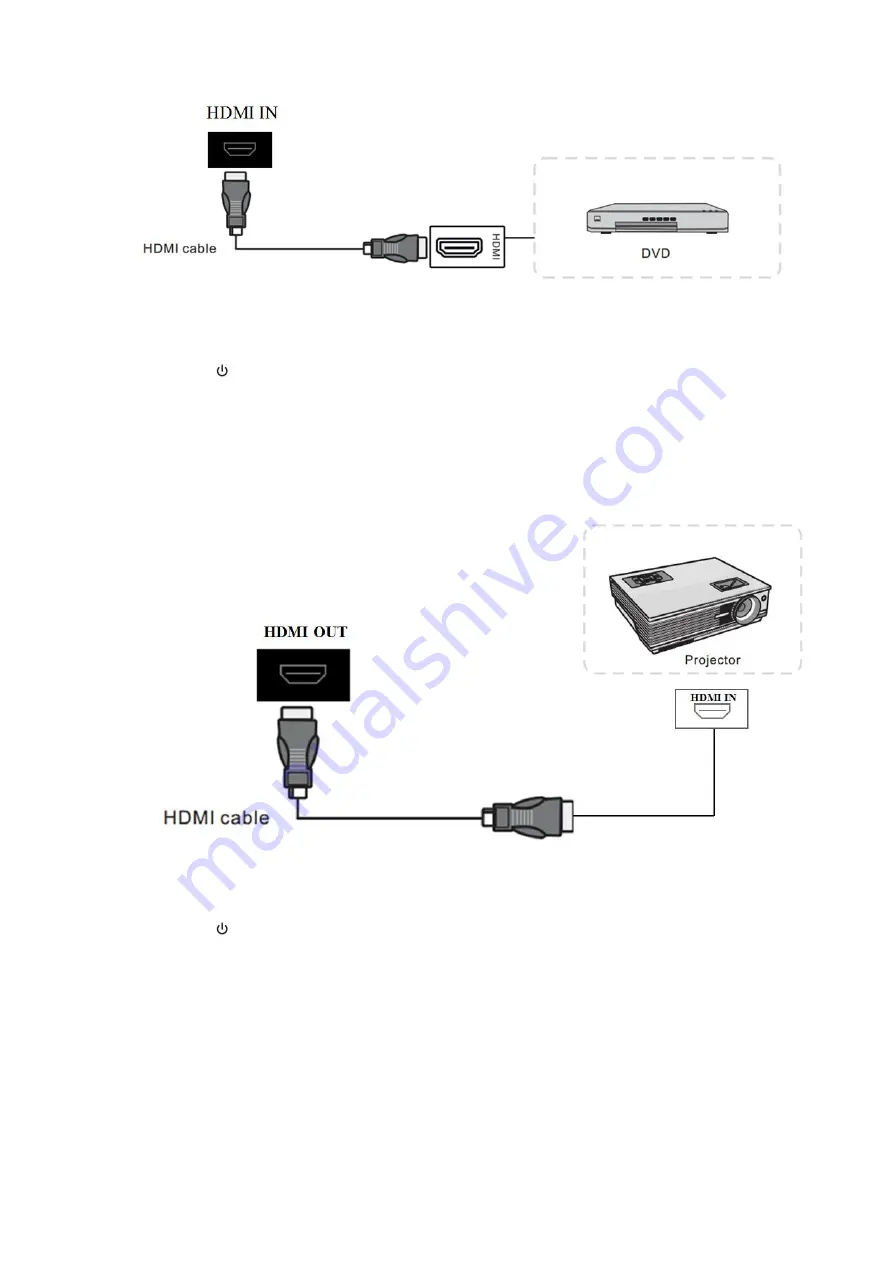
11
1) Connect a HDMI cable with the device with HDMI.
2) Plug the POWER cord and switch it on from the rear panel.
3) Press
to turn on the panel.
4) Select Signal source to HDMI source according to the one you connected.
7.3 Video-OUT
HDMI-out
1) Connect a HDMI cable with the device with HDMI.
2) Plug the POWER cord and switch it on from the rear panel.
3) Press
to turn on the panel.
Summary of Contents for IQTouch TB1000
Page 1: ...IQTouch Interactive Flat Panel TB1000 User Manual ...
Page 28: ...24 Conference theme Educational theme ...
Page 53: ...49 2 Picture shape 3 Background image ...
Page 73: ......



































