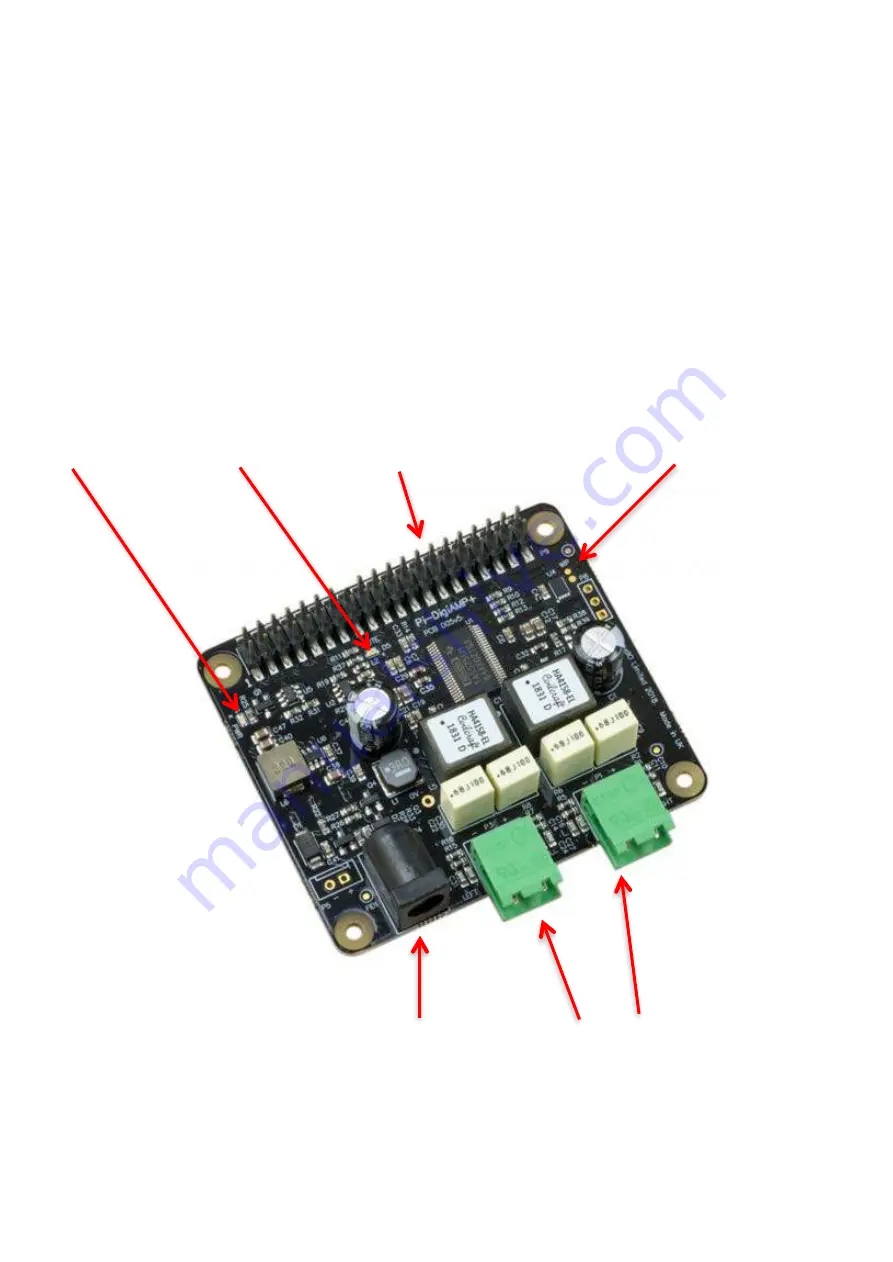
3) The New Pi-
The Pi- is a fully HAT compliant add-on accessory for the Raspberry Pi.
The Pi- takes the digital audio signals (I2S) from the Raspberry Pi and through the onboard
Texas Instruments TAS5756M PowerDAC delivers direct connection to stereo speakers at up to
2x35w with variable output.
The Pi- can be connected to the Raspberry Pi A+/B+/RPi2 or RPi3’s 40way pin header
without any additional soldering. The Pi- requires a 12-24 volt power source to operate.
Power should be applied via the Pi-’s standard barrel connector or can be applied via the
(no fit) two pin header provided.
The Pi-, when powered, has been designed to provide power to the Raspberry Pi and Pi-
combination safely. You can continue to use your Pi devices without risk of damage. The
amplifier is by default muted at power on (mute LED lit). Mute state / LED is under software control
(Raspberry Pi GPIO22).
Power LED
Mute LED
Raspberry Pi GPIO Header
HAT EEPROM Write Enable
Power In (12-24v)
Speaker Terminals
v28
=
24-Oct–2018
9





































