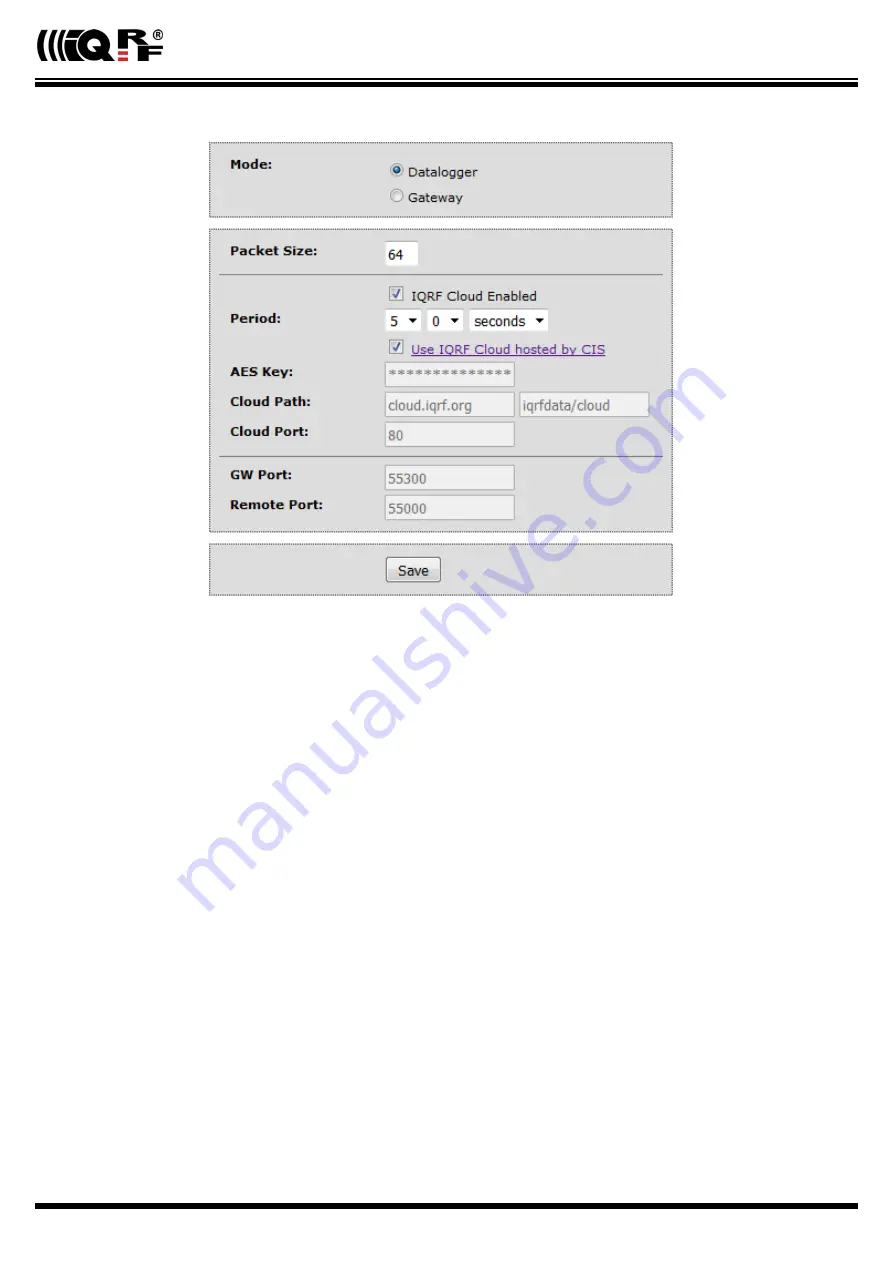
GW-WIFI-01
User_Guide_GW -WIFI-01_180511
Page 26
Operation mode
Mode
Datalogger
Activates storing data from IQRF network. This data can be read by the Cloud server (if the
communication with the Cloud server is enabled) or using IQRF IDE. This is the default mode
preselected from the factory.
Gateway
Enables communication via UDP channel between the GW and a remote system according to the
documented application protocol.
Packet Size
The size of the user data in IQRF packets. By selecting a smaller value is possible to store a
larger number of packets. If the actual IQRF packet is longer, the remaining data is not saved.
IQRF Cloud Enabled Activates the communication with the Cloud server
Period
Communication period which GW uploads/downloads data to/from the Cloud server in. Every digit
of the double-figure number is set separately.
Use IQRF Cloud hosted by CIS
Allows to utilize the ready-to-use IQRF Cloud server hosted by CIS.
AES key
Encryption key used for the first connection to the Cloud server
Cloud Path
The URL address where IQRF Cloud server is hosted. The '/cloud' substring must follow
Cloud Port
The TCP port used. In most cases port 80 is used.
GW Port
UDP port for the GW side.
Remote port
UDP port for a remote device side.
Save
The button to confirm changes and close the window.














































