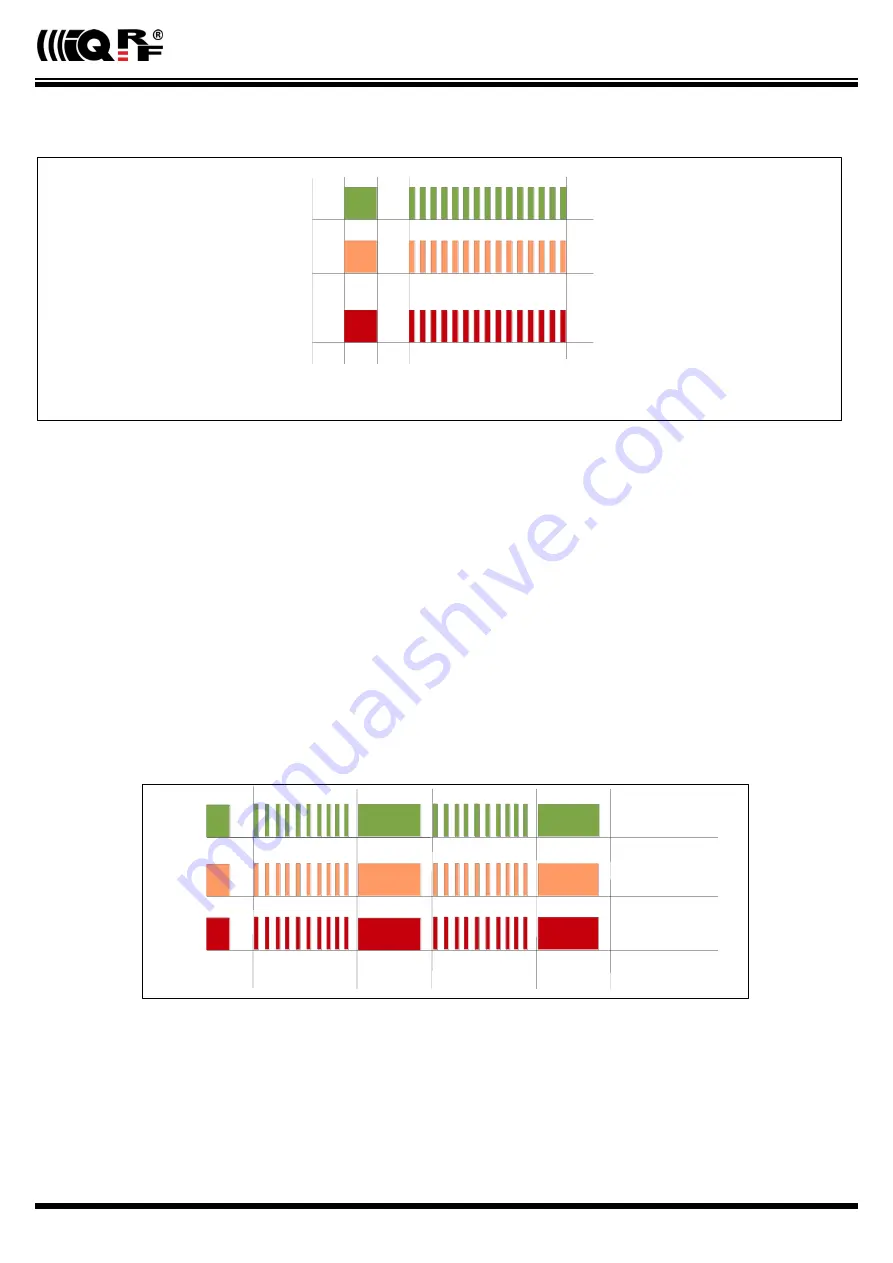
GW-WIFI-01
User_Guide_GW -WIFI-01_180511
Page 37
Factory setting and turning the GW off
To restore the setting from the factory or to switch the GW off, the following procedure should be applied:
Factory settings
At Time = 0
The user is pressing and holding the button.
At Time = 1 s to 2 s
All LEDs are on.
At Time = 2 s to 3 s
All LEDs are off.
At Time = 3 s to 10 s
All LEDs flashing 100 ms on, 100 ms.
At Time = 10 s
All LEDs are off, the GW factory setting is restored and the GW is reset.
Turning off
If the button was released at time 0 s to 1 s, this procedure is canceled and the GW returns to run mode.
If the button was released at time 1 s to 10 s, the GW is turned off.
Firmware upgrade
In the first step the stored hex file is checking for errors. If no errors occur the content of the hex files is written to the main
MCU. Both of these events are indicated by 20 Hz synchronous flashing of all LEDs. If the hex file checking fails, the GW will
be started with the original FW version. If the hex file writing is successful, the GW will be started with the new FW version.
0s
Button
press
Status
IQRF
Error
1s
2s
3s
10s
Factory settings
and GW reset
After reset
FW checking
If passed
Going to GW Appl.
Status
IQRF
Error
FW writing
If passed



































