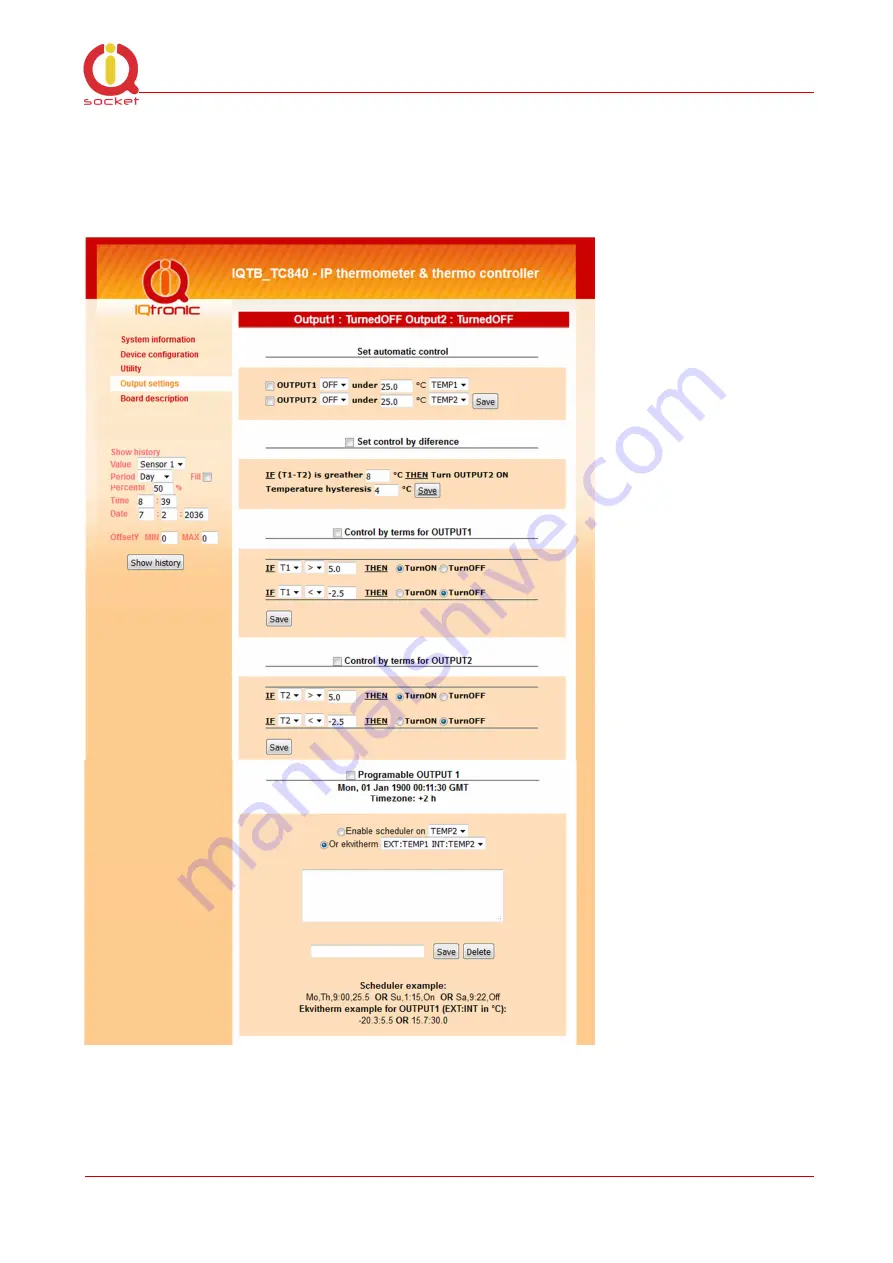
©2016 IQtronic technologies Europe, s.r.o.
Page 14 of 22
3.6 Set output - menu for setting the output relays
manually, automatically by the scheduler, by conditions,
differentially or equithermal table.
Set automatic control
- easiest and fastest setup of level monitoring. By
using hysteresis of network settings. On each output can be set one sensor
value monitoring.








































