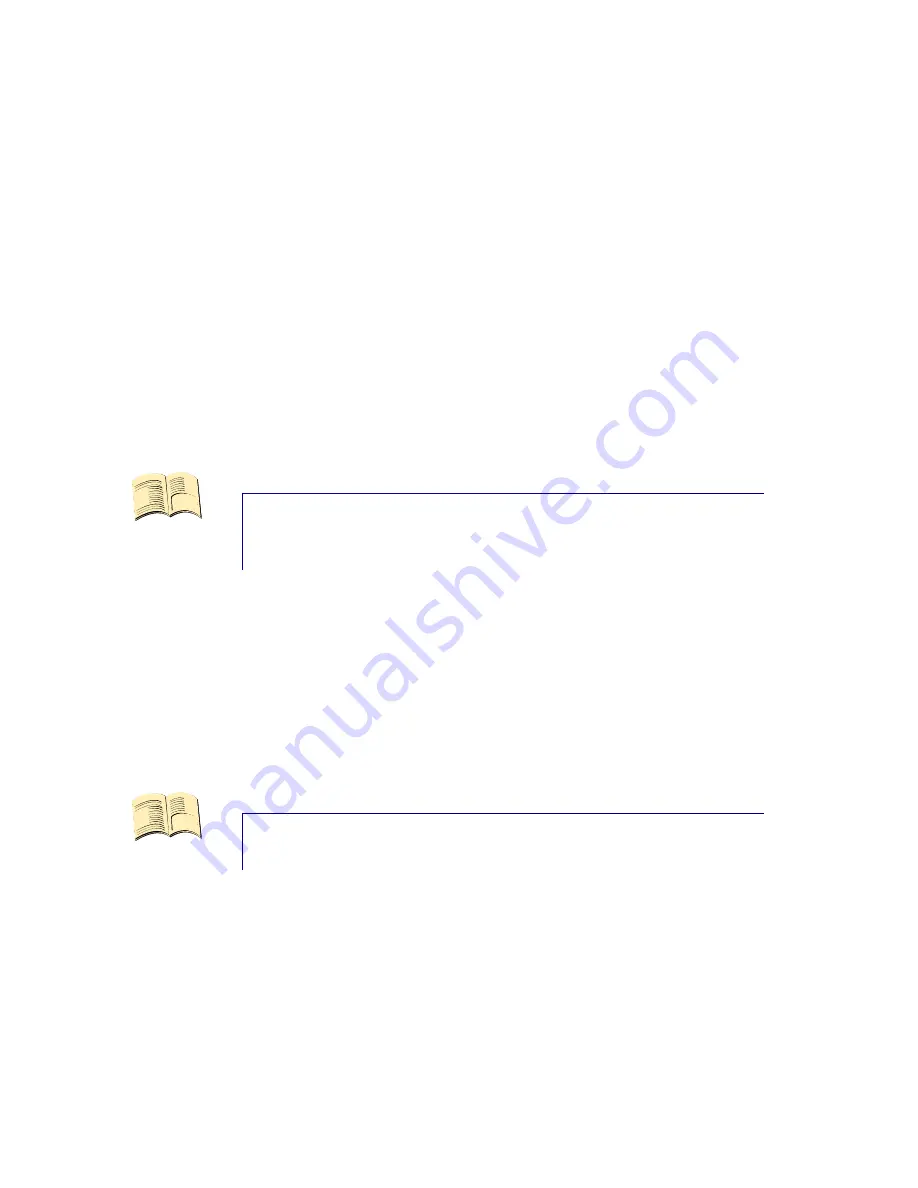
Page 8 of 28
192.168.1.200, double check it is not used e.g. by using Ping command from
your PC:
C:\>ping 192.168.1.200
Pinging 192.168.1.200 with 32 bytes of data:
Request timed out.
Then assign the 192.168.1.200 to the IQTS-GI500 by either IQLocator utility
or by web interface and use address of the router (192.168.1.254) in both
Gateway and DNS fields.
NTP setup
IQTS-GI500 can synchronize its clock from an
NTP
(Network Time Protocol)
server, please don’t forget also to define
time zone.
Please note NTP feature
will work only if IQTS-GI500 will have access to the Internet.
Note…
It is highly recommended define NTP properly and allow
your IQTS-GI500 accessing the Internet; otherwise
logging and scheduler feature can’t work properly.
Password protection
You can change/define a login username and password for protecting access to
web interface. It comes with no password by default.
Note…
If you want to disable password protection, enter blank
login password.
You can also activate exception from password protection for pages
status.xml
and/or
status/html
– when exceptions are active, those pages will be then
always available without password, which is useful for further processing of the
status information e.g. by scripts.









































