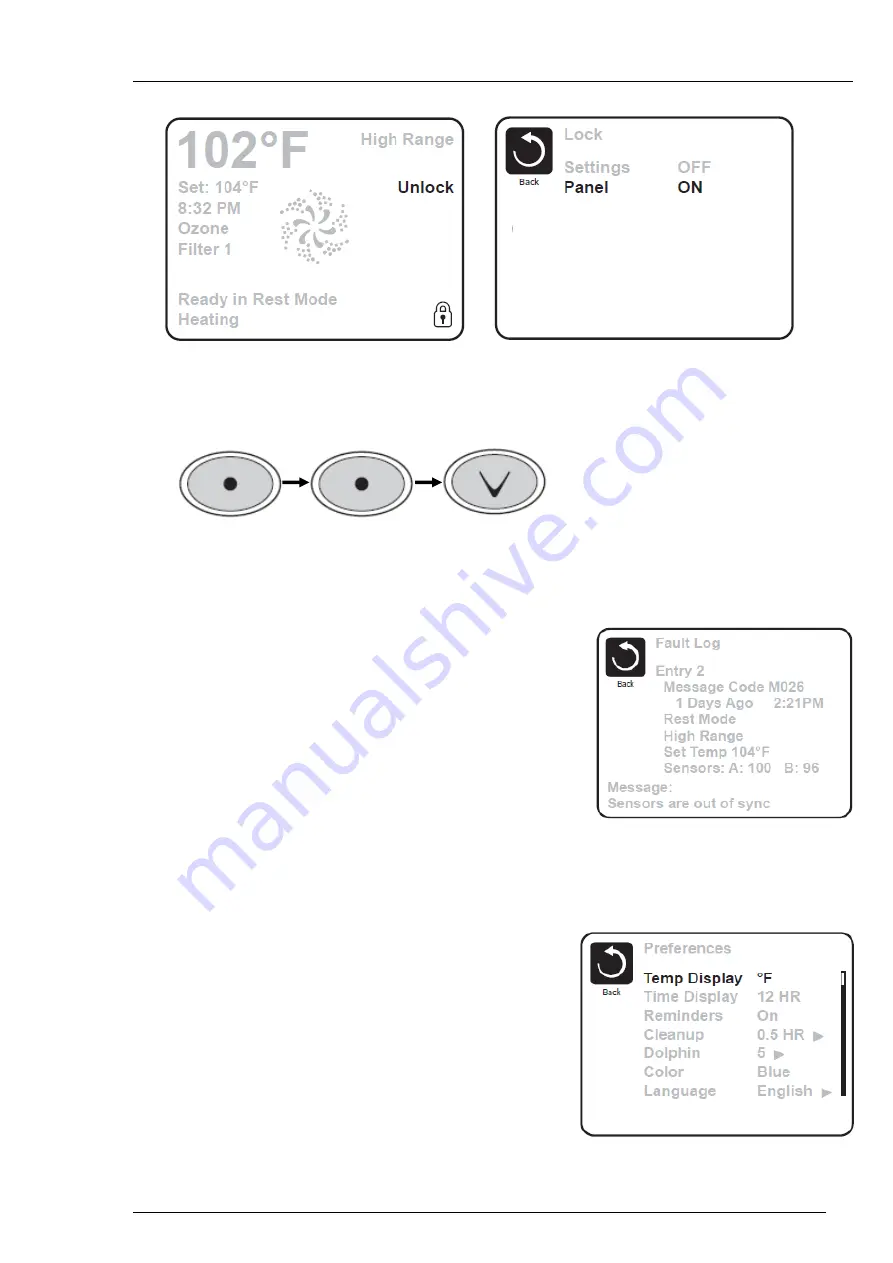
Model2310 Ver.14.0
15
An Unlock Sequence using the navigation buttons can be used from the Lock Screen. The Unlock Sequence
is the same for both Panel Lock and Settings Lock.
To unlock
the set temperature, press double times ―Select‖button then press the ―Down‖ arrow Button
Hold Mode
Hold Mode is used to disable the pumps during service functions like cleaning or replacing the filter. Hold Mode
will last for 1 hour unless the mode is exited manually. If spa service will require more than an hour, it may be
best to simply shutdown power to the spa.
Utilities
The Utilities Menu contains the following:
A/B Temps
When this is set to On, the temperature display will alternate to
display temperature from Sensor A and Sensor B in the heater.
Fault Log
The Fault Log is a record of the last 24 faults that can be reviewed by a service tech.
Preferences
The Preferences Menu allows the user to change certain parameters based on personal preference.
Temp Display
Change the temperature between Fahrenheit and Celsius.
Time Display
Change the clock between 12 hr and 24 hr display.
Reminders
Turn the reminder messages (like “Clean Filter”) On or Off.
Summary of Contents for Trinidad2200
Page 26: ...Model2310 Ver 14 0 25...
Page 27: ...Model2310 Ver 14 0 26...
Page 28: ...Model2310 Ver 14 0 27...
Page 29: ...Model2310 Ver 14 0 28...
Page 30: ...Model2310 Ver 14 0 29...
Page 31: ...Model2310 Ver 14 0 30...









































