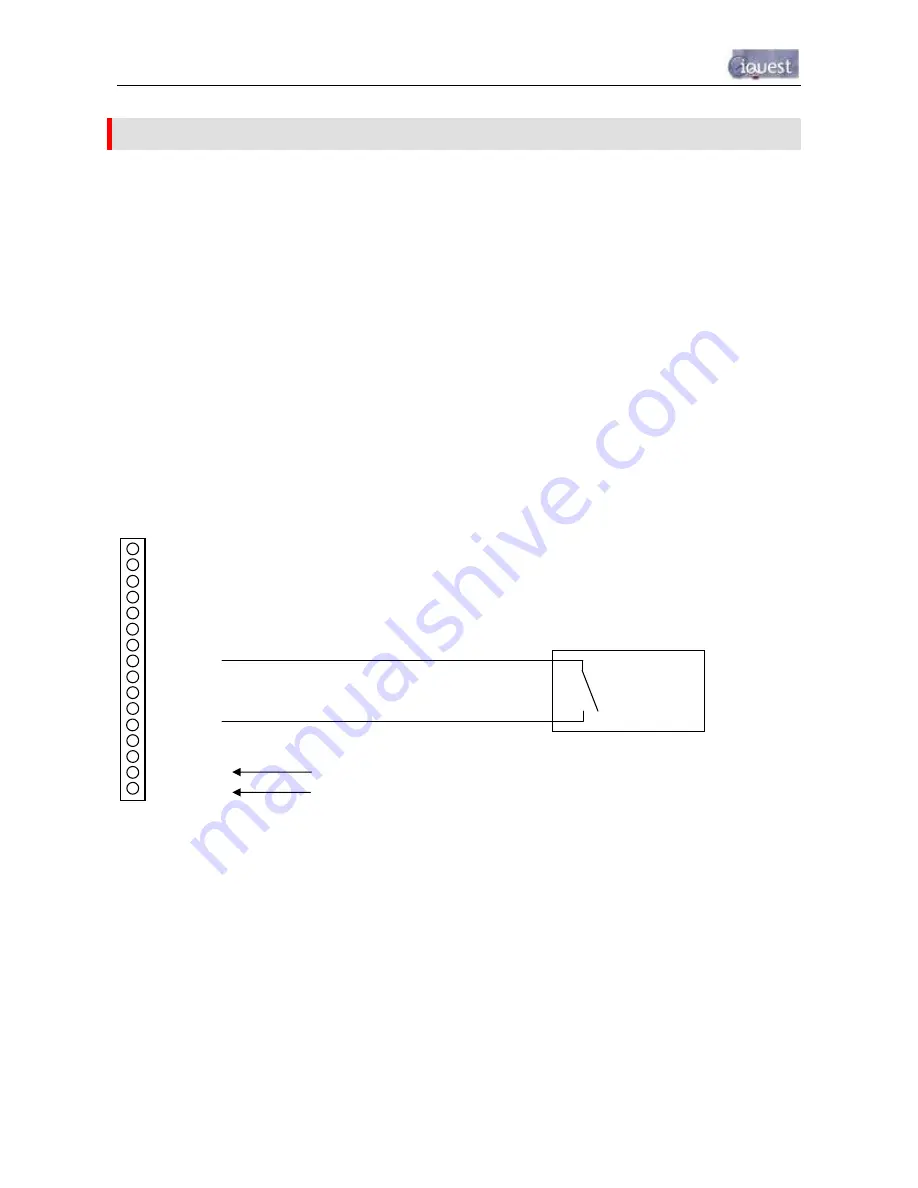
53
-
iRIS 220 / iRIS 320, V1.19 User Guide
6 Sensor Connection Examples
6.1 Connecting a Flow Meter or Rain Gauge
One of the most common uses for the iRIS is logging data from pulse sources such as flow meters or rain
gauges.
Connecting such devices to the iRIS is very simple – wire the switch between the appropriate digital input
(DI1 or DI2) and the digital ground (DGND) terminal. Both of the digital inputs provide a “wetting current” for
clean contact sources, but transistor switches and active signals (ones that supply a voltage) can also be
used. If a transistor switch is used, connect the collector (+) to the digital input and the emitter (-) to the
DGND. See section 3.4.5 for details on the digital inputs and setting up the input debounce mode.
Both inputs can be used simultaneously and each input has three associated totalisers, which are viewable
from the LCD. See section 5.2.7. These totalisers operate even if the input is not configured as a source to
one of the six virtual sensors.
The diagram below shows the typical connection diagram for such an installation. It assumes the use of DI1
as the pulse input channel. The charging source can be any d.c supply from 15V – 30V, including a directly
connected solar panel.
TOP
BOTTOM
IRIS I/O Connector
The sensor should be configured for the correct channel, scaling and logging regime as described in section
4.3.8. Event mode (sensor mode=2) can be used to reduce the quantity of data logged, especially for rainfall
where the actual data density is low.
AI4
AI3
AI2
AI1
AGND
5VOP
DI2
DI1
DO2
DO1
SDI-12
DGND
12V+
GND (-)
VIN+
GND (-)
Flow Meter
or
Rain Gauge
Charging source e.g solar panel
















































