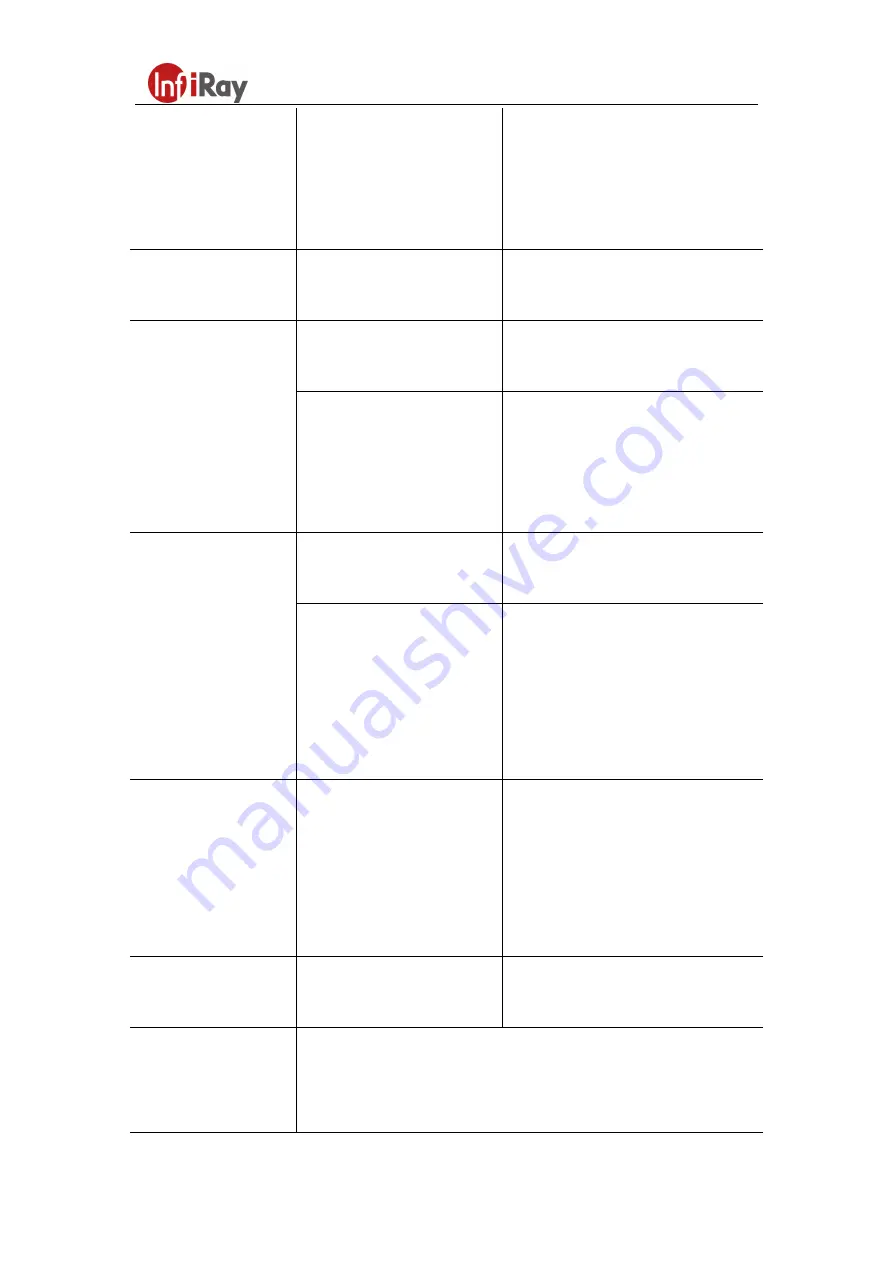
11th Guiyang Street, YEDA,
Yantai 264006, P.R. China
+86-400-998-3088
Images are unclear,
vertical lines appears,
or the background is
not even.
Calibration is required.
Calibrate the images as instructed by
the user manual.
The images are too
dark.
The screen is not bright
enough.
Adjust the brightness of the screen.
Icons are clear but
images are blurry.
The lens is not focused.
Rotate the lens focus knob to adjust
the focus.
The inner side of the lens or
the optical surface is dusted
or iced.
Wipe the optical surface by using a
soft cotton cloth or leave the device to
dry in a warm and dry environment
for more than 4 hours.
The device cannot
connect to a
smartphone or
computer.
The Wi-Fi password is
incorrect.
Enter the correct Wi-Fi password.
There are too many Wi-Fi
networks that are accessible
to the device.
To enable stable network access, you
are advised to move the device to an
area with a limited number of Wi-Fi
networks, or to an area without Wi-Fi
coverage.
Wi-Fi signals are lost
or interrupted.
The device is beyond Wi-Fi
coverage.
There is blocking (such as
concrete walls) between the
device and the receiver.
Move the device to a place where you
can receive Wi-Fi signals.
The observed target
disappears.
You are observing the target
through the glass.
Observe the target directly without the
presence of glass.
The image quality is
poor or the rangefinder
distance shortens.
These problems are likely to occur when you use the device in harsh
weathers (such as snow, rain, and fog).


































