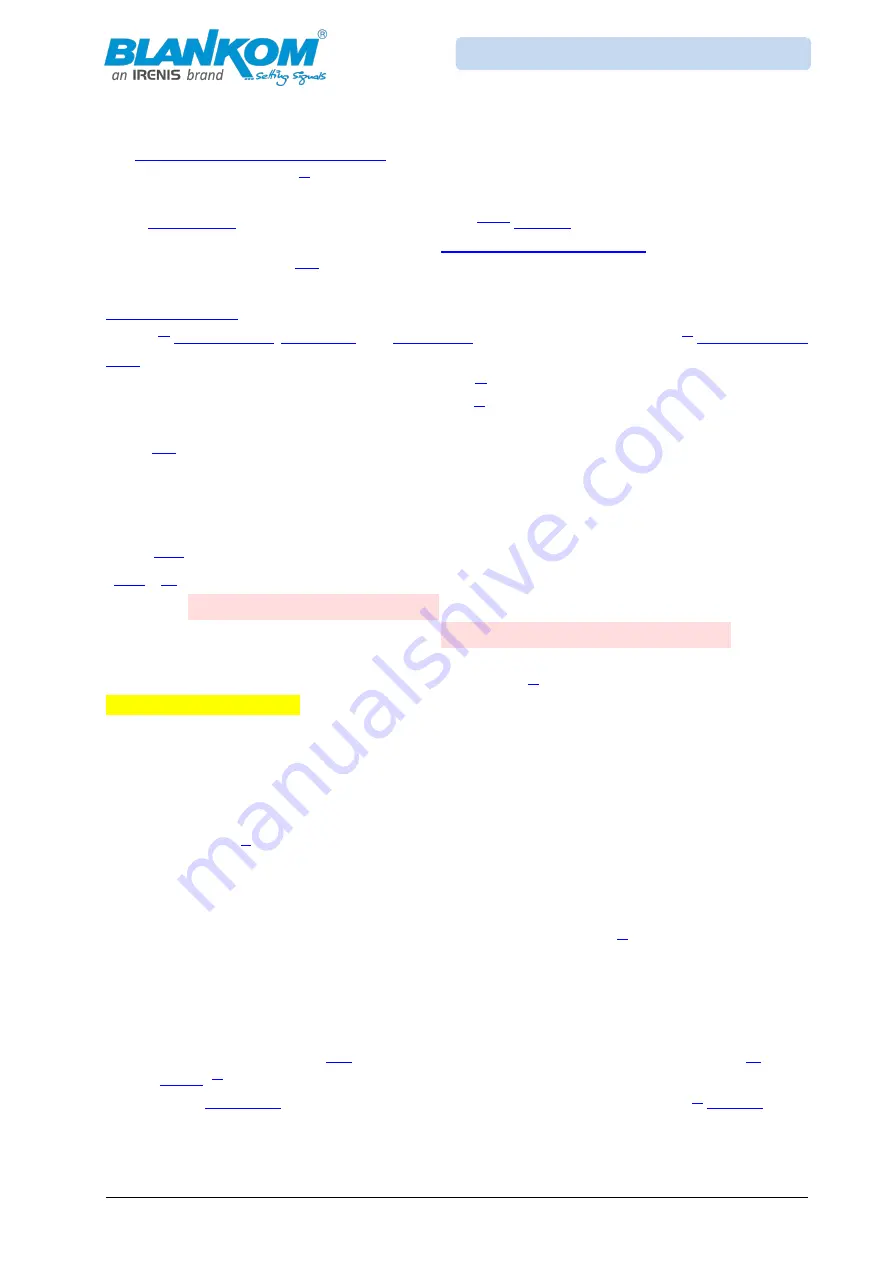
Author: RRi
Page - 40 -
Version 1.0
Date: 10-2019
BLANKOM-IPQAM-801_User_Manual_ENv1.0.docx
IPQAM-801 DVB-C A/C Modulator IP to QAM User Manual
Range for Ephemeral port
Internet Assigned Numbers Authority
(IANA) suggests the range 49152 to 65535 (2
15
+2
14
to 2
16
−1)
for dynamic or private ports.
use the port range 32768 to 61000.
since release 4.6. Previous versions, including the
Berkeley Software Distribution
to 5000 as ephemeral ports.
operating systems through XP use the range 1025–5000 as ephemeral ports by
default.
use the IANA range by default.
uses the range 1025–5000 by default, until Microsoft security update MS08-037 from 2008 is
installed, after which it uses the IANA range by default.
Windows Server 2008 with Exchange Server
2007 installed has a default port range of 1025–60000.
In addition to the default range, all versions of
Windows since Windows 2000 have the option of specifying a custom range anywhere within 1025–
65535.
Packet structure
UDP Header
0
1
2
3
0 1 2 3 4 5 6 7 8 9 10 11 12 13 14 15 16 17 18 19 20 21 22 23 24 25 26 27 28 29 30 31
0
0
Source port
Destination port
4
32
Length
Checksum
The UDP header consists of 4 fields, each of which is 2 bytes (16 bits).
The use of the fields "Checksum" and
"Source port" is optional in IPv4 (pink background in table). In IPv6 only the source port is optional (see below).
Source port number
This field identifies the sender's port when meaningful and should be assumed to be the port to reply to if
needed. If not used, then it should be zero. If the source host is the client, the port number is likely to be
an ephemeral port number. If the source host is the server, the port number is likely to be a well-known
port number.
Destination port number
This field identifies the receiver's port and is required. Similar to source port number, if the client is the
destination host then the port number will likely be an ephemeral port number and if the destination host
is the server then the port number will likely be a well-known port number.
Length
A field that specifies the length in bytes of the UDP header and UDP data. The minimum length is 8 bytes
because that is the length of the header. The field size sets a theoretical limit of 65,535 bytes (8 byte
65,527 bytes of data) for a UDP datagram. However the actual limit for the data length, which is
imposed by the underlying
protocol, is 65,507 bytes (65,535 − 8 byte UDP header − 20 byte
In IPv6
it is possible to have UDP packets of size greater than 65,535 bytes.
specifies that the length field is set to zero if the length of the UDP header plus UDP data is greater than
65,535.
Checksum
















































