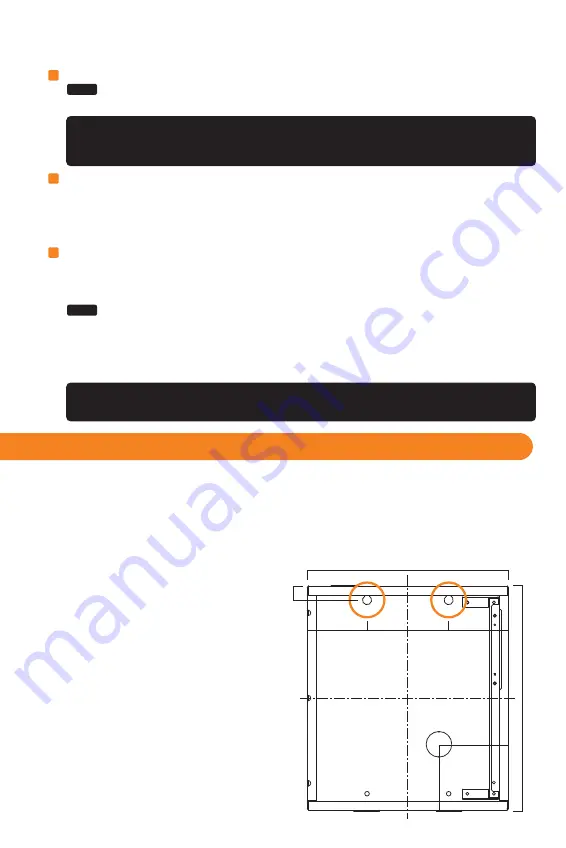
4
NOTE
General Wiring Requirements
Ethernet network wiring to connect with the network switch for communication.
For systems consisting of only the ICU and an iCAM, an Ethernet cross-over cable
may be used.
The ICU7000-2 unit requires at least the following wires:
IMPORTANT:
IT IS RECOMMENDED THAT THE IRISACCESS SYSTEM BE PLACED ON A PRIVATE NETWORK
SEPARATE FROM GENERAL CORPORATE OR PUBLIC ACCESS. SYSTEM PERFORMANCE AND STABILITY MAY BE
AFFECTED DEPENDING ON AMOUNT OF GENERAL NETWORK TRAFFIC.
IMPORTANT:
IT IS RECOMMENDED TO SUPPLY THE CORRECT AMOUNT OF POWER TO THIS UNIT. AN OVER OR
UNDER VOLTAGE APPLIED TO THIS PRODUCT MAY CAUSE PERMANENT DAMAGE AND VOID THE WARRANTY.
Installation
Mounting
1. Using the key(s) provided, unlock the enclosure.
2. Determine the point of entry into the enclosure for each cable. Remove the appropriate
2.8cm (1.1”) knockouts or if a knockout is not available at the desired location, drill holes
using a hole punch commonly used for
penetrating steel enclosures. Protect internal
electronics from metal filings.
3. Install the supplied wire grommet or another
connector to protect the wires.
4. Hold the enclosure in the desired location on
the mounting surface using it as a template;
mark the location of installation holes. There
are two types of screw holes, the diameter of
one type is 10m (0.39 inch) and the other
type is 5mm (0.20 inch).
5. Drill or punch holes in the mounting surface on
the marks.
6. Insert the cables into the enclosure.
16
(0.62”)
245
(9.6”)
72
(2.8”)
76
(3”)
220 (8.7”)
89
(3.5”)
65
(2.6”)
65
(2.6”)
NOTE
Power Adapter: The included power adapter can be used as the power source for the ICU. Be
sure to observe the polarity of the adapter wires to the power screw terminals on the ICU main
board. The wires of the adapter should not be extended. If the power source is beyond the
length of the power adapter then an external power source and wiring should be used.
External Power and Wiring: For installation when the included power adapter cannot be used
then it is recommended to use an external power supply and wiring.
• Power Supply: 12-24VDC +/- 10% - Minimum 24 Watts (24VDC @ 1AMP).
• Power Wiring: The recommended wire gauge for the ICU power is 18AWG (1.0 mm) wire.
Use of a stable power supply and proper gauge wire is required. The wire length voltage
drop must be accounted for in order to maintain the correct power at the ICU7000-2 unit. For wire
lengths over 30 feet (9 meters) or if thinner gauge wire is being used (more than 18AWG) then it is
required that a 24VDC power supply be used to overcome the wire length voltage drop. A 24VDC
supply with 18AWG (1.0 mm) wire will allow for a distance of up to 200 feet (61 meters).
OR






























