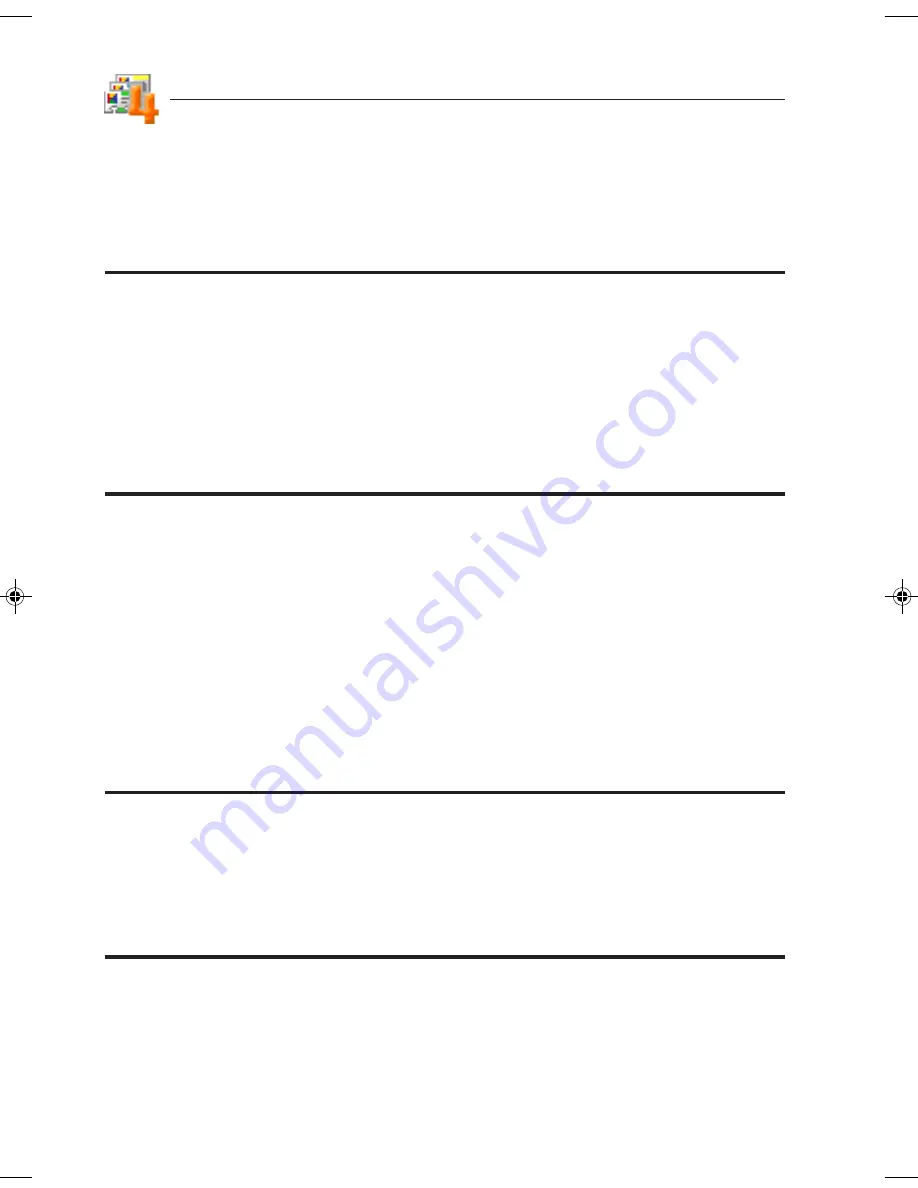
8
A
BOUT
THIS
G
UIDE
This guide gives a short introduction to Cardiris. It contains all you need to
know to get started with this I.R.I.S. product successfully.
However, this guide does not intend to be a complete user documentation of
Cardiris. To make full use of the many advanced capabilities of this software
package, it is mandatory that you study the
on-line help
information closely.
S
YSTEM
R
EQUIREMENTS
This is the minimal system configuration required to use
Cardiris
:
a Pentium based Intel PC or compatible.
256 MB RAM.
150 MB free disk space.
the Windows Vista, Windows XP or Windows 2000 operating system.
Your Cardiris software may be bundled with the
I.R.I.S. Card Scanners
“IRISCard Pro” and “IRISCard Mini”. It takes a USB port to connect the scan-
ner “IRISCard Mini” and a USB-2 port to connect the scanner “IRISCard Pro”...
I
NSTALLING
THE
C
ARDIRIS
S
OFTWARE
The Cardiris software is delivered on an autorunning CD-ROM. To install,
simply insert the CD-ROM in your CD-ROM drive and wait for the installation
program to start running. Follow the on-screen instructions.
R
EGISTER
TO
V
OTE
!
Don’t forget to register your Cardiris licence! Doing so will allow us to keep
you informed of future product developments and related I.R.I.S. products. The
registration benefits, including free product support and special offers, are strictly
limited to registered users.
manual.PMD
29/05/2007, 12:15
8









































