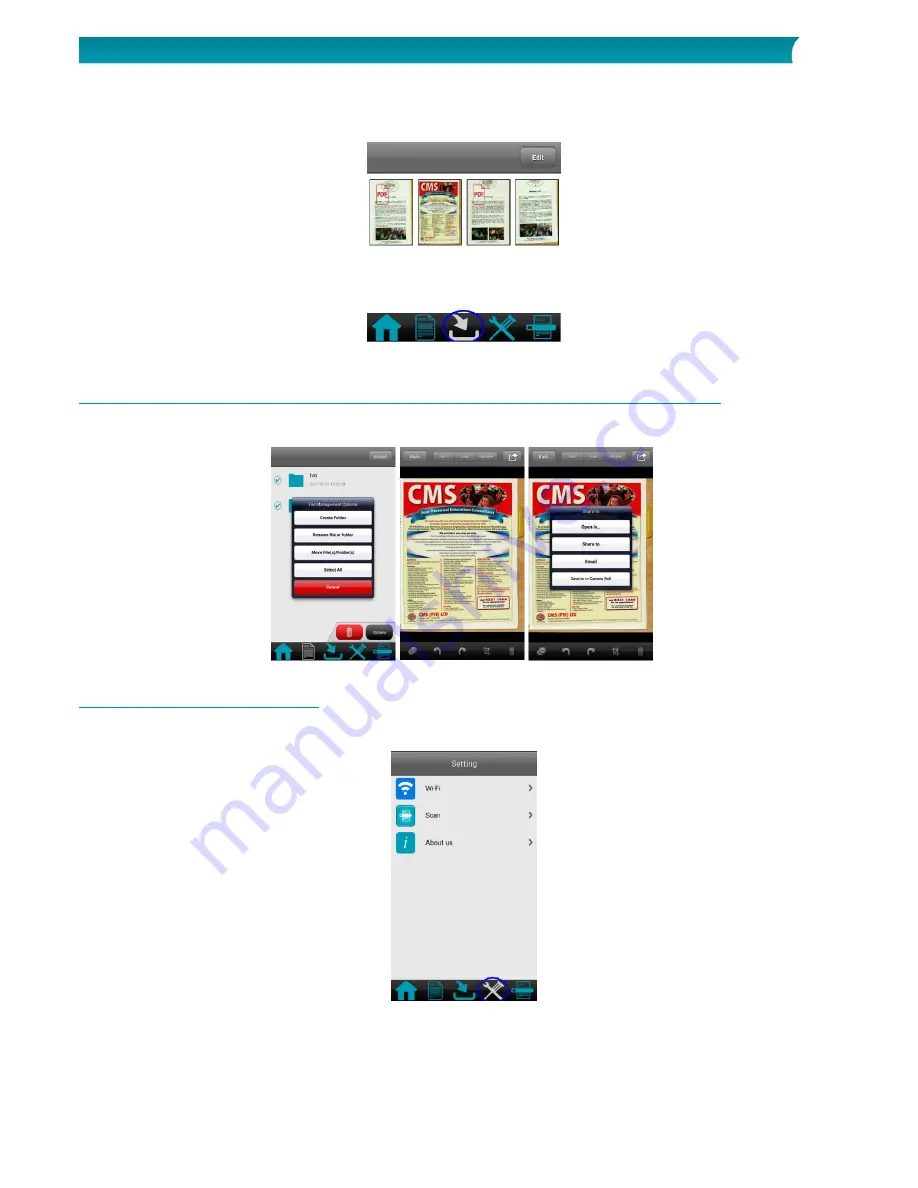
21
Quick User Guide – IRIScan™ Book 5 Wifi
2.
When you select the file(s) and tap the Download button, you're automatically re-directed to the
Download tab where you can select the file(s) to edit and/or save to a new or an existing folder.
Note: Only image files can be edited. A PDF file cannot be edited in this app.
7.4 Edit your scanned images and save them to a new or an existing folder
Go to the Folder tab and edit your folder and files.
7.5 Check your app settings
Go to the Settings tab, if you want to check the Wifi settings and the Scanning options.













































