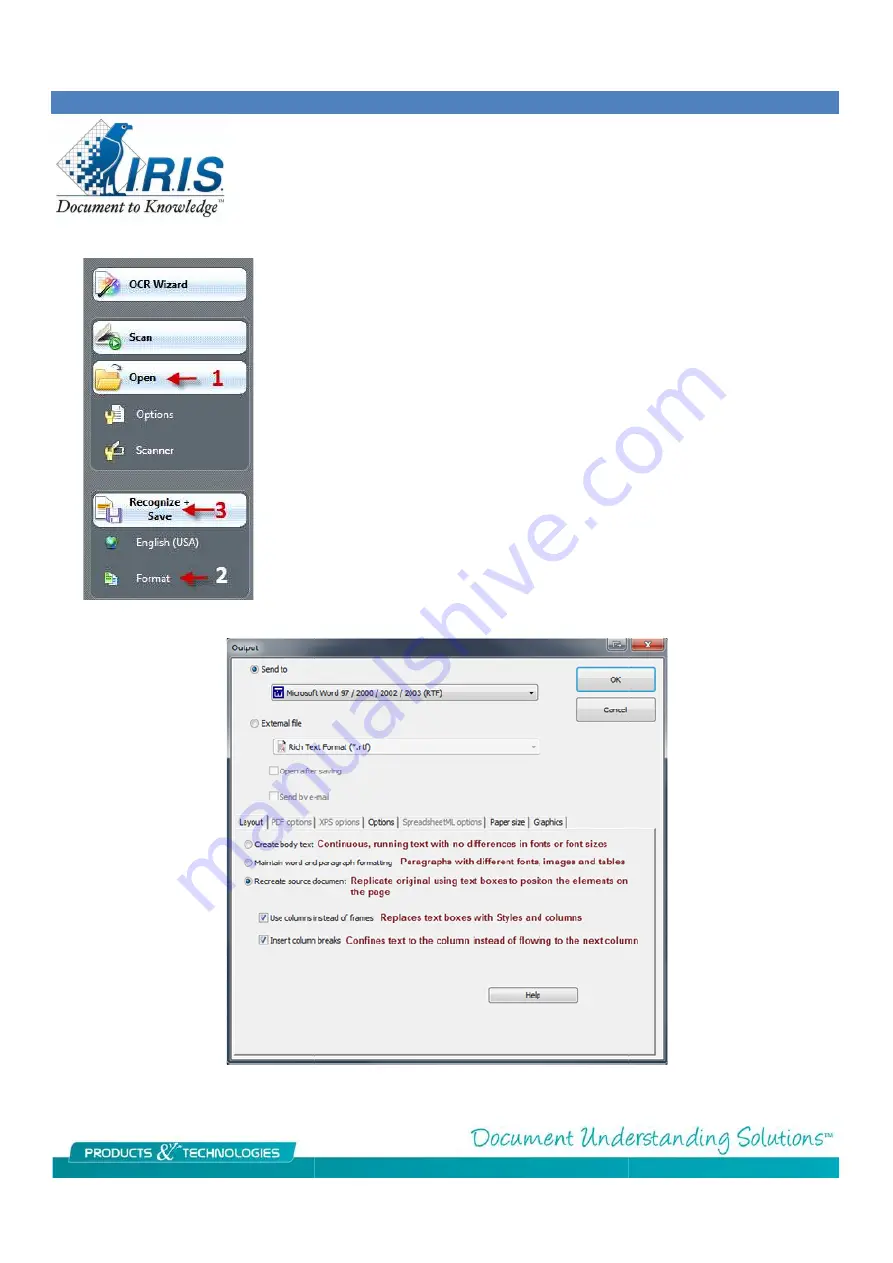
Output Format screen with Layout option explanations.
1.)
Click on Open to access the scanned images. The Scan button can be used
for other scanners that are twain based.
2.)
Select output format and options by clicking on the Format button on the
left toolbar. Select the format in the drop down box. You will have
for Word, Excel, and PDF etc.
3.)
Click on Rec Save to process
Output Format screen with Layout option explanations.
Click on Open to access the scanned images. The Scan button can be used
Select output format and options by clicking on the Format button on the
left toolbar. Select the format in the drop down box. You will have choices
Summary of Contents for IRIScan Book Executive 2
Page 6: ......
























