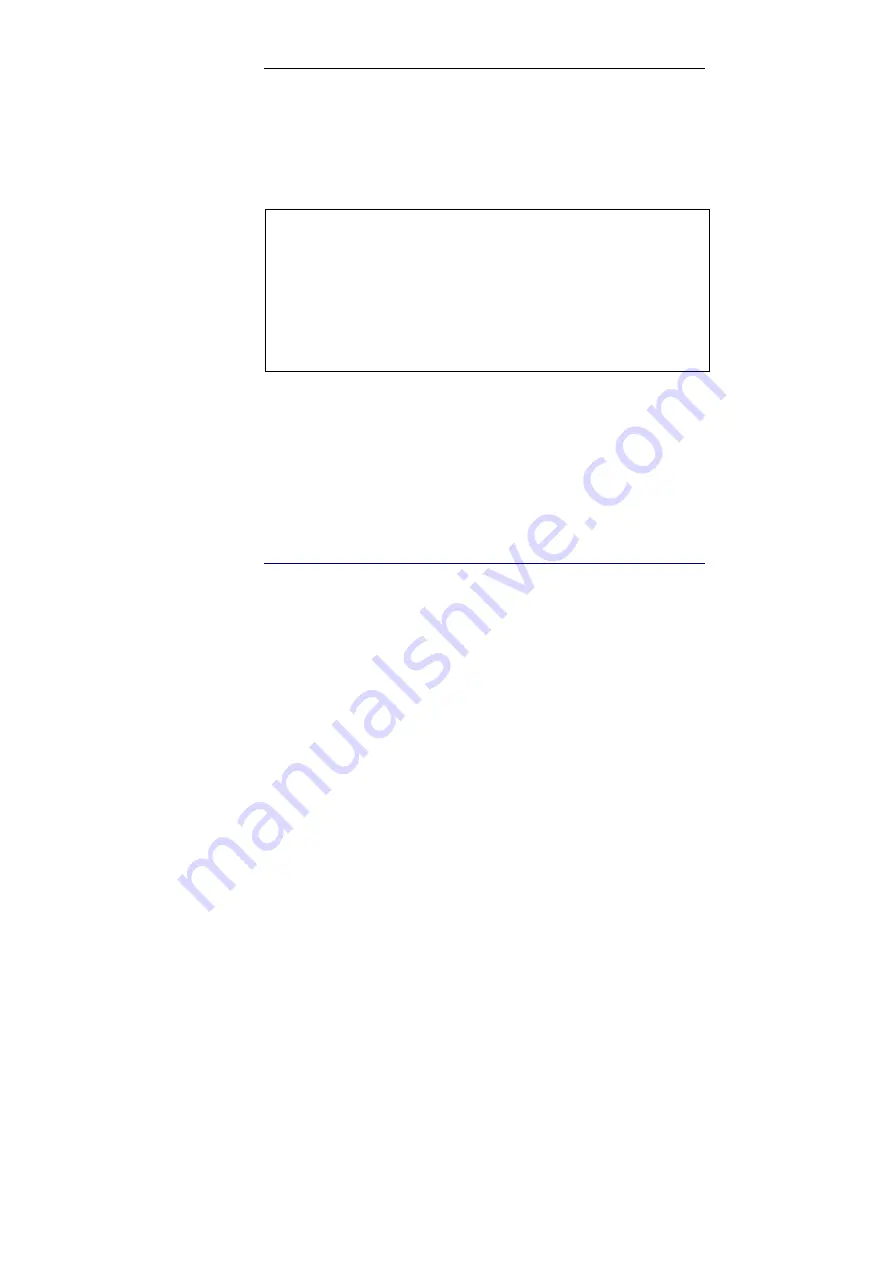
IRISPen Executive 6 - User's guide
64
How to read handprinting alongside other data?
If you intend to read handprinting alongside other data, you will
need to switch from one scan type to the other, then scan each type
of data.
Tip
:
To switch quickly from one scan type to the other, you can also:
- program a pen button: a click on a pen button suffices to switch scan type,
see:
Frequent commands
, Pen Buttons.
- program a hotkey: pressing the hotkey suffices to switch scan type, see:
Learn how to...
Program hotkeys.
The
Switch scan type
option makes you get to the next reading mode in the
list of scan types (you will get from
Text
to
Numeric
, from
Numeric
to
Black&White image
, etc.). Remember that the scan type is always specified
in the
Status
window.
How to get auditive feedback?
You can activate the speech feature to get an auditive feedback of
the scanned data. The speech feature incorporates intelligent
routines that allow it to read out numbers, telephone numbers, dates,
etc. Also see:
Frequent commands
, Speech Synthesis.
R
EAD BARCODES
Barcodes are composed of parallel bars and spaces. The IRISPen
analyzes the succession of bars to extract the characters contained in
the barcodes. The recognized characters are further inserted to the
target application.
















































