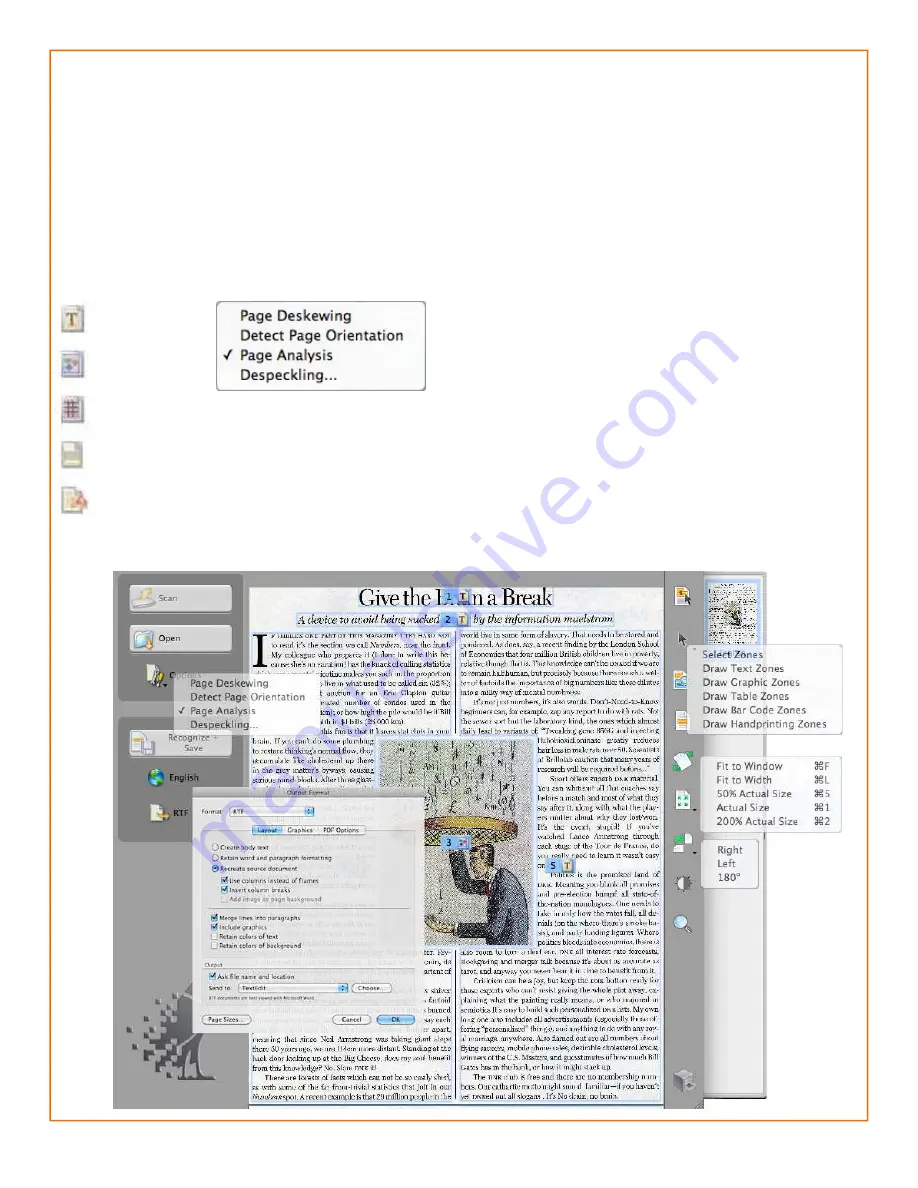
Zones and options
Zones and options
Readiris is a conversion tool to that transforms scans, images or PDF files into text based files. There is no
editing done within the program. That will be done in the output application. When a document is scanned or
opened within Readiris it places labeled overlays called zones on the picture. These will be marked with these
icons which identify how those areas are going to be converted. To change these Control Click on them to
choose a different treatment or use the Select Zones tool to draw your own.
If those icons do not show up on your document then the
Page Analysis
was not turned on in the Options
button prior to the scan. You can do so after the fact by going to Process > Analyze Page.
Text
Graphic
Table
Barcode
Hand Printed
- Straightens crooked or skewed pages.
- Automatically rotates the page to face right side up.
- Analyzes image based on content
- Removes stray marks or speckles.
Below is a summary of the main program window with the numbered & labeled
zones shown on the input image. Realize that these zones can be changed if they
are not suitable for your purpose.
Beneath the language selection on the left is the output format selection. Clicking on
the Format dropdown reveals numerous other choices. To open the output directly in
the application of your choice click on choose and navigate to the program in Appli-
cations.
























