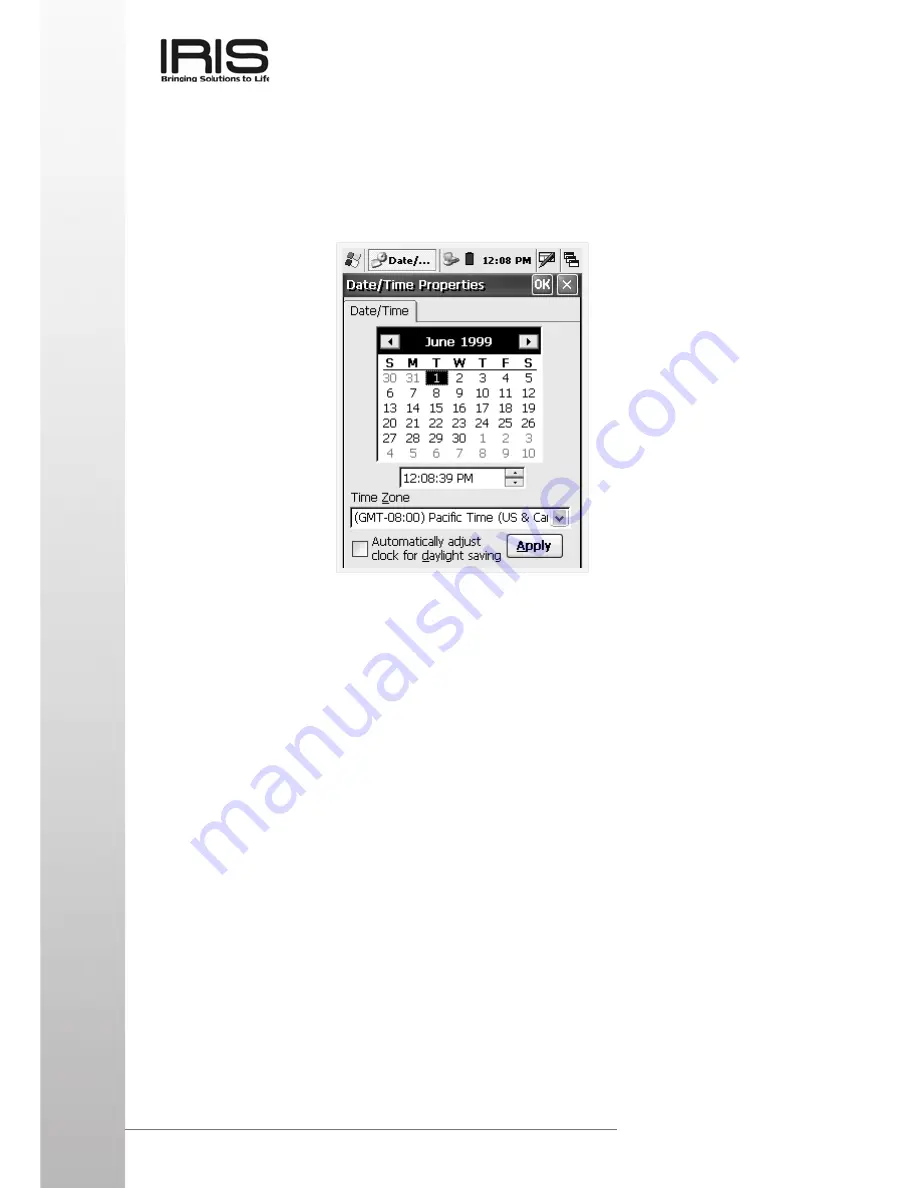
BASIC SKILLS
14
www.iris.com.my
Touch Screen Operations
The following defines the various operations that you can perform with the stylus.
Tap ................................ Touch the screen once with the stylus to select items or options.
Double Tap .................... Tap the item twice to open or execute a program.
Drag .............................. Hold the stylus on the screen and drag across the screen to
select text and images. Drag in a list to select multiple items.
Time, Date and Time Zone configuration / first time used
Go to Start > Setting > Control Panel > Date/Time. “Time, Date and Time Zone
configuration” application will be shown as below.











































