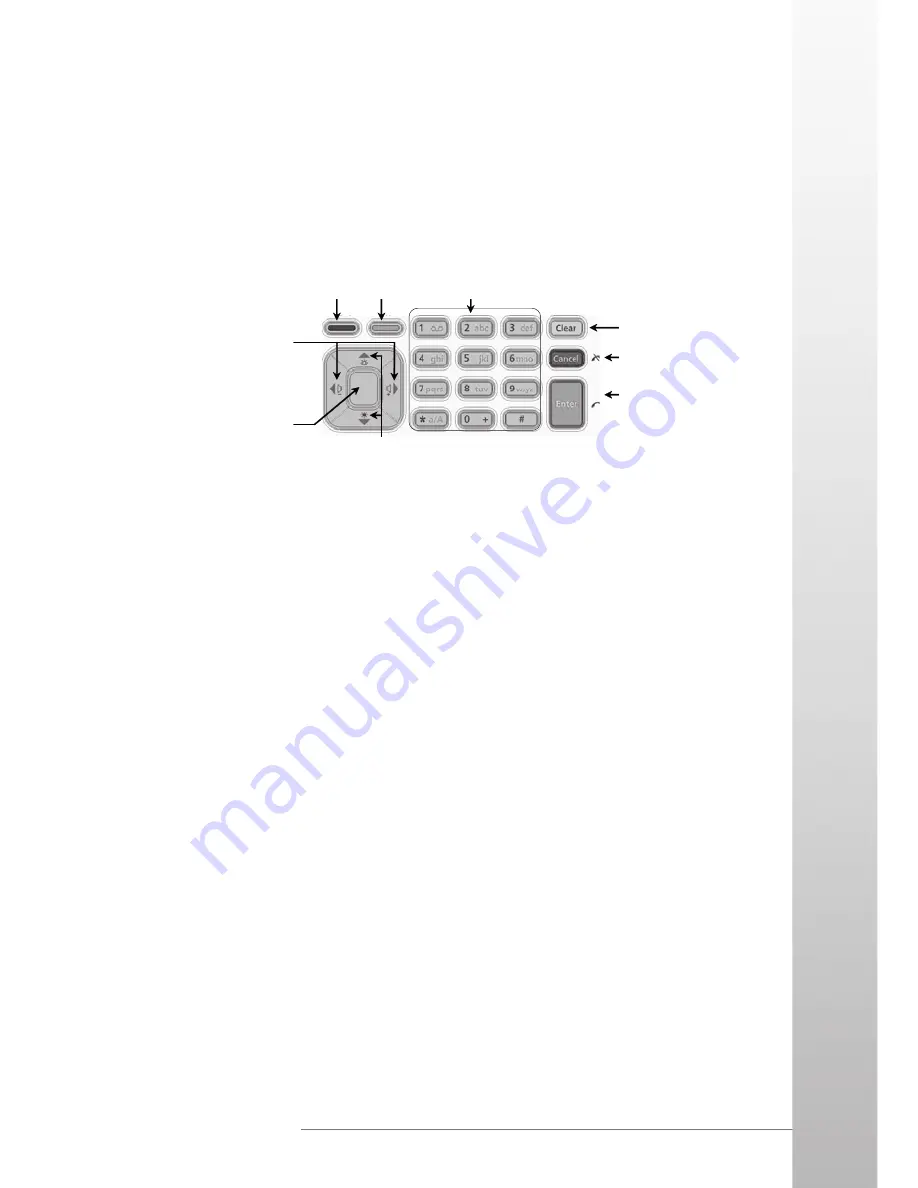
BASIC SKILLS
25
www.iris.com.my
Keypad
Learning to use your keypad is easy. This section will describe the basic concept of
using the keypad in writing a message or executing a task like increasing volume.
Controls and Interfaces
●
Toggle function
When pressing, an icon will appear on the taskbar. This will enable the keypad
function which is highlighted in blue.
●
Menu button
When pressed, a menu will appear on the screen. User can select the IRIS
customized programs by tapping on the respective screen.
●
Nav. Left & Right
or
Increase & Decrease Volume
If toggle function is OFF, the navigation will be for left and right. If toggle function
is ON, and by pressing the buttons, it will increase and decrease the volume of
the speaker.
●
Nav. Up & Down
or
Dim & Brighten Backlight
If toggle function is OFF, the navigation will be up and down. If toggle function is
ON, and by pressing the buttons, it will dim or brighten the backlight.
●
Enter button
or
accept call button
Pressing it will perform enter function or skip to the next line when writing. If
iMobile is running, pressing this button will accept incoming call.
●
Cancel Selection
or
Terminate Call
This is to cancel selection or end a call.
●
Clear
This button allows user to clear entry or use as backspace function.
●
Alpha numerical keypad
It will act as numerical keypad when toggle function is OFF. Once ON, you can
write any words just by pressing and holding on the button until the character
appears.
Menu Toggle function
Alpha Numerical keypad
Clear Entry &
Backspace function
Cancel Selection or
Terminate Call
Enter button or
Accept call button.
Nav. Left & Right or
Increase & Decrease
volume
Enter button
Nav. Up & Down or Dim &
Brighten backlight.











































