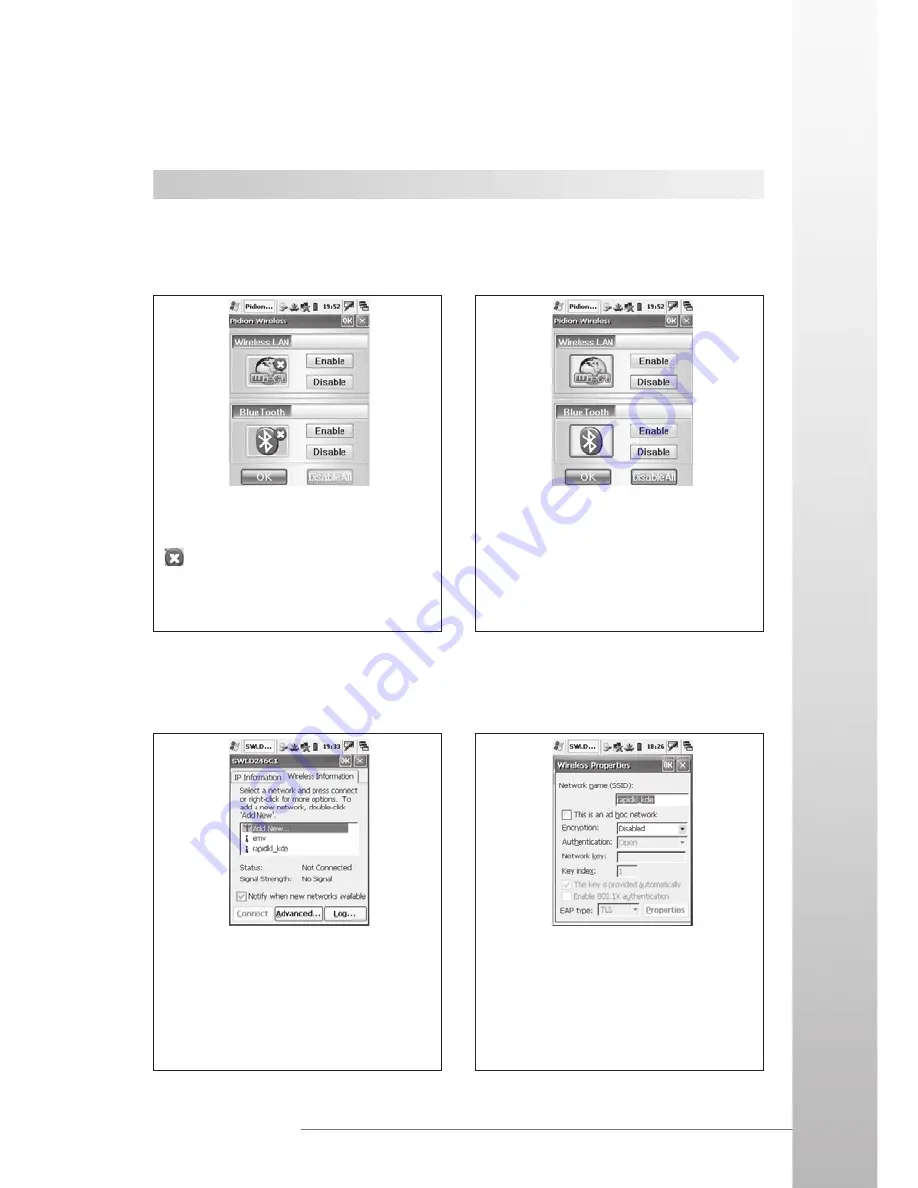
GETTING CONNECTED
37
www.iris.com.my
Go to Start > Setting > Control Panel >
Wireless Devices Configuation
The above window will be shown. The
will appear on the globe if it is not
enabled or functioning. By clicking on
the Enable button, the WI-FI will be
functioning.
Once enable, the Globe will light up as
shown above and the enable turn
green, Click OK.
6: Getting Connected
Wireless LAN (Wi-Fi) Usage
ST4ex/ST4i has build in wireless LAN which enable user to access Internet by access-
ing available wireless provided that provided at café, company or home. To access this
feature first turn it ON by following the instructions below.
In order to conserve power, it is advisable to disable this function if it is not being used.
This will prolong the life span of the ST4ex/ST4i. Just follow the same step and press the
disable button to disable the function.
Before accessing the internet, there is another step required.
Whenever a new network detected, this
window will pop up. This will happen
when the WI-FI is enable. To connect to
one of this network, click on the network
and highlight it by single click. Then
press connect, a Wireless Properties
window will be shown. See next figure.
Just click “OK” and it will automatically
connect to the network. Just look at the
status and signal strength to determine
it is usable.
Note: Certain networks are protected
and required password to access.
To access internet, please refer to ITEM 5: INTERNET EXPLORER for further detail.





































