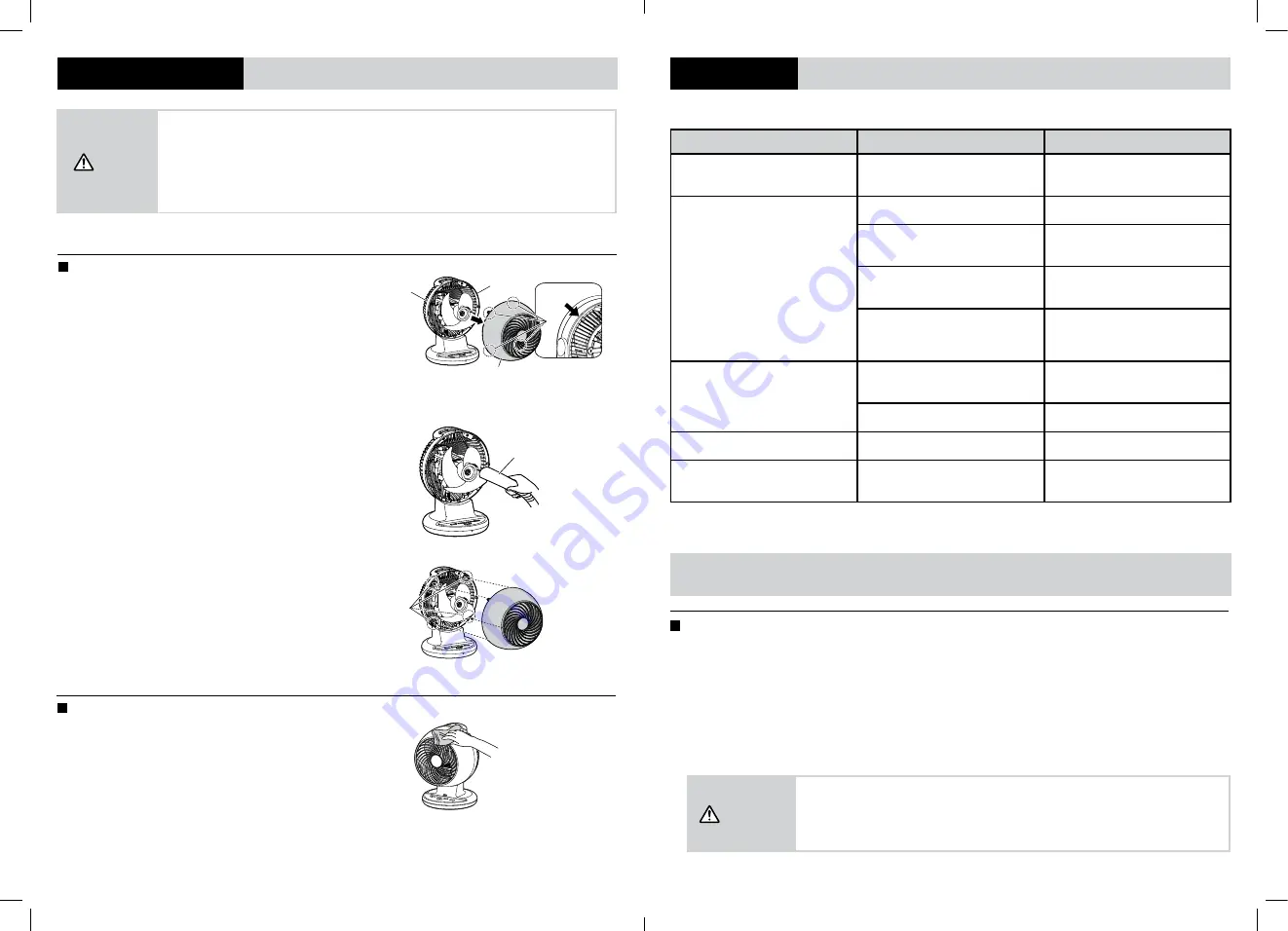
CLEANING AND MAINTENANCE
TROUBLESHOOTING
Before making repairs, please read the following content carefully to fix common problems.
STATUS
POSSIBLE CAUSE
REMEDY
No power
(Indicator is off)
Power plug is not securely plugged into
the electric socket.
Please plug the power plug securely into
the electric socket.
Product operation cannot be
controlled by remote
Battery power is low.
Please insert a new battery.
Direction of polarity of the battery is
placed incorrectly.
Please ensure the battery is inserted
correctly.
Something is blocking the infrared
sensor and the remote receiver.
Please ensure there is a clear path
between the sensor and the receiver.
The remote isn’t facing the correct
direction.
Point the sensor on the remote at the
remote receiver on the main body from
a maximum of 16.4 ft/5.0 m away.
Product makes loud noise
while operating
The product is placed on an uneven
surface.
Place the product on a level, stable
surface.
The front guard is not securely attached. Attach the front guard properly.
Low air flow strength
Dust has accumulated.
Please clean to remove the dust.
Product makes loud noise
while oscillating
During oscillation, motor sounds will
increase.
This is normal.
Always turn off the power and unplug the power plug from the electric socket when cleaning the
product. Use caution, the motor will be hot immediately after use. Confirm the motor has cooled
before cleaning the product.
Do not use paint thinner, alcohol, benzene, alkaline detergent, or bleach, etc. when cleaning the
product. Using such substances can cause damage, malfunctions, or changes in color, shape, and
quality.
Caution
Using the product in dusty condition can cause it to malfunction. Check and clean the product regularly.
CLAWS
Internal Cleaning
1 Unscrew the screws from the back cover of the fan.
Press in and disengage the 4 claws on the top and
bottom of the front guard, and then remove the
front guard by pulling it toward you.
External Cleaning
•
Wipe lightly using a soft cloth.
•
For hard to remove dirt, wipe using a cloth containing a
diluted neutral detergent.
2 Remove debris using a vacuum cleaner. Wipe off
debris that cannot be removed by vacuuming using
a soft cloth.
3 Align claws on the top and bottom of the front
guard with the guides on the back of the guard,
and press until it snaps into place.
Vacuum
Front Guard
Screw
Screw
Claws
Various factors can have an impact on the product degradation and malfunction.
If abnormalities like those listed above occur even when the product has not been used
for the displayed standard period of use, stop use immediately and contact IRIS USA, Inc.
customer service at 1-800-320-4747.
WARNING
Product Used Over Long Periods of Time
If any of the following problems occur due to use over long periods of time, cut power immediately, unplug from the electric
socket, and contact IRIS USA, Inc. customer service at 1-800-320-4747.
•
There is no response when power switch is pressed.
•
Product makes a strange noise when operating.
•
While turning, the vane changes speed irregularly.
•
Power cord is bent or damaged.
•
Power turns on and off when power cord is touched.
•
Product gives off a burnt smell.
Problems that could not be resolved.
Please contact the dealer of purchase or IRIS USA, Inc. Customer Service.
Warning:
Do not disassemble, repair or modify the product yourself. Any other servicing should be performed by any
authorized service representative.
9
10
Summary of Contents for WOOZOO PCF-C15T Series
Page 22: ...41 42 ...







































