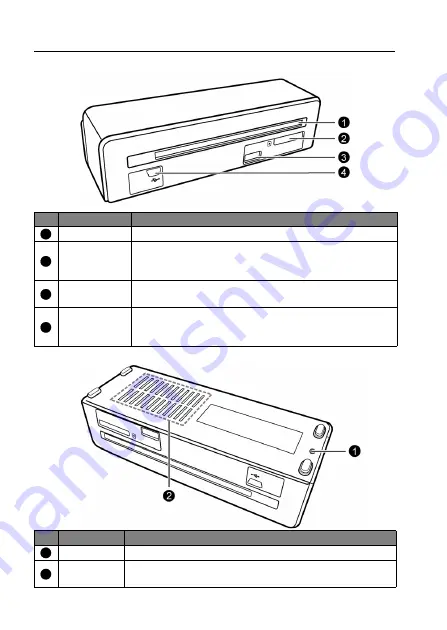
Introduction
6
No. Name
Function/description
Output slot
The scanned original comes out from this slot.
SD/xD/
MMC/MS
card slot
Accepts the following types of memory cards: SD, xD,
MMC and MS. See
Supported memory card types
on page 16 for details.
USB socket
For connecting a USB flash drive. See
Inserting a
USB flash drive
on page 13 for details.
Mini USB
socket
For connecting the scanner to a computer via the USB
cable. See
Connecting to a computer
on page 12 for
details.
No. Name
Function/description
Off button
Turns the scanner off in case there is no response.
Vents
Dissipates heat inside the scanner. Do not block these
slots when using the scanner.
Rear view
1
2
3
4
Bottom view
1
2
Summary of Contents for Anywhere 4
Page 1: ...Scanner User Guide ...
Page 7: ...4 ...










































