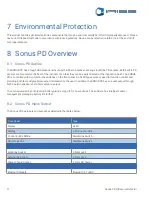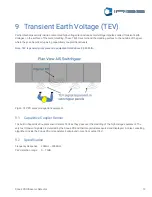Sonus PD Ultrasonic Detector
5
11.5.2
Combined
Functionality
12
Check Sonus PD Function
12.1
Function Tester
12.2
Check The TEV Function
12.3
Check The AE Function
13
Surveying Switchgear Panels For PD- TEV
13.1
Step 1- Check TEV Activity Levels
13.1.1 Example 1 – Component Switchgear
13.1.2 Example 2 – Fully Enclosed Switchgear
13.2
Step 2- Verify Whether Detected Activity is Noise or PD
14
Surveying Switchgear Panels For PD- TEV
14.1
Step 1- Check Acoustic Emissions
Activity Levels
15
Appendix A: Example Test Sheet
16
Appendix B: The Relationship Between PD and Criticality
21
22
21
21
23
24
24
23
25
26
26
27
28
19
Contents Cont.