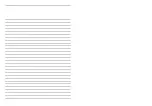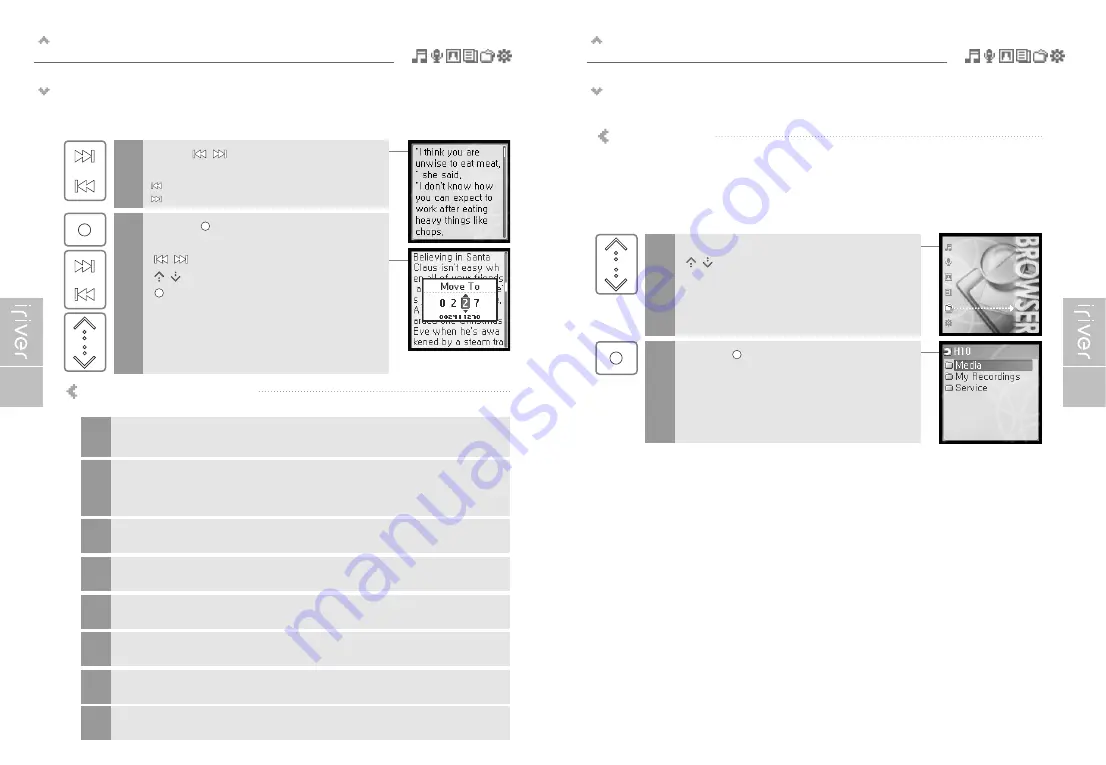
Basic operation
Browser function
47
Basic operation
Viewing text
46
6
Use the [
/
] scroll to move to the
previous/next page during reading text.
: Page up
: Page down
Press the [
] button while viewing text to move to
the desired page.
[
/
]
: Selects the location
[
/
]
: Selects the number
[
]
: Moves to the desired page
7
Getting text files on the player
Connect the player and PC using the cable supplied with the player and power it on.
(Refer to page 16.)
1
2
Locate your text (.TXT) files, keep this folder open.
3
Open a second My Computer window.
4
Double click on the H10 device then double click on the "Media" folder.
5
6
A progress window will appear while files are copying.
7
Disconnect the USB cable once all copying has finished.
8
Open My Computer :
a. Windows XP
: Start - My Computer
b. Windows 2000 : Double Click the 'My Computer' icon on your desktop.
Browser function
The Browser allows you to navigate all the files on the player.
You can play titles, view images, or display text files with out switching modes.
Several advanced features of each mode will not be available, such as the image slide show,
Artist and Genre searching, etc.
Select the <BROWSER> mode using the
[
/
] scroll on the main menu.
1
2
Press the [
] button to display all files in the
player as a tree view.
To get text on the player, click and drag the text files from your PC to the "Text"
folder on the H10.
Summary of Contents for H10
Page 38: ...Chapter 6 I Appendix Specifications 72 FCC 73 ...
Page 40: ......