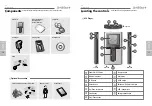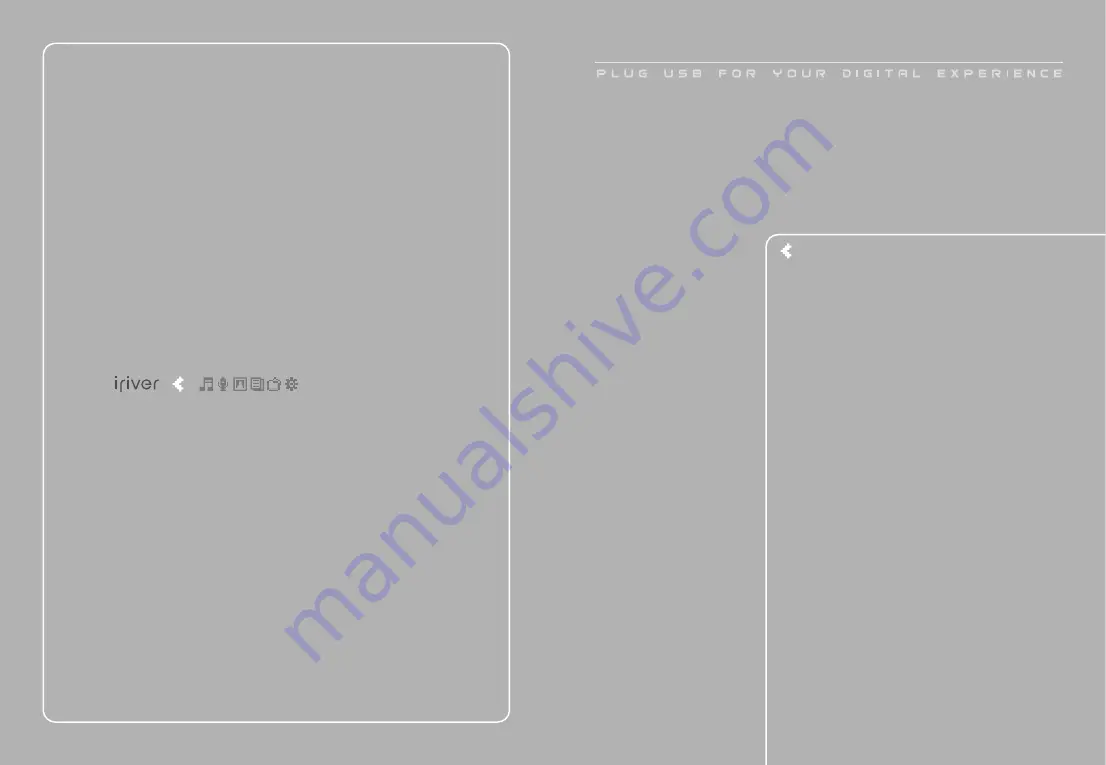
Chapter 1 I Getting started
Features of the H10 ……………………………………… 8
Components …………………………………………… 10
Locating the controls ……………………………………11
H10 Player ……………………………………………………11
Remote control ………………………………………………12
Cradle …………………………………………………………13
LCD screen display………………………………………14
LCD screen display ……………………………………………14
MUSIC screen …………………………………………………15
RECORDING screen …………………………………………15
Connecting the product …………………………………16
Connecting PC - Connecting cable …………………………16
Connecting PC - Disconnecting cable ………………………17
Connecting the power - connecting the adapter(player) ……18
Connecting the power - connecting the adapter(cradle) ……19
Connecting earphone/remote control ………………………20
Connecting the cradle …………………………………………21
Connecting the cradle - Connecting PC ……………………21
Connecting the cradle - Line-in connection …………………22
Connecting the cradle - Line-out connection ………………22
Installing the software ……………………………………23
Installing iriver plus ……………………………………………23
This manual covers the use of the H10 player hardware.
For instructions on related software and instructions for getting
music on your player, please see the included iriver plus user manual.
I
Summary of Contents for H10
Page 38: ...Chapter 6 I Appendix Specifications 72 FCC 73 ...
Page 40: ......