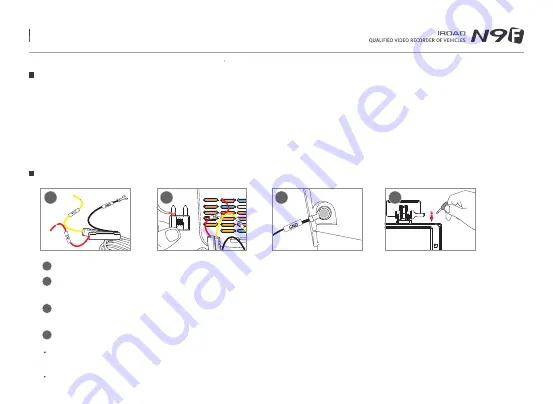
10. UNINTERRUPTED FUSE CABLE
+
1
2
3
10
15
10
10
20
20
15
15
10
10
10
15
10
15
10
10
20
The LBP function will prevent the car battery from continuously discharging during parking mode when the device detected the voltage
dropping below the preset voltage.
(If you park for a long time, battery discharge may occur depending on the vehicle condition.)
Uninterrupted fuse cable (LBP function)
How to Install Uninterrupted Fuse Cable
User is advised to check the wiring before doing any installation.
There might be a switch of (VCC,ACC,GND) wire color. Please do contact professional technician if you required any help on installation.
1
2
3
4
Find the correct fuse terminal using electric tester to locate the fuse box of the vehicle.
[VCC]Line (Yellow Line): Make sure engine is off and connect to a current flowing fuse.
[ACC]Line (Red Line): Connect to the fuse which the electric current is not present.
Connect the GND wire to the vehicle ground iron part.
Do not connect the wire on fuse that is not working or having voltage leak.
Connect the power cable to test whether the product is operating. Once confirmed, organize the wiring cables neatly.
Please do switching test (Driving mode <-> Parking mode ) before wiring.
Menu and function can be changed without prior notice by sudden firmware upgrade or product enhancement.
4
Summary of Contents for N9F
Page 64: ......













































