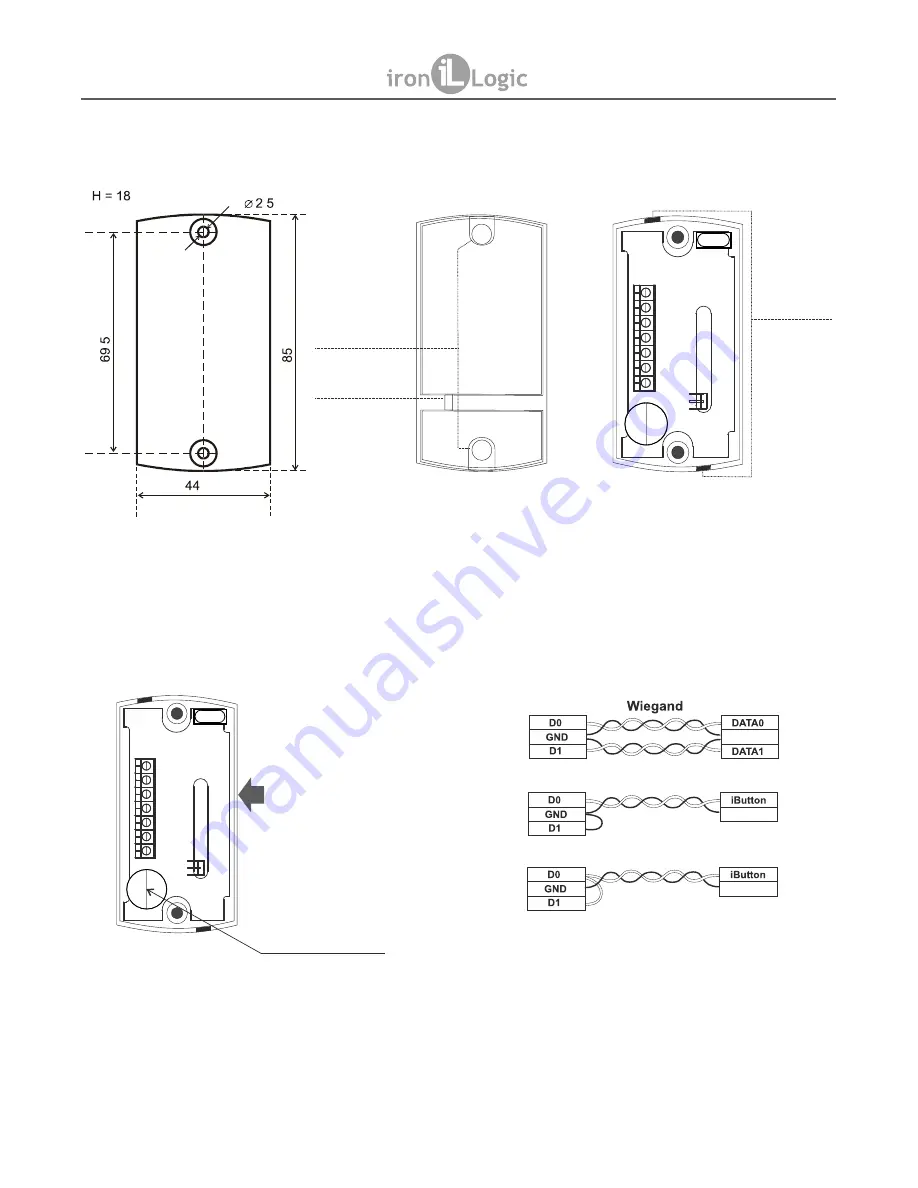
Page 2
Fig
. 1
BEEP
DATA 1
+12V
LED R
LED G
DATA 0
GND
Fig
. 3
Fig
.
2
Fig
. 4
BEEP
DATA 1
+12V
LED R
LED G
DATA 0
GND
MATRIX II MF-I
www.ironlogic.
me
Holes
to feed
the cable
through
mm
mm
mm
mm
mm
LED
Plugs
Socket terminals:
1. Power 12 V
2. Common ground (-)
3. DATA0 output
4. DATA1 output
5. LED-G (external control for green LED)
6. LED-R (external control for red LED)
7. BEEP (external control for the buzzer)
To increase buzzer volume,
remove this sticker
Reader
ACS Controller
iButton (DS1990A emulation)
iButton (One-time transmission)
Common
Common
Common
Fig
. 5
Connecting the reader to ACS controller.
CONNECTION LAYOUT
























