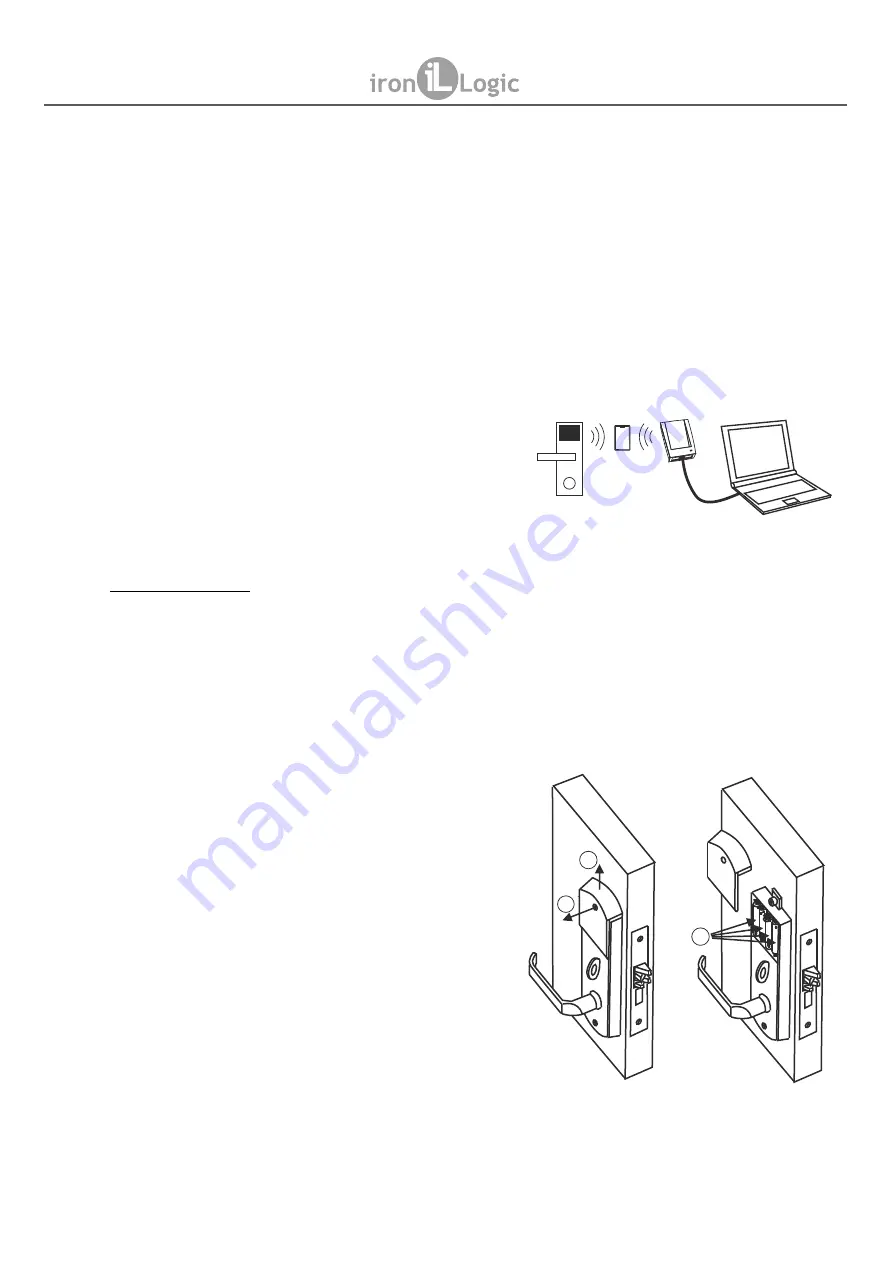
page
10
8.
BATTERIES
Powered by four alkaline batteries with 1,500 mAh
capacity, the lock is guaranteed to open at least
25,000 times, or stay working for 2.5 years in
Standby mode. The lock monitors the battery
charge level and informs the user with a visual
signal when the discharged batteries need to be
replaced, as follows:
Batteries that need replacement.
If the blue LED does not blink when the lock is
approached with a card present in controller's
database,the batteries need to be replaced, lest
they fully discharge and the lock electronics stops
working.
If the batteries could not be replaced timely and
now they don't have energy to open the door by
card, use the mechanical key supplied with the
lock to open the door.
Batteries replacement.
To replace the lock's batteries, please refer to
Fig. 7.
The lock's memory is non-volatile, so the settings
and keys will survive batteries replacement.
7
. FIRMWARE UPDATE
The lock's firmware can be updated or replaced via
Lock Commander software.
Z-2 USB
RF-1996
adapter is also required to download the new
firmware into the lock. Depending on the firmware
and model, the lock can operate:
- Stand-alone without software;
- Stand-alone with software.
The firmware available for the lock
can be
found at
the www.ironlogic.
me
website.
Lock’s
Commander
USB
Position 3
-
erases the lock's entire memory in the OFFICE mode. Power off the lock, set the
jumper to Position 3 and restore power. When memory erasure completes, a series of short
beeps sounds. Now return the jumper to Position 1.
Note: All Master and Normal cards as well as custom Door Release Time settings
are erased.
The Door Release Timer is reset to default value: 3 s.
Position 4
-
changes the lock operational logic into the HOTEL mode. Power off the lock, set
the jumper to Position 4 and restore power.
Note: When powering off the lock, also disconnect the CR2032 (button) battery installed on the
lock PCB.
Fig
.7
Z-8 EHT
www.ironlogic.
me
3
2
1
































