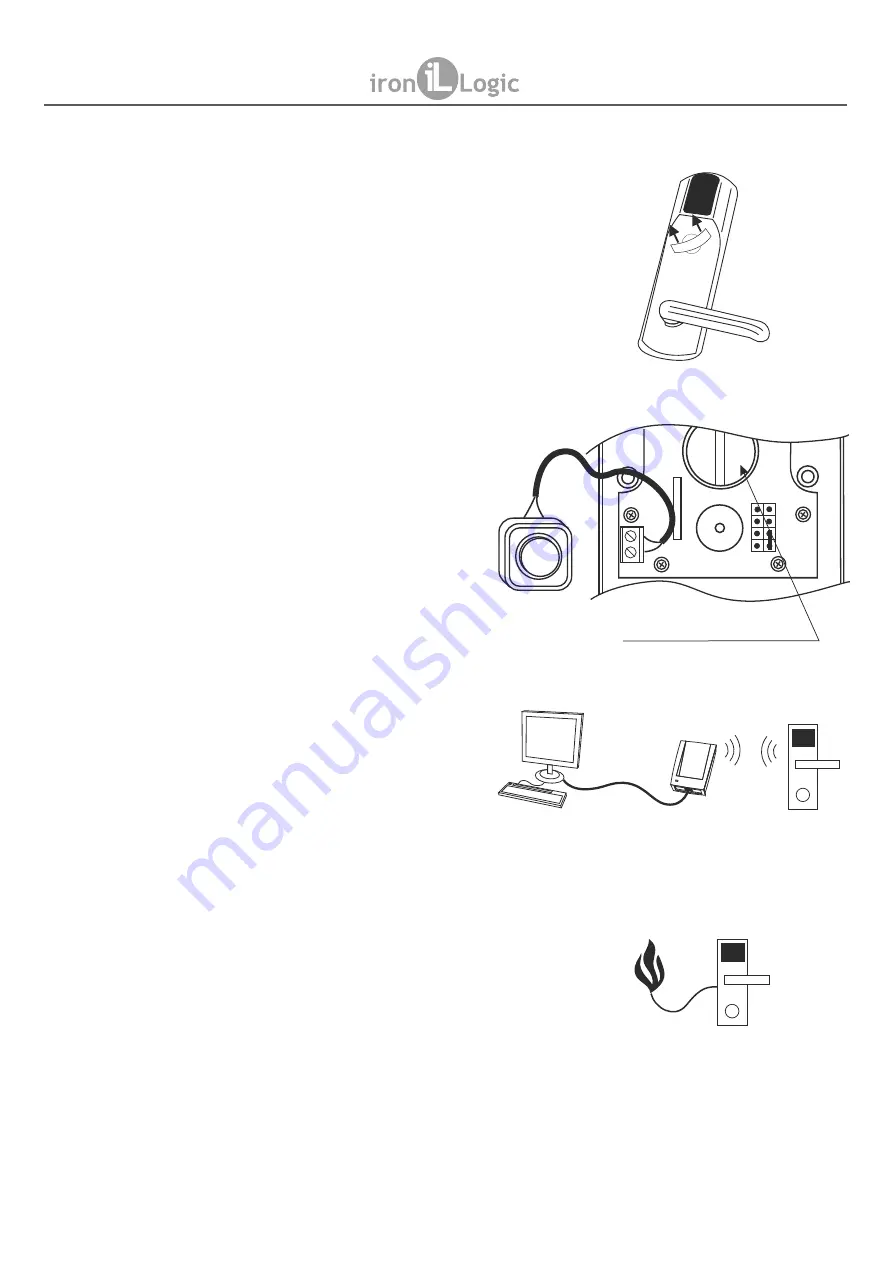
page
11
9
. USING MECHANICAL KEYS
The lock can be opened with mechanical keys (two
of these are supplied with the lock), without using
contactless keys.
To open the lock with a mechanical key, insert a
thin flat screwdriver between the lock body and the
keyhole plug and drive the plug out. Protect the
lock body from scratches by putting a cloth over
screwdriver tip. Once the plug is out, use
mechanical key on the lock's cylinder.
10.
CONNECTING EXTERNAL DEVICES
- External lock release button.
- If necessary, the lock can be supplied with an
external lock release button. Use the terminals
found on the PCB to connect the button wires.
- When the external button is pressed, a beep
sounds and the blue LED starts blinking. While it's
still blinking, turn the lock's handle and open the
door before the door release timer expires (default
timer duration 3 s). The door release timer can be
programmed within 0…220 seconds. (See
Paragraph 4.6).
-
Z-2 USB
RF-1996 adapter.
- The
Z-2 USB
RF-1996 adapter transfers data
in a contactless way between the lock and a PC,
via the reader antenna. It also can update the
lock's firmware.
- At the bottom of
adapter`s
case, a sticker
denotes its antenna position.
- To transfer the data, approach the adapter's
antenna to the lock's reader antenna. For reliable
data transfer, ensure the distance between the
antennas is less than 3 cm.
- Fire Alarm.
- The lock can be connected to a fire alarm.
When the fire alarm is activated, the lock enters the
Free Access mode.
- To revert the lock into Normal mode, just
approach it with a Master card.
- To connect a fire alarm, use the terminal on the
lock's PCB.
Note:
this modification requires lock firmware
replacement.
The CR2032 (button) battery is only
required in the HOTEL mode
Relay output of fire alarm
near the flame sign
PC
USB
Z-2 USB
RF-1996 adapter
Lock
Z-8 EHT
www.ironlogic.
me
EXIT
BUTT
ON
e
p
a
t
t
c
u
D
CR 2032
































