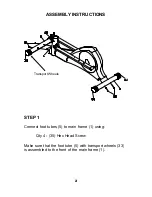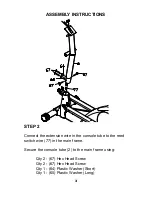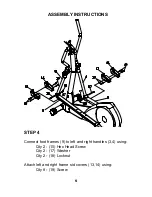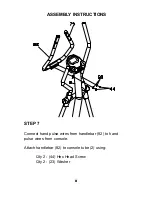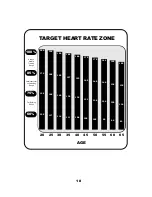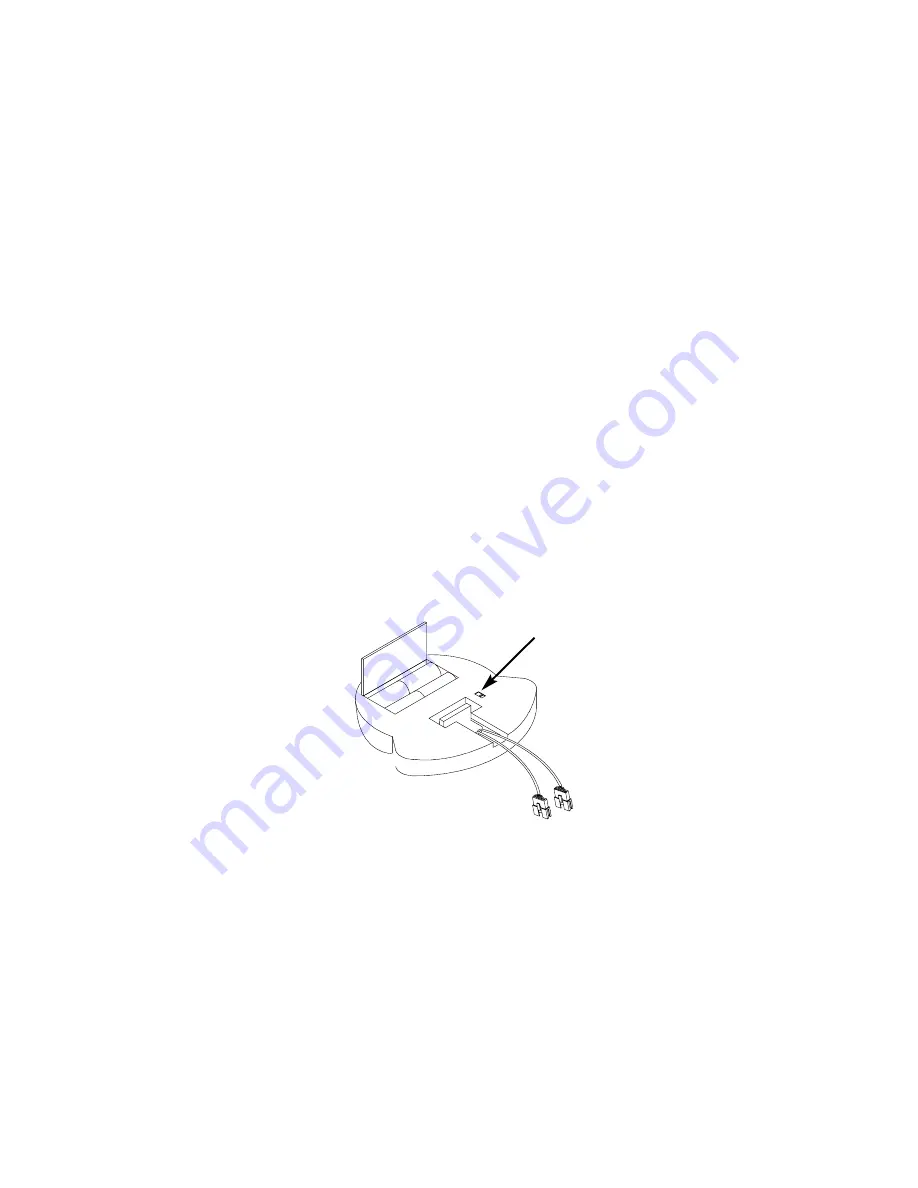
CONSOLE INSTRUCTIONS
14
Alarm - If you preset the target pulse, the computer will alarm
to remind as soon as your current heart rate is
achieved at the preset figure.
Load tension adjustment - If you preset the target heart rate
or target heart rate percentage, the load resistance
will be auto-adjusted according to your actual heart
rate figure compared with the preset heart rate figure
(heart rate control program).
RECOVERY
After exercising for a period of time, stop pedaling, press
RECOVERY button then keep holding on handgrip sensors.
All function display will stop except TIME. Time starts
counting down from 00:60 to 00:00. As soon as 00:00 is
achieved, the bottom area of LCD will show your heart rate
recovery status with grade F1, F2, F3….F6. F1 is the best
and F6 is the worst. You may keep exercising to improve the
heart recovery status day by day from F6 up to F1. Press the
RECOVERY button again to return the main display.
NOTE:
1. To change KM or ML, please remove batteries first. Then, push the switch to
select scale (KM or ML), and then install batteries to power on the monitor. The
monitor will reset all data to 0.
2. When there is no pedaling signal transferred into the computer for 4 minutes,
the monitor display will shut off automatically, and all previous training data will
be stored. You may press any button to have the computer restart working.
3. The monitor can strore 4 user's (U1-U4) preset function data. When the
monitor is powered on it will display the previous (before power off) user's
identification.
4. If you press and hold the RESET button for 2 seconds, then all previous
training data will cleared.
KM / ML