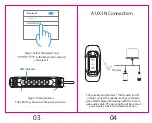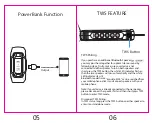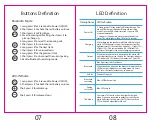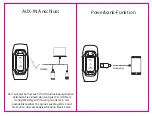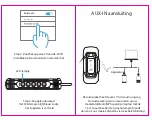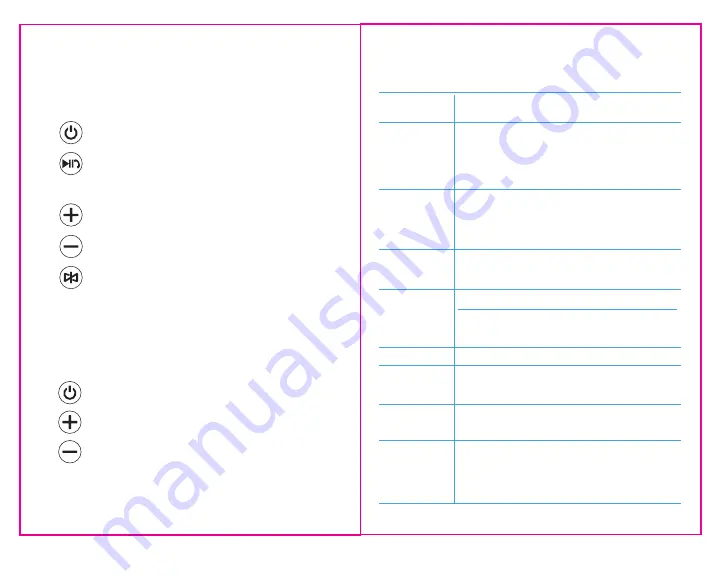
Buttons Definition
LED Definition
Bluetooth Mode
AUX-IN Mode
1. Long press it for 3 seconds to Power ON/OFF;
2. Short press it to check the rest battery volume.
Descriptionse
Power ON
Charging
Output
Bluetooth
AUX IN
Bluetooth
Searching
Pairing
Successful
LED Definition
1. Long press it for 3 seconds to Power ON/OFF;
2. Short press it to check the rest battery volume.
Short press it for volume up.
Short press it for volume down.
1. Short press it to Play/Pause;
2. For an incoming call/calling, short press it to
pick up/hang up;
3. Long press it to reject the incoming call.
1. Short press it for volume up;
2. Long press it for the next track.
1. Short press it for volume down;
2. Long press it for the previous track.
1. Short press it to disconnect the current pairing
2. back to Bluetooth searching mode.
1. When power ON, the default is Bluetooth mode. The
blue LED flashes quickly under Bluetooth searching
mode. Once the AUX cable is inserted, it goes to AUX
mode automatically.
2. Short press the power button to check the battery
status. The white lights will be OFF after 30 seconds.
When charging the speaker with Micro USB cable, the 4
white LED illuminates to show the current battery life. 1
light indicates 25% battery life, 2 lights 50%, 3 lights 75%,
4 lights 100%. The current battery life LED blinks (0.5s
per time). The 4 lights stay lit once charging completed.
When the speaker acts as a power bank, the white LED
lights indicate the current battery life. One light indicates
25% battery life. 25% battery consumption, 1 light OFF.
Green LED stays lit.
Blue LED flashes quickly.
Blue LED stays lit.
TWS Mode
Short press TWS button, the white light flashes, and
when 2 speakers are paired together successfully, the
white light stays lit. Long press the TWS button to exit
TWS mode and white light will be off.
Blue light stays lit for Play/Pause
.
When the phone is beyond the Bluetooth range, the blue
LED flashes quickly back to searching mode. It powers
OFF after 10 minutes without any connection.
07 08