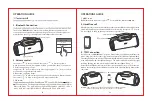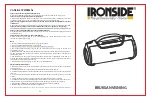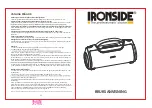成品尺寸:85x110mm
材质:128G双铜,单色印刷 ,骑马钉
封面
09
USER MANUAL
FREQUENTLY ASKED QUESTIONS
This speaker supports mobile phones/ tablets/ PCs etc. Here this User Manual is illustrated base on mobile phones.
Q: What kind of charger should we use for the speaker?
A: All common USB chargers can be used, while we suggest the ones 5V/2A or above 2A.
Q: What if there is noise or discontinuous sound during playing?
A: The speaker can be normally used within 10m under no obstruction environment. If it is beyond
10m or with obstruction, there might be noise or discontinuous sound.
A: When there is no bluetooth pairing in 10 minutes, the speaker will shut down automatically to reduce
power consumption.
Q: Why does the speaker cannot connect the once-paired cellphone?
A: First, remove the speaker's paired name from the cellphone’s Bluetooth List and then restart pairing.
Q: What is the working sequence of the speaker?
A: Default mode is Bluetooth mode but when insert in AUX in cable,it will be AUX IN mode.
Q: The speaker cannot be started up in a normal situation.
A: Please plug in the charger and try in a few minutes or try to long press power button 10-30s to reset.
Notes:
1. Please read this manual carefully before use and keep it properly.
4. If you do not use the product for a long time, be sure to charge it once within a month at least to
maintain its performance.
5. Do not use this product in an extremely cold or hot environment,such as temperature beyonds the
range of 5
℃
-35
℃
. If use it beyond the above range, the product may stop automatically to protect the
internal circuit.
6. When charging it in a high temperature environment, the product may automatically stop charging
charging environmental temperature or the product internal temperature is too high.
7. Storage environment temperature:
-
5
~
35
℃
RH
<
70% (recommended 25
℃
±5).
Important safety instructions:
1. Do not disassemble or repair this speaker personally, otherwise it may cause product damage or personal
injury.
2. Do not use it in dusty, humid, dry, and high-temperature environment.
3. Do not place this product near a heat source, or a place with direct sunlight, a lot of dust, or mechanical
vibration.
4.
curtains etc., during use.
5. If the product has a waterproof feature, please do not exceed the nominal parameter range when using it.
6. When the product is damaged such as the power cord or plug is damaged, liquid enters or objects
fall into the device, unable to operate normally or falls, it must be repaired.
7. When the product is fully charged, do not connect it to the charger for further long time charging.
8. The maximum ambient temperature should not exceed 40°C.