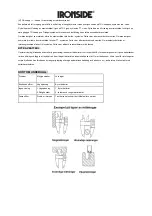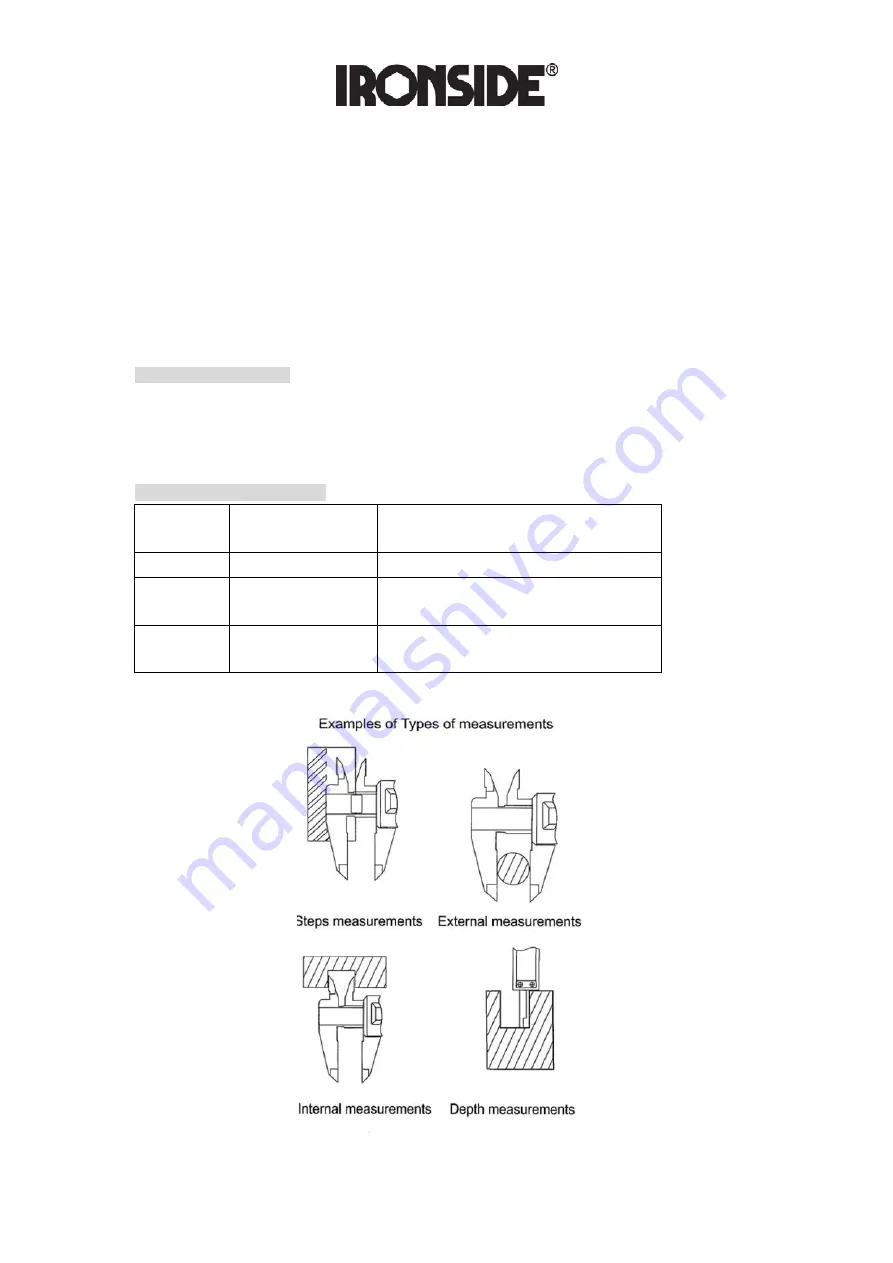
absolute measurement when power is on. Press ABS button and then the digital caliper is in a state of relative measurement
with the value being zero and "ING" being displayed, namely, setting relative zero point and being in a state or relative
measurements. Press ABS button for a second time to be in a state of absolute measurement again. keeping the original zero
position unchanged.
(4)TOL Button ------ Button for setting tolerance range
Make sure the correct origin has been set and no triangle mark appears, then press TOL button,
▲
mark is displayed; Move
the slider to display its maximum value; press TOL button again,
▼
mark is displayed; Move the slider to display its minimum
value; press TOL for the last time. The triangle mark disappears and tolerance range setting has been finished.
If the work piece being measured is bigger than the maximum value, the
▲
mark twinkles. It shows ifs beyond the maximum
value. If the work piece being measured is smaller than the minimum value, the
▼
mark twinkles. It shows it's beyond the
minimum value. If the work piece is within the tolerance range, OK mark twinkles. It shows the work piece is up to standard.
BATTERY REPLEMENT:
Abnormal display (digits flashing or even no display) shows a flat and weak battery. To replace the battery, just push the
battery cover as the arrow directs and replace it with a new one. Please note the positive side of the battery must face out. If
the battery bought from a market doesn't work satisfactorily (The power may wear down because of its long-term storage or
the battery's automatic discharge etc.), Please do not hesitate to contact the battery supplier.
BRIEF ON MAINTENANCE:
Troubles
Possible causes
Solutions
Flashing digits
Low voltage
Replace the battery
No display
I. Low voltage
2.Poor contact
1. Replace the battery
2. Adjust and clean the battery seat
Fixed digits
Accidental trouble in circuit
Take out the battery and put it back after one minute.