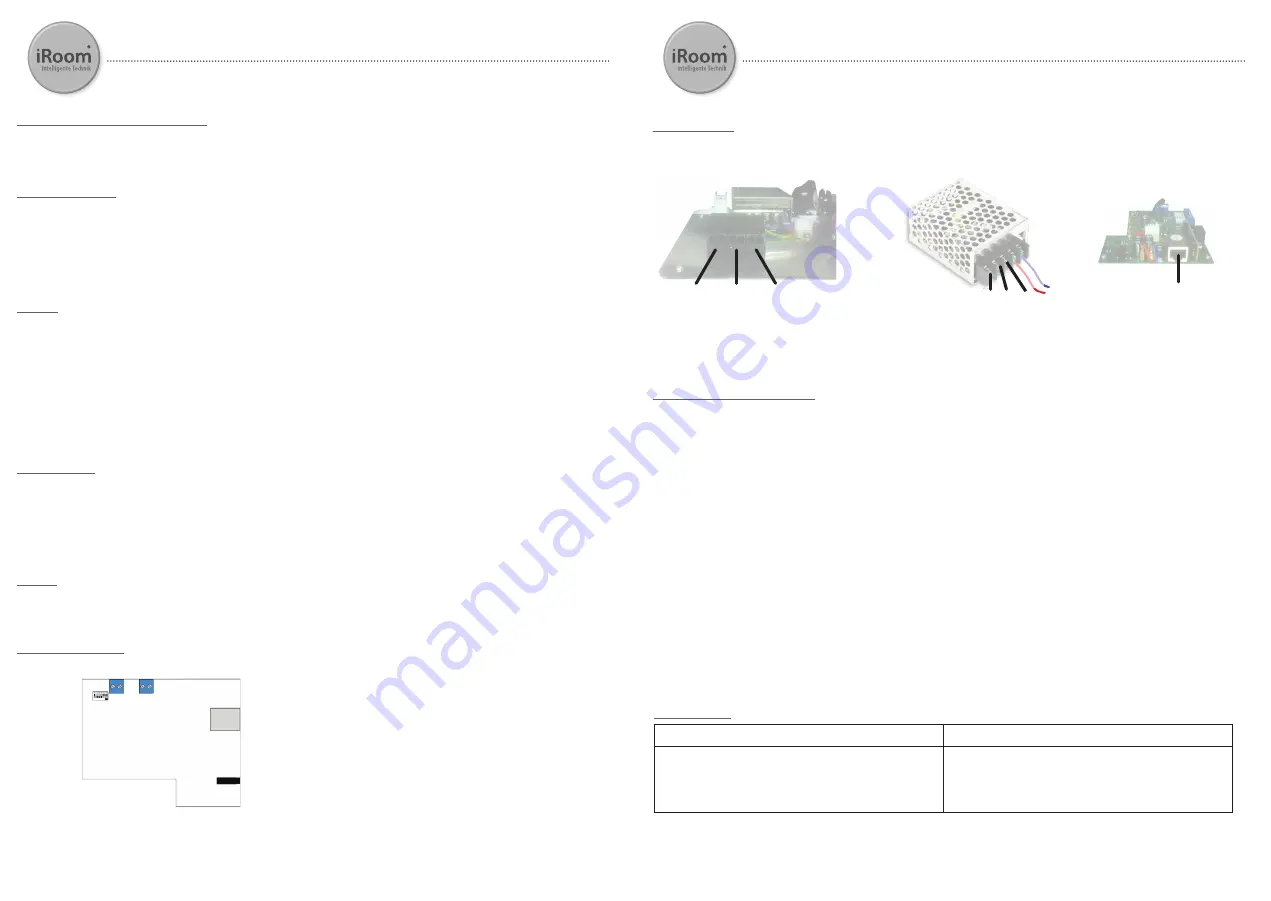
Technical Data
General specifications iRoom‘s iDock
Dimensions iRoom‘s iDock Landscape
351.9 / 226.4 / 68.2 mm
13.9“ / 8.9“ / 2.7“
Dimensions iRoom‘s iDock Portrait
226.4 / 351.9 / 68.2 mm
8.9“ / 13.9“ / 2.7“
Dimensions iRoom‘s miniDock
351.9 / 226.4 / 68.2 mm
13.9“ / 8.9“ / 2.7“
for cut-out dimension please refer to backbox installation manual.
Power requirements (depending on version)
110-240 VAC / 12 VDC (optional) / PoE (passive PoE injectors only - no PoE Switch)
audio output
3,5 mm audio jack / stereo / analog
Operating and storage conditions
0°C – 35°C
20% – 95% RH no condensation
External opening contact
dry contact (deactivated on despatch)
Docking status signal
relay contact
24VDC/240VAC/2A
Secure-open function
Yes (deactivated on despatch)
Position installed
max. angle of inclination: +/- 5° in all directions
iRoom‘s iDock / miniDock motorized
Installation guide
Installation of Backbox
The iRoom‘s iDock/miniDock may only be used in connection with the backbox! The backbox is not included in the scope of delivery
and must be purchased separately. Operating the device without the backbox leads to a loss of warranty rights. Use for purposes not
intended by the manufacturer would void warranty.
Please note for landscape standard installation:
The center of the backox is
NOT
the center of the iRoom‘s iDock/miniDock.
For detailed description please refer to the „backbox installation manual“.
Cleaning
The iRoom‘s iDock/miniDock has a smooth and shiny surface which is prone to scratches. Handle with care.
Do not clean with liquids or fluids. We recommend wearing soft cotton wool gloves during installation.
Select a suitable place to mount the device
• Do not mount or use the iRoom‘s iDock/miniDock in wet or moist environments.
• The place chosen to mount the device must provide enough recess depth to allow use of the backbox and the entry of the leads.
• Mount the device in a place that enables reception of a suitably strong Wi-Fi signal so the tablet can also be used when it is
docked.
Mounting
1. Prepare the power supply lead - depending on purchased model
2. Reduce the length of the lead to avoid mechanical obstructions due to too many wires and cables.
Fix the position of the power lead with the adhesive base and a cable tie.
3. Attach the power lead - depending on purchased model
it is essential to make proper ground connections !
4. Push the iRoom‘s iDock/miniDock into the backbox. Make sure you do not damage the power lead
and that the mechanism is not obstructed by the power lead.
5. Use the M3x20 screws to mount the iRoom‘s iDock/miniDock to the backbox.
6. Unpack the cover plate. (Take care: High gloss finish!)
7. Attach the bezel to the frame of the iRoom‘s iDock/miniDock.
8. Switch on the main power supply.
Safety instructions
a. Protect the device from fluids to avoid damage caused by fire or electric shocks!
b. The device must not be subject to maintenance by users! Installation and deinstallation
must be carried out by certified technical personel.
c. Do not insert any foreign bodies into the device!
d. Should any fluids or objects enter or fall into the device, or should the device become damaged,
disconnect the device from power supply immediately!
iRoom‘s iDock / miniDock motorized
Input/Output description
a. b.
c.
d.
e.
a.
external operating contact
impuls .......... opening/closing the iRoom‘s iDock
continous ..... release of built-in touch sensor
b.
docking status signal
c.
DIP/DIL switch
d.
PoE - supply socket
(passive PoE injectors only - no PoE Switches)
e
3,5 mm audio jack / analog
110-230 VAC
model
Live Neutral Ground
110V-240VAC, 50-60 Hz / 15 W
12 VDC
model
+12V -12V Ground
9,2 - 18V DC, max. 2A
PoE IEEE 802.3af
passive injectors only
(no PoE switches)
PoE
model
Connecting power
What‘s in the box:
iRoom’s iDock
iRoom’s miniDock
iRoom’s iDock Landscape (1x) • bezel (1x) • adhesive base for
cable tie (1x) • cable tie (1x) • description
M3 x 20 mounting screws (4x) • M3 x 45 mounting screws (4x).
iRoom’s miniDock (1x) • glas bezel (1x) • filler plug (1x) • M3 x
12 mounting screws (1x) • description




















