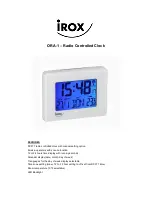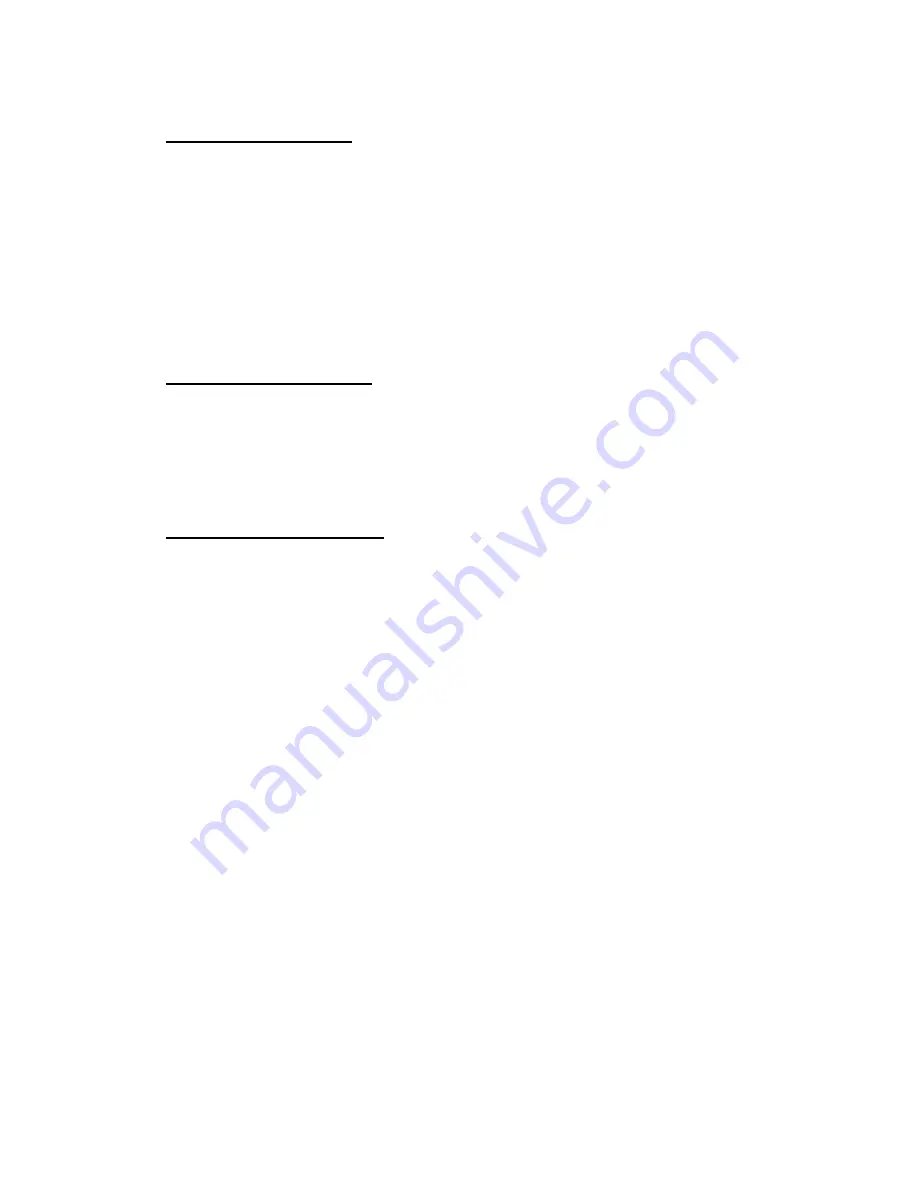
WAKE-UP ALARM SETTING
- Hold ALARM for 3 seconds, the hour of ALARM 1 (A1) blinks and can be set with
+
or
–
.
- Then press ALARM again, the minutes of A1 will blink and can be set by pressing
+
or
–
.
- Then press ALARM again, the hour of ALARM 2 (A2) will blink and can be set with
+
or
–
.
- Then press ALARM again, the minutes of A2 will blink and can be set by pressing
+
or
–
.
Then press ALARM to confirm and return to normal time display.
Note: if you do not press any key during any of above procedures for more than 30 seconds,
then the clock returns automatically to the normal time display. All setting made so far will be
taken over.
ACTIVATE A WAKE-UP ALARM
During the normal time display, press ALARM to show the alarm time A1 and press again
ALARM to show A2. When A1 or A2 are shown on the display, you may press
+
to activate
(Alarm ON) or deactivate (Alarm OFF) the alarm 1 (resp. 2). When active, the respective
<BELL> icon will be shown on the display.
INTERRUPT A WAKE-UP ALARM
When a wake-up alarm sounds, press SNOOZE to interrupt the sound. The clock will sound
after 5 minutes again.
The alarm sound will last for 2 minutes and increase in intensity (4 steps, increase every 10
seconds). To stop the alarm, press any key on the backside. The alarm will then sound again
the next day. Such a 24hour alarm interrupt will also happen if no key is pressed within the 2
minutes.