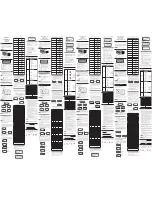Measuring step length
To determine your step length, proceed as follows:
- Walking: walk 10 steps as you normally would, then measure the distance covered and divide it by ten.
Example:
You measure 6.2 metres. 6.2m / 10 (number of steps) = 0.62m (input step length WALK: 62cm).
- Jogging: here, we recommend that you jog at least 50 steps and then use the distance covered in the
calculation.
Step counter
As soon as you start to walk (see “Important” in Chapter 3!), the steps you take are added and displayed.
The distance, kcal and movement time are counted automatically (see Chapter 4.2 – 4.4)
Reset (RESET) the measured data
Press and hold the RESET key for at least 4 seconds. All data in the current measurement are then deleted
(Chapter 4.1 – 4.4: steps, distance, kcal, movement time). You can perform this RESET in all these
functions. However, the data for this deleted measurement are stored in the TOTAL STEP counter!
Caution: If you perform a RESET in the TOTAL STEP mode (Chapter 4.6), all measurement data in the
PE109, incl. the data in the daily memory, are reset to zero.
4.2
The function KM
Distance covered
In this function, the number of steps and the step length you have defined are used to calculate the distance
covered.
This function is reset together with the step counter.
4.3
The function KCAL
Kcal burned
The calories burned during the actual measurement.
Please note: 100g of chocolate are the equivalent of approx. 500 kcal!
This function is reset together with the step counter.
4.4
The function ACTIVITY TIMER (MIN)
Movement timer – measurement of time in minutes when walking
This timer shows for how long you have been active, i.e. the timer starts as soon as the step counter
displays a movement. This means you see at a glance how long it has taken you to take a certain number of
steps. The time is reset together with the step counter.