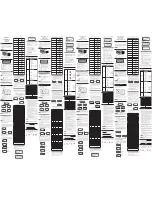3.
How to wear the pedometer correctly
The PE108N is equipped with a digital movement detector that measures every movement, which means
also your steps, disregarding the position of the device. Because every person moves a bit differently we
recommend wearing the PE108N as follows:
- with the buttons in an upward position
- secured tightly by the clip on your belt or trouser waistband
- position on a belt: In the extension of the trouser crease, approximately in the middle between the hip bone
and the middle of the body.
Other carrying modes e.g. in a handbag, coat pocket or other places on the body are possible under certain
circumstances. You must make sure that and how exact the counting is and then chose the correct mode for
you.
Certain situations and walking styles can influence the preciseness of the pedometer.
These are, for example:
- The pedometer swings along too loosely with your movements thereby measuring “extra steps”
- Dragging your feet will cause problems, as well as wearing sandals or shoes with soft soles. An all too
casual ambling along also makes a correct count difficult.
- You are on or in a vehicle that causes vibrations (bicycle, automobile, train, bus, etc.).
- You sit down or stand up or move in a fixed position.
- Every movement can be interpreted as a step. This means that pulling off the pedometer also counts
steps. Therefore always put it on first and then adjust the setting to 0.
- Your movements will be counted. They are perhaps not always consistent that is why there may be some
deviations to the number of steps you have perhaps counted by yourself at one time. Don’t allow this to
confuse you. A certain counting tolerance (+/- 10%) is normal and will often balance itself out over the day.
What is important though: Even with the error, your own walking performance can still be monitored and
documented. Whether it’s 5000 or 5300 steps is not as important as that you consciously, sufficiently and in
a healthy manner moved your body!
Summary of Contents for PE108N
Page 1: ...PE108N User manual...